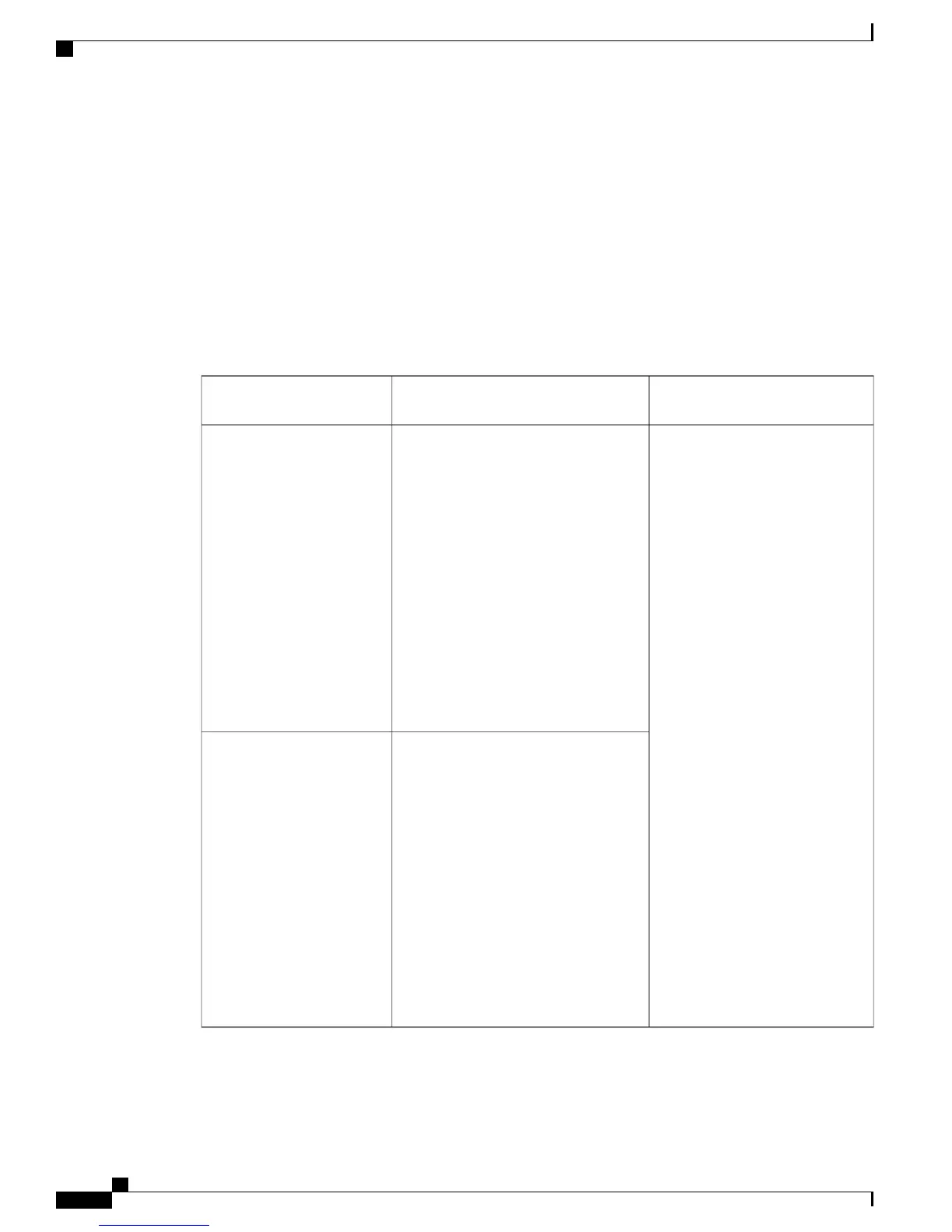LED Indicators on Cisco SNS 3515 and 3595 Appliances
This section describes the front- and rear-panel controls, ports, and LED indicators on the Cisco SNS 3515
and Cisco SNS 3595 appliances.
•
Cisco SNS-3515 or 3595 Appliance Front Panel View, on page 3
•
Cisco SNS 3515 or SNS 3595 Appliance Back Panel View, on page 6
Cisco SNS-3515 and SNS-3595 Appliances Hardware Specifications
The following table describes the hardware specifications of Cisco SNS-3515 and Cisco SNS-3595 appliances.
DiagramsHardware SpecificationsCisco Identity Services
Engine Appliance
Cisco SNS-3515 or 3595 Appliance
Front Panel View, on page 3
Cisco SNS 3515 or SNS 3595
Appliance Back Panel View, on
page 6
•
Cisco UCS C220 M4
•
Single socket Intel Xeon E5-2620
v3 series CPU @ 2.40GHz, 6 total
cores, 6*2 total threads
•
16 GB RAM
•
1 x 600-GB disk
•
RAID 0
•
6 GbE network interfaces
•
For physical, environmental, and
power specifications, see Server
Specifications, on page 13
Cisco SNS-3515-K9
•
Cisco UCS C220 M4
•
Dual socket Intel Xeon E5-2640
v3 series CPU @ 2.60GHz, 8 total
cores, 8*2 total threads
64 GB RAM
4 x 600-GB disks
RAID 10
6 GbE network interfaces
For physical, environmental, and
power specifications, see Server
Specifications, on page 13.
Cisco SNS-3595-K9
Cisco Identity Services Engine Hardware Installation Guide, Release 2.0.1
2
Install Cisco ISE Software on the SNS 3515 and SNS 3595 Appliances
Cisco SNS 3500 Series Appliances