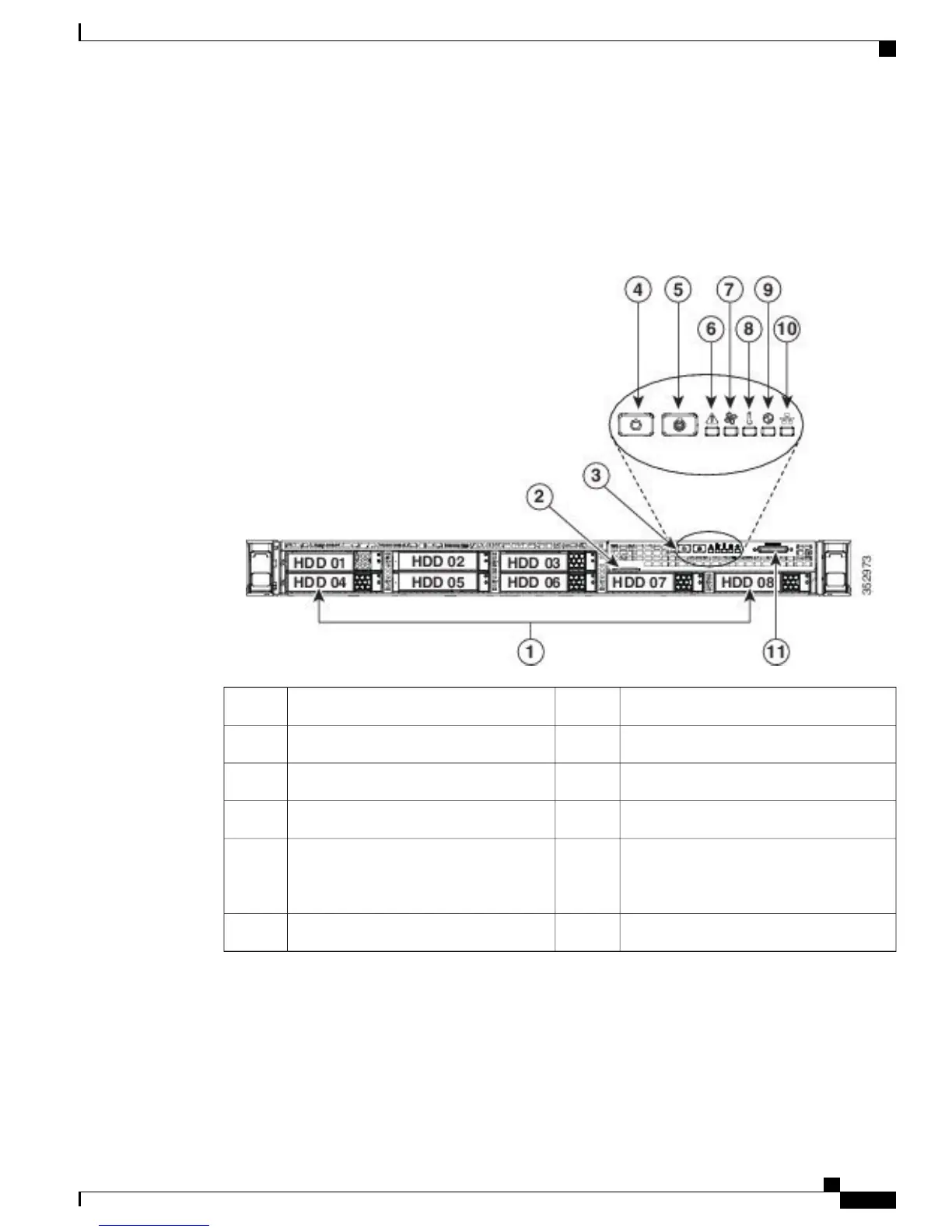Cisco SNS-3515 or 3595 Appliance Front Panel View
The following figure shows the components of the Cisco SNS-3515 or Cisco SNS-3595 appliance front panel
view.
Figure 1: Front Panel LEDs
Fan status LED7Drives (up to four 2.5-inch drives)1
Temperature status LED8Pull-out asset tag2
Power supply status LED9Operations panel buttons and LEDs3
Network link activity LED10Power button/power status LED4
KVM connector (used with KVM cable that
provides two USB 2.0, one VGA, and one
serial connector)
11Unit identification button/LED5
System status LED6
The following table describes the LEDs located on the front panel of the Cisco SNS-3515 or Cisco SNS-3595
appliance.
Cisco Identity Services Engine Hardware Installation Guide, Release 2.0.1
3
Install Cisco ISE Software on the SNS 3515 and SNS 3595 Appliances
Cisco SNS 3500 Series Appliances