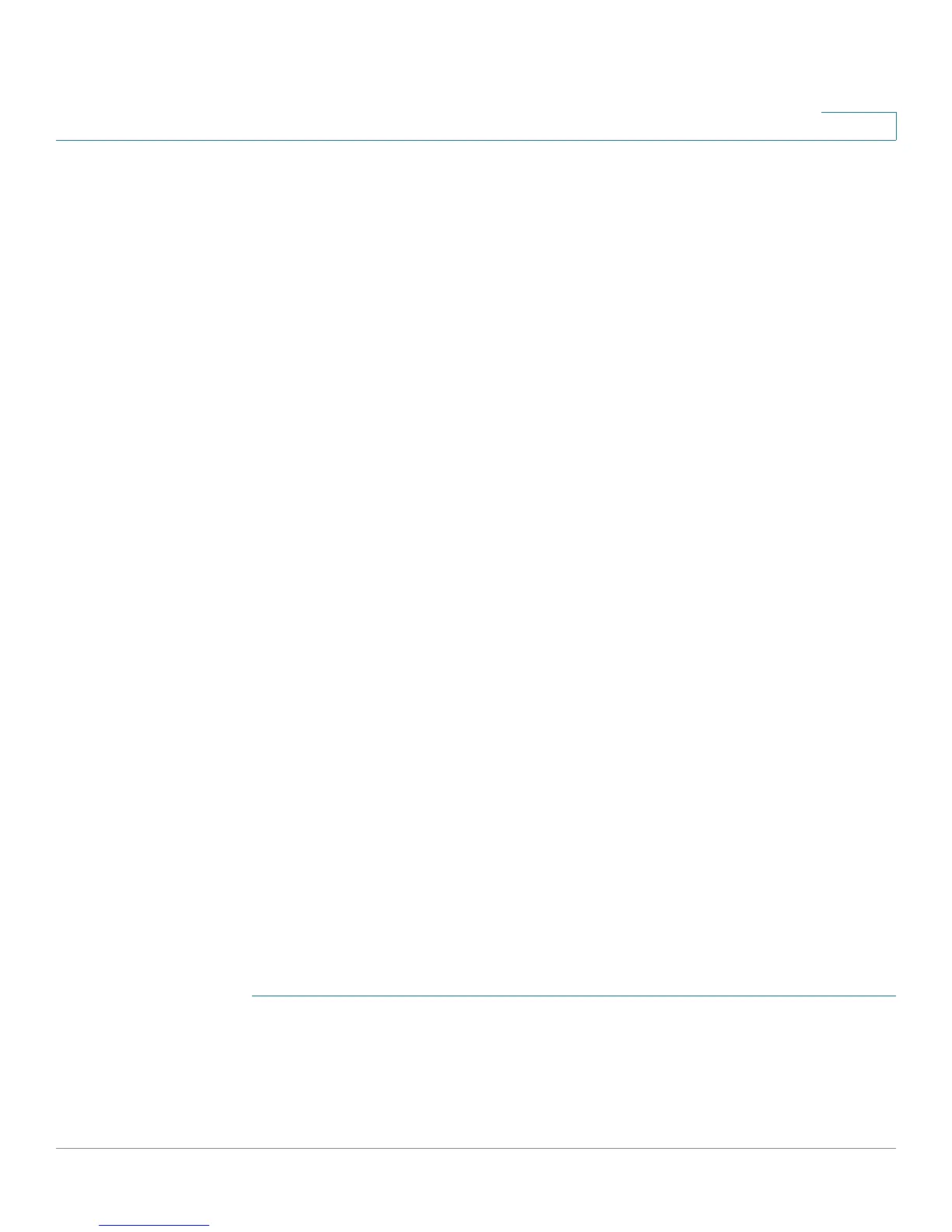Configuring SIP, SPCP, and NAT
Network Address Translation (NAT) and Cisco IP Phones
Cisco Small Business SPA 300 Series, SPA 500 Series, and WIP310 IP Phone Administration Guide 112
4
Some ITSPs provide NAT traversal, but some do not. If your ITSP does not provide
NAT traversal, you have several options.
• NAT Mapping with Session Border Controller, page 112
• NAT Mapping with SIP-ALG Router, page 112
• Configuring NAT Mapping with a Static IP Address, page 112
• Configuring NAT Mapping with STUN, page 113
NAT Mapping with Session Border Controller
It is strongly recommended that you choose an ITSP that supports NAT mapping
through a Session Border Controller. With NAT mapping provided by the ITSP, you
have more choices in selecting a router.
NAT Mapping with SIP-ALG Router
If the ITSP network does not provide a Session Border Controller functionality, you
can achieve NAT mapping by using a router that has a SIP ALG (Application Layer
Gateway). By using a SIP-ALG router, you have more choices in selecting an ITSP.
Configuring NAT Mapping with a Static IP Address
If the ITSP network does not provide a Session Border Controller functionality, and
if other requirements are met, you can configure NAT mapping to ensure
interoperability with the ITSP.
Requirements
• You must have an external (public) IP address that is static.
• The NAT mechanism used in the router must be symmetric. See “Determining
Whether the Router Uses Symmetric or Asymmetric NAT,” on page 114.
NOTE Use NAT mapping only if the ITSP network does not provide a Session Border
Controller functionality.
STEP 1 Click Admin Login and advanced.
STEP 2 Click the SIP tab.
STEP 3 Under NAT Support Parameters, configure the following:
