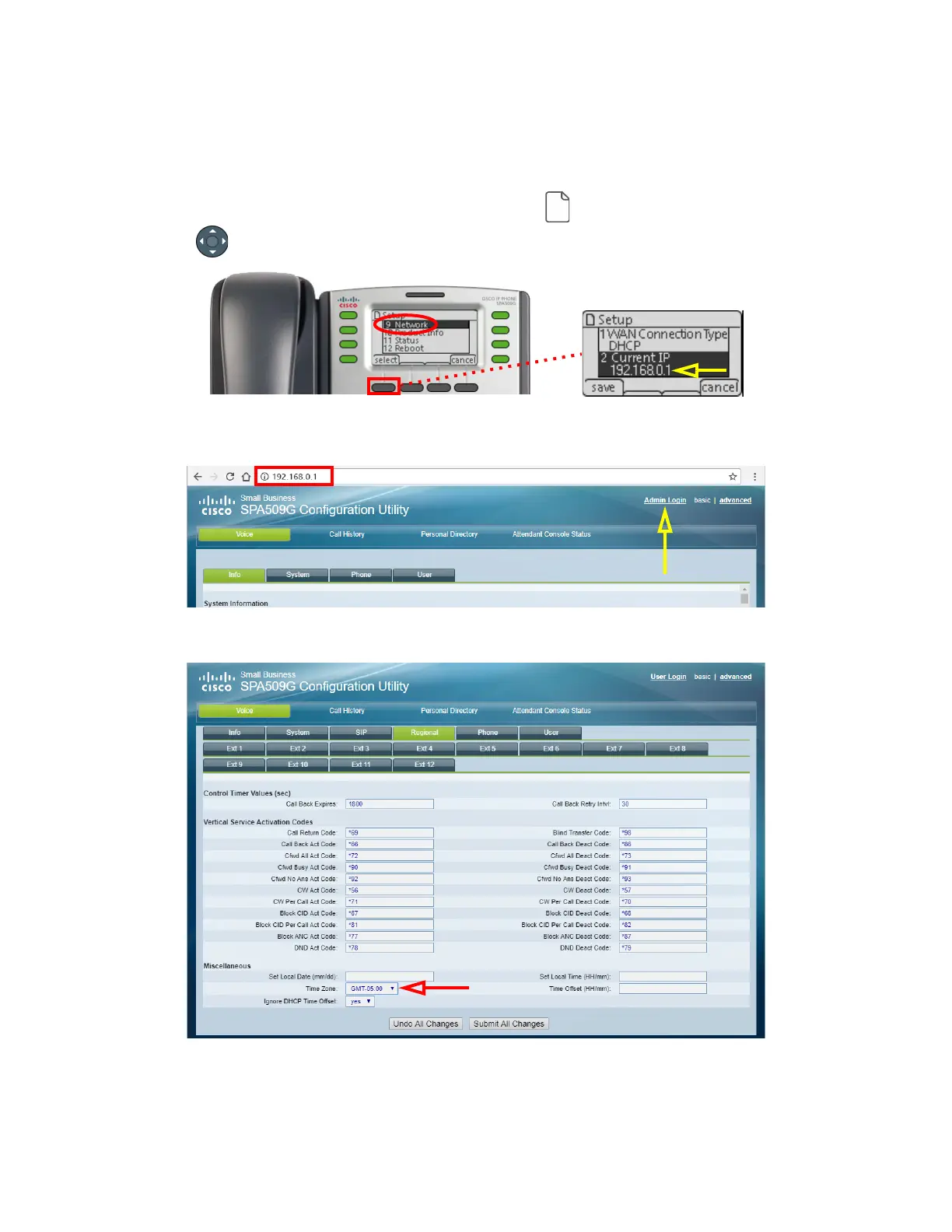2 of 4
CONFIGURATION
The telephone must be configured to find and login to the Zang Office Cloud server.
1. On the phone, record the IP Address. Push the Setup button. Using the Navigation button
, scroll down to highlight Network and choose select. Record the value for Current IP.
2. On your computer, open a web browser and enter the IP Address of the telephone in the address
line. This will launch the Cisco Configuration Utility for this phone. Choose Admin Login.
3. On the Regional tab, set your time zone.
