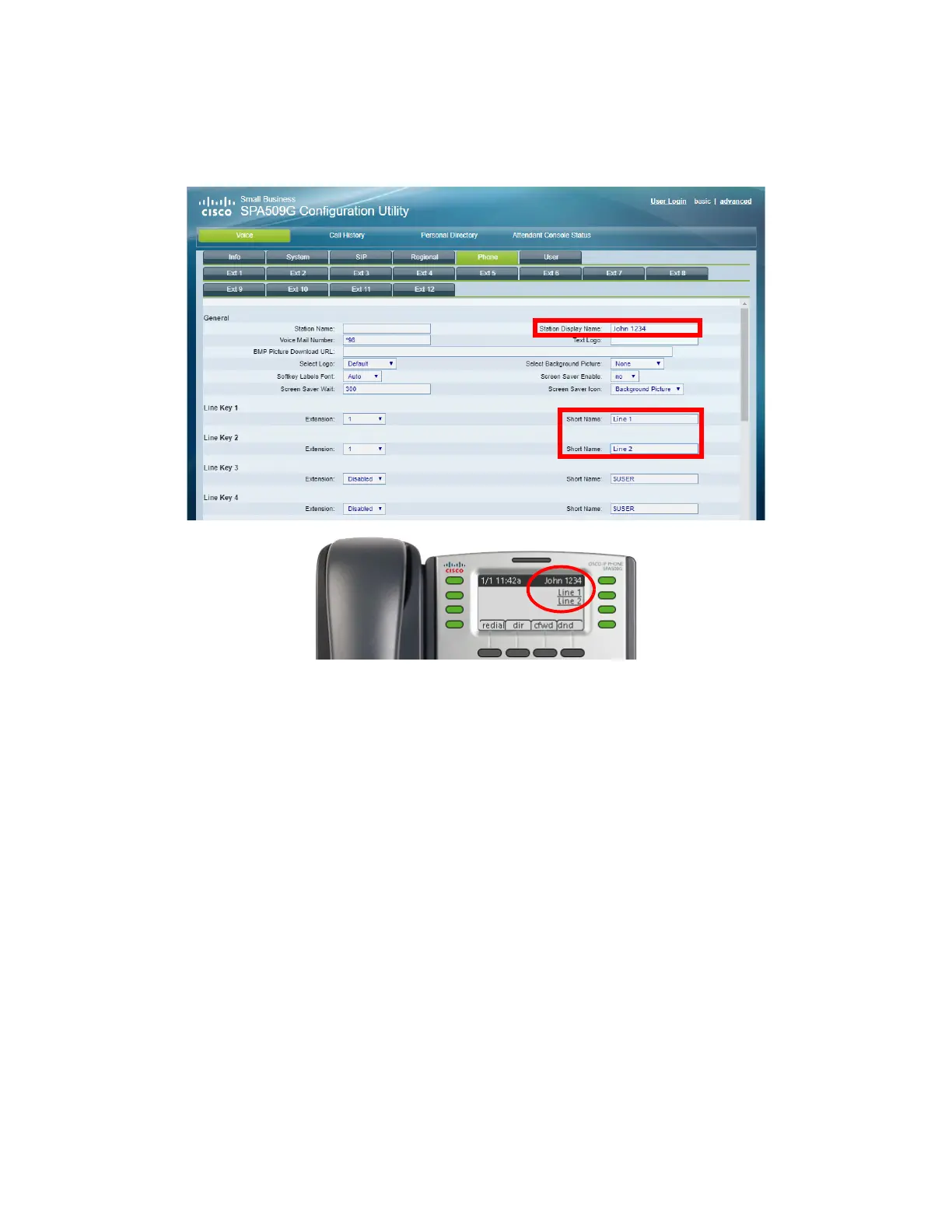4 of 4
7. On the Phone tab, disable all Lines that are not being used. This helps to keep the telephone’s
display clean.
For all lines that are in use, give each a Short Name. This will appear beside the line button in the
display. Click Submit All Changes.
8. The telephone configuration is complete.
The configuration is complete.
Please refer to the Cisco manual for additional features and details.
