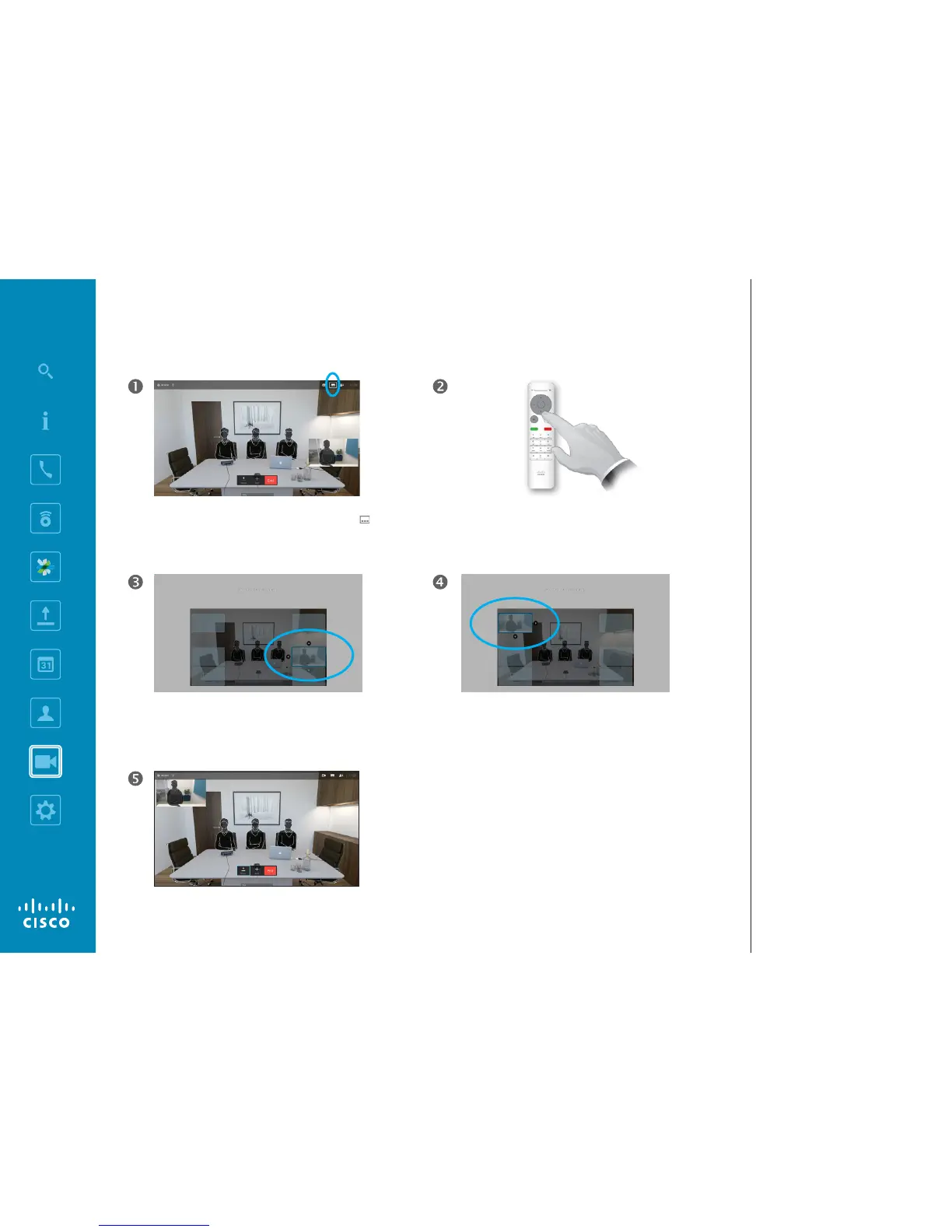With self-view activated (see previous page) or a layout
involving a picture-in-picture, navigate to Layout ( )
in the upper right corner and press OK on the remote
control. The Layout icon will appear only when relevant.
The layout menu will now appear. Press the down Arrow
on the remote control to navigate to the self-view image.
The self-view image will now turn blue to show that it has
been selected. Click OK on the remote control. Arrows
will now appear to indicate that the self-view image can
be moved. Possible new locations are indicated.
Use Arrow keys on the remote control to move the
image. Press OK when nished.
The image on the screen will then assume its original size
with the selfview in its new position.
Change the Position of a Picture-in-Picture on Your Screen
As long as self-view (showing what
others see of you) is not shown full
size, it is shown as a PiP (Picture-in-
Picture).
You may also set up a layout
showing the other party as a PiP
when content is shared. However,
in this case we use self-view as
example.
You may want to have self-view
activated during a presentation
to ensure that you always remain
visible to the others.
During presentations you may
experience that the PiP blocks
important parts of the shared
content on your screen. This is why
your system allows you to move the
PiP.
Note that this will not aect how you
appear to the other participants. This
is a setup aecting your own screen
only.
Moving a PiP
Camera