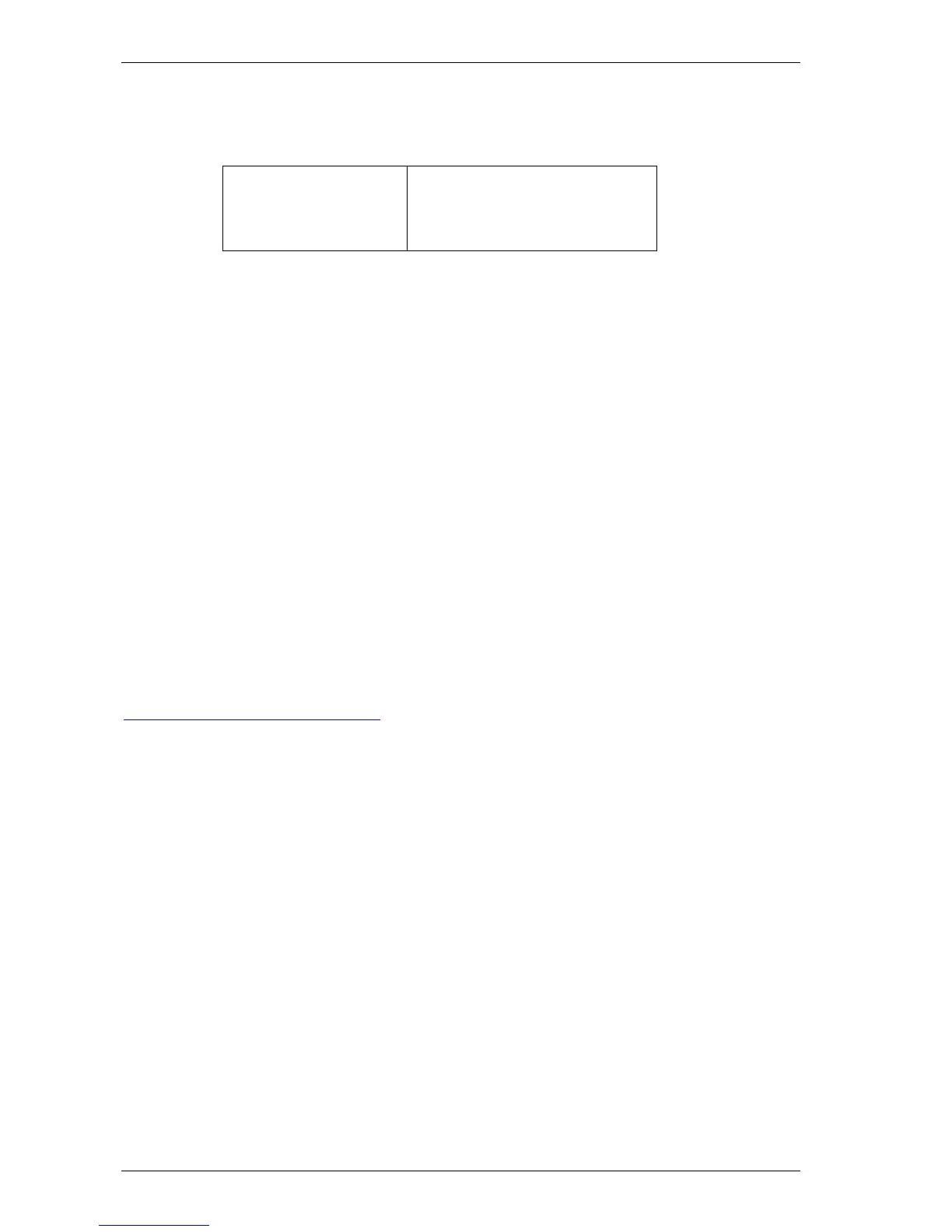Tips category – General
Cisco TMS Database Knowledge Tips Page 14 of 35
Tip T109 –When do I need a full version of SQL?
Cisco TMS Versions SQL Server Versions
Cisco TMS 11 and newer
SQL 2000 – All Versions
MSDE 2000 – All Versions
SQL 2005 – All Versions
SQL 2005 Express – All Versions
Cisco TMS ships with a free version of SQL Server to accommodate smaller installations. This edition of
SQL Server is not suitable for all installations, depending on usage and size due to the restrictions on the
free versions of SQL Server.
If running MSDE 2000 upgrading to SQL Server 2005 Express or a full edition of SQL is recommended if
any of the below criteria are met:
Installations larger than 50 systems
Scheduling/Monitoring a Cisco TelePresence MPS MCU
Scheduling conferences larger than 8 participants
Using a external integration product with Cisco TMS (Exchange, 3
rd
Party Booking, etc)
Need to use Cisco TMS versions newer then version 11.9.1
SQL Server 2005 is less restrictive then MSDE 2000 and can accommodate most installations but a full
version of SQL Server 2005 is required if any of the below criteria are met
Database is greater than 4gigs in Size
Wish to utilize more than 1 CPU and/or 1gig of RAM for SQL Server
Any clustering/failover solutions are to be used for the SQL Server
Extra reference links
SQL Server 2005 Features Comparison