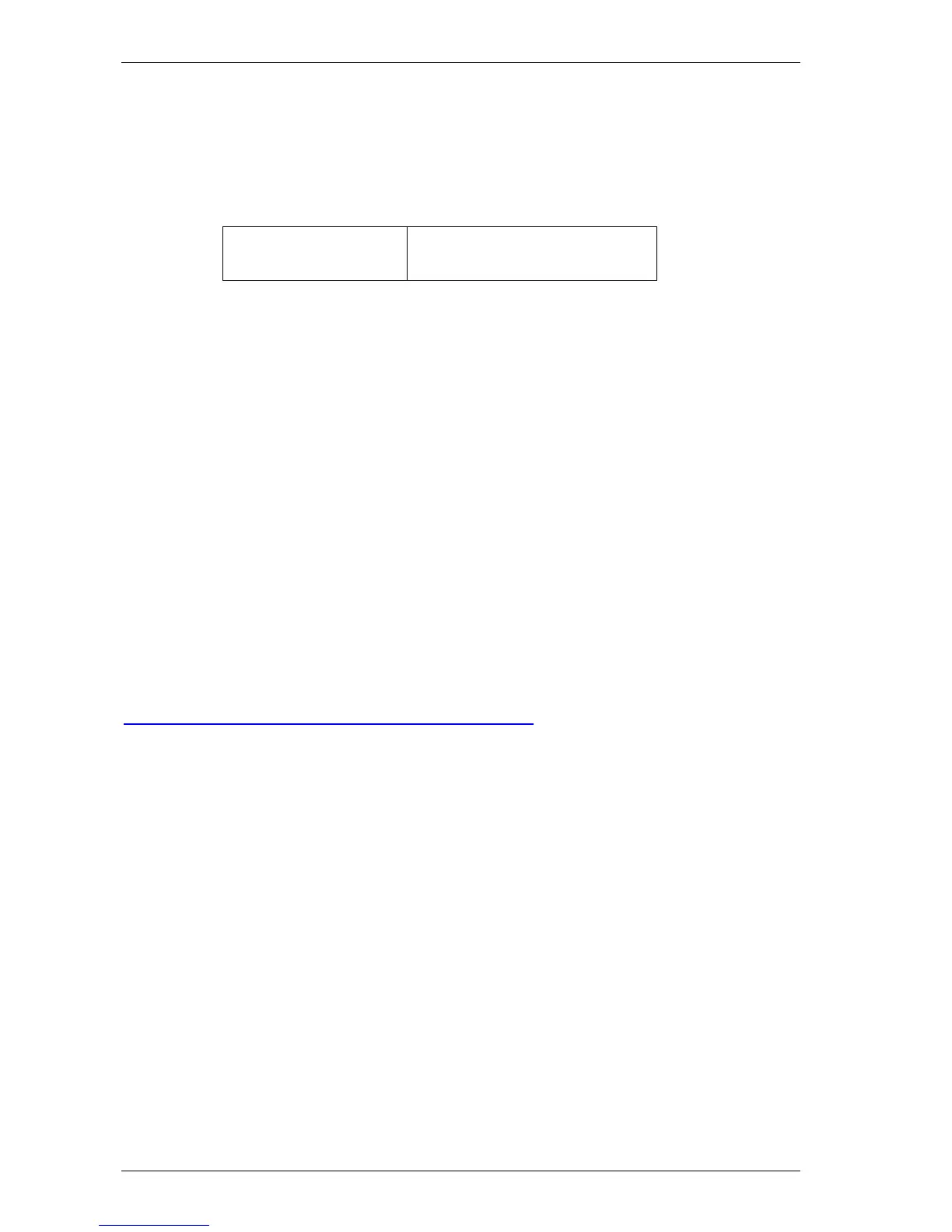Tips category – Networking
Cisco TMS Database Knowledge Tips Page 17 of 35
Tips category – Networking
TIP T200 –Enabling remote access to SQL
Cisco TMS Versions SQL Server Versions
11.0 or newer
SQL 2005 – All Versions
SQL 2005 Express – All Versions
SQL Server 2005 installs in a secure fashion that only allows local connections to the database by
default. This includes SQL Server 2005 Express installed by the Cisco TMS installer. To connect to the
database from a remote computer, you must enable remote access.
To enable remote access
1. Open the SQL Server Surface Area Configuration tool from the Microsoft SQL Server Program
Group in the Start Menu
2. Expand under the SQL Server to Database Engine and click on Remote Connections
3. By Default, Local Connections Only is selected. Select Using TCP/IP Only and Click Apply
4. The Database Engine must be restarted to make the change take effect. Click on Service under the
database engine in the left panel. In the details pane, click Stop, and once the service stops, click
Start to restart it.
If using named instances, you should enable the SQL Server Browser as well to allow all instances to be
found from a single connection point. Some restricted security scenarios require connecting to the
explicit port of each instance rather than using the SQL Server Browser.
5. To enable the browser, click on SQL Server Browser in the left panel.
6. In the details pane, change startup type to Automatic, and click Start to start the service immediately
If there are firewalls enabled or between you and the server, you must open ports for the SQL
Connection – See TIP T201 –SQL Server 2005 and firewalls for more details
Extra reference links
How to configure SQL Server 2005 to allow remote connections
