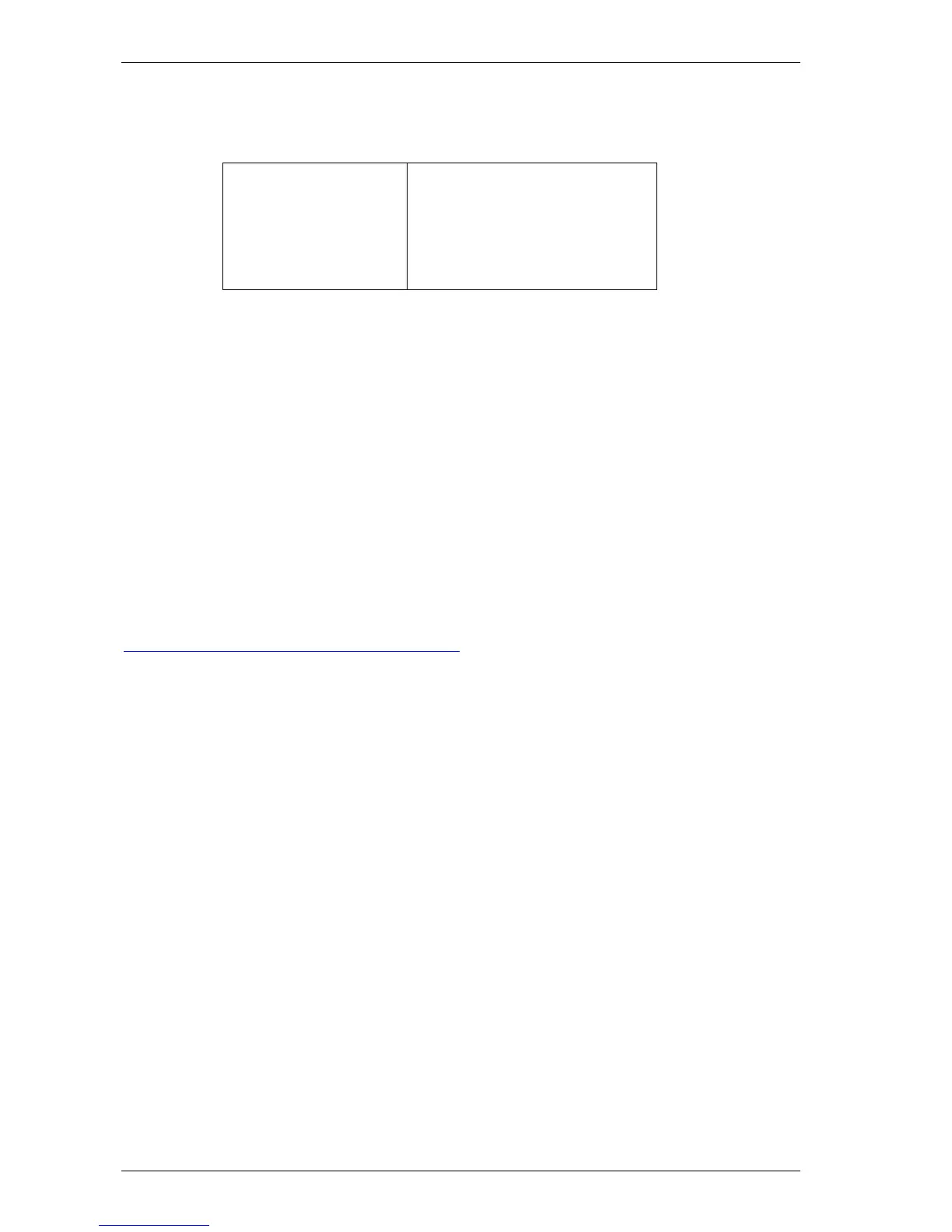Tips category – General
Cisco TMS Database Knowledge Tips Page 7 of 35
TIP T101 –SQL Server management tools
Cisco TMS Versions SQL Server Versions
All
SQL v7 – All Versions
MSDE – All Versions
SQL 2000 – All Versions
MSDE 2000 – All Versions
SQL 2005 – All Versions
SQL 2005 Express – All Versions
Microsoft provides both graphical and command line interfaces to manage the SQL Server. In general, a
tools installed by a newer server version can control an older version, but not vice versa. Management
tools are automatically installed on the server where SQL Server is installed. Client-only tools can be
installed on other computers to control SQL Servers Remotely.
osql – command line tool which can be used to interact with nearly all aspects of SQL server.
Installed on any machine where SQL Server or SQL Management Tools have been installed
sqlcmd – Command line tool introduced with SQL 2005 intended to replace osql. Installed on any
machine where SQL 2005, SQL 2005 Express, or SQL 2005 Management Tools are installed. osql
is still available with SQL 2005 but is marked as depreciated
SQL Enterprise Manager – GUI Configuration tool installed with full versions of SQL 7 and SQL
2000. Can be installed on additional client computers but is not available for download
SQL Server Management Studio – GUI Configuration tool installed with full versions of SQL 2005.
Can be installed on additional client computers but is not available for download
SQL Server Management Studio Express – GUI Configuration tool freely available for download
from Microsoft
Extra reference links
SQL Server Management Studio Express Download