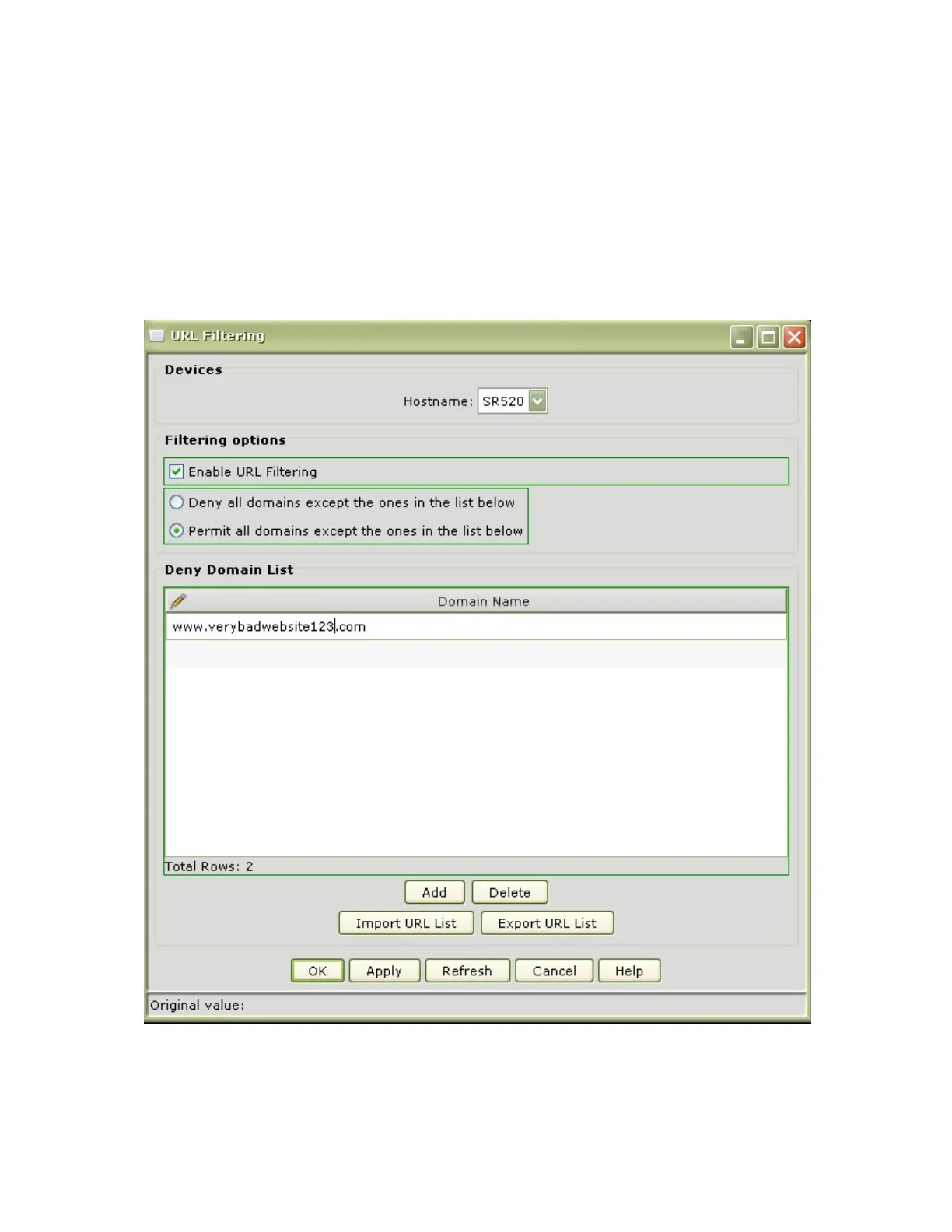LAB 7A: Security on UC500 and SR520
Cisco Unified Communications Technical Training
Page 104 of 171
Enabling URL Filtering on the SR520
1 Go to Configure > Security > Security Audit > URL Filtering
2 Select the Hostname of the SR520.
3 Select “Enable URL Filtering”
4 This example has allowed all domains except the one manually entered into the Deny Domain List
box.
Enabling Wireless on the SR520
