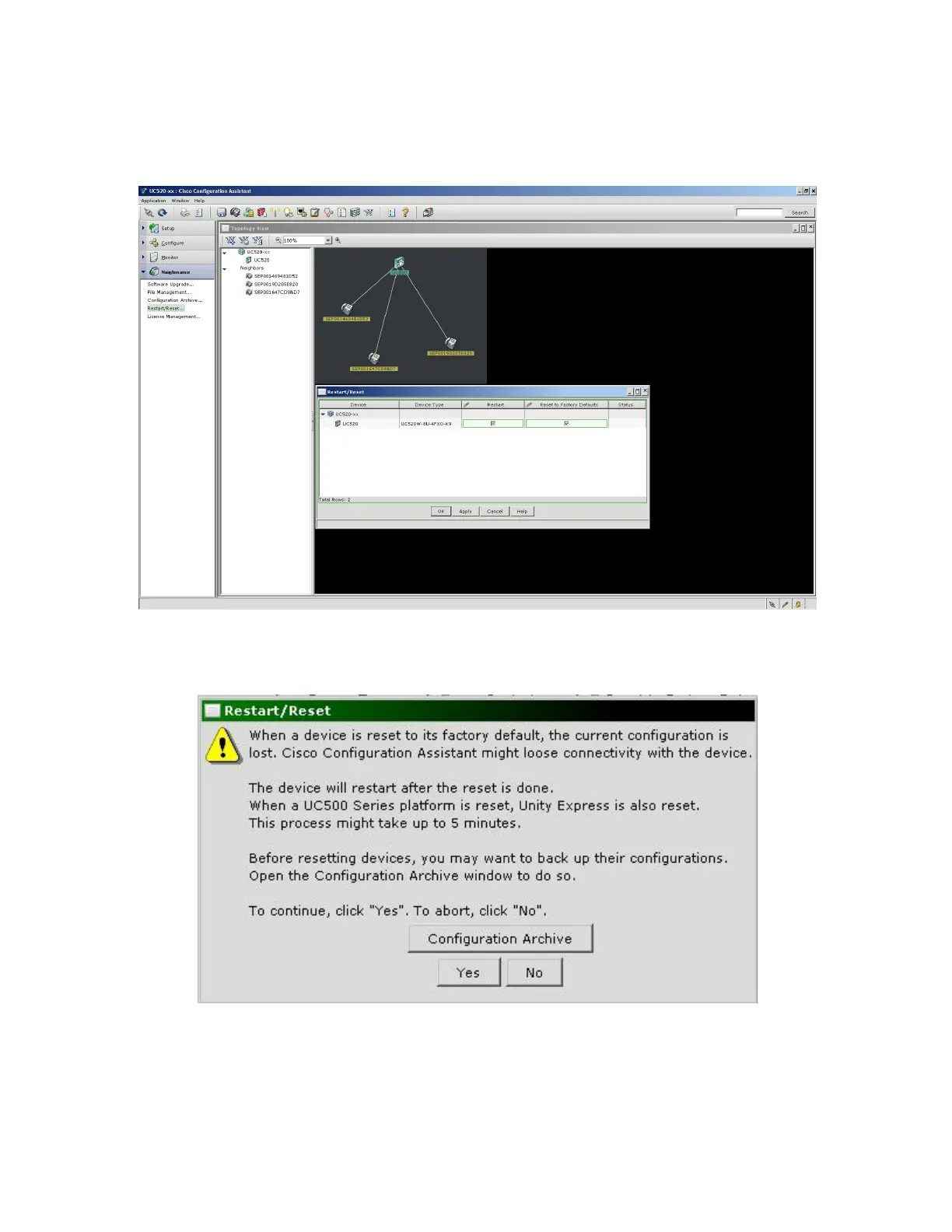APPENDIX A: Reset to factory default
APPENDIX A: Reset to factory default
Click on Maintenance > Restart/Reset. Check the box for “Reset to Factory Default” and click on Apply.
A Restart/Reset window will appear asking giving you an option to Archive the configuration. Skip this
for now and click on “Yes” to continue with the reset.
Please wait for 5 – 10 minutes once this is done.
