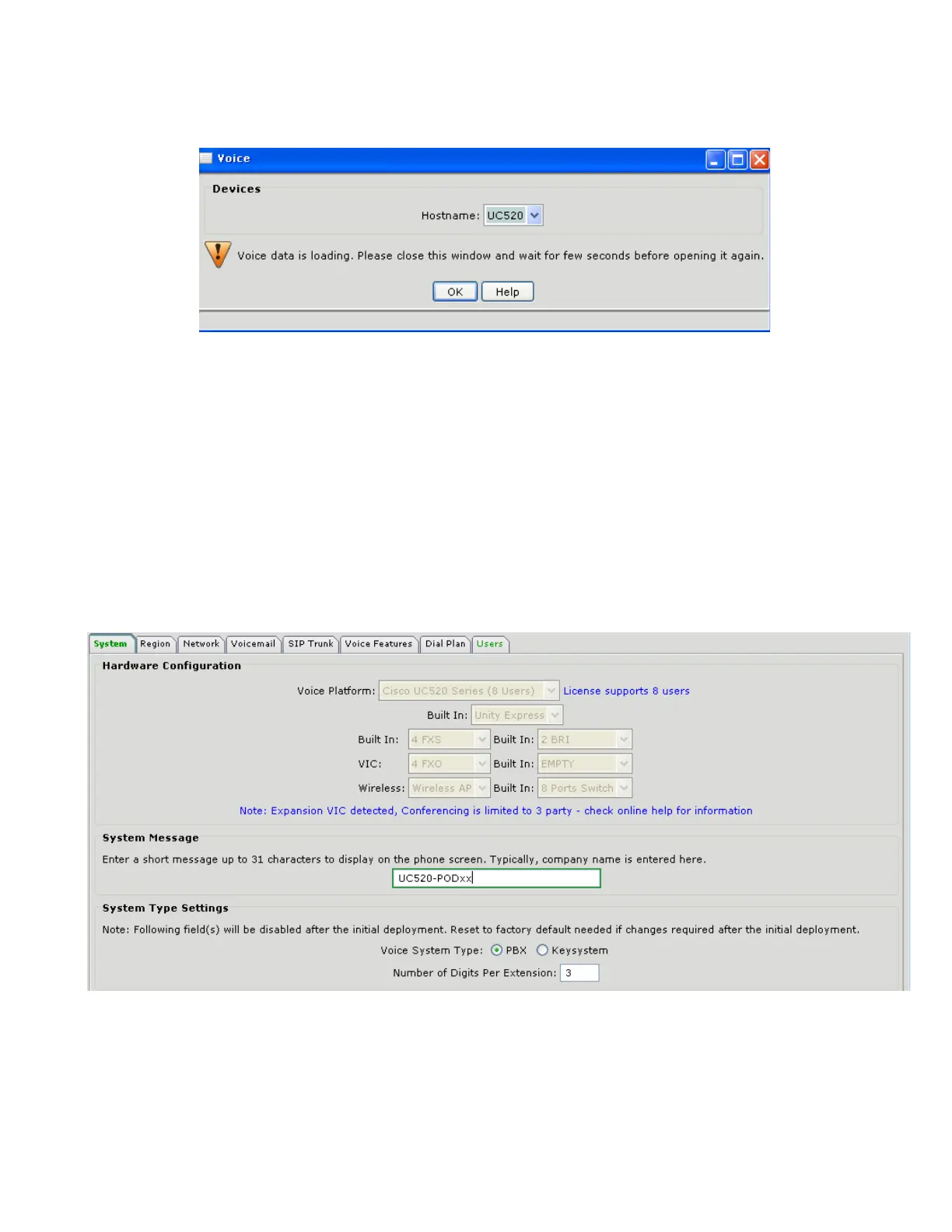LAB 2: PBX, Voicemail & DialPlan
Cisco Unified Communications Technical Training
Page 11 of 171
window and select the Voice side bar menu again after waiting
several seconds.
NOTE: DO NOT CLICK “OK” or “Apply” until you complete steps 5 to 13.
5. Check the topology to ensure all the connected phones are showing up. Unplug any lines that are
connected to the FXO/ISDN ports on the PODs.
6. Click on the “System” tab
o Change the System Message to “UC520-PODxx”
o Select the “PBX” in the System Type Settings (Note: systems without FXO ports can
only be configured in PBX mode.).
o Leave the “Number of Digits Per Extension” as 3. This will be the number length for all
internal system extensions such as IP phones, Voicemail and Hunt groups