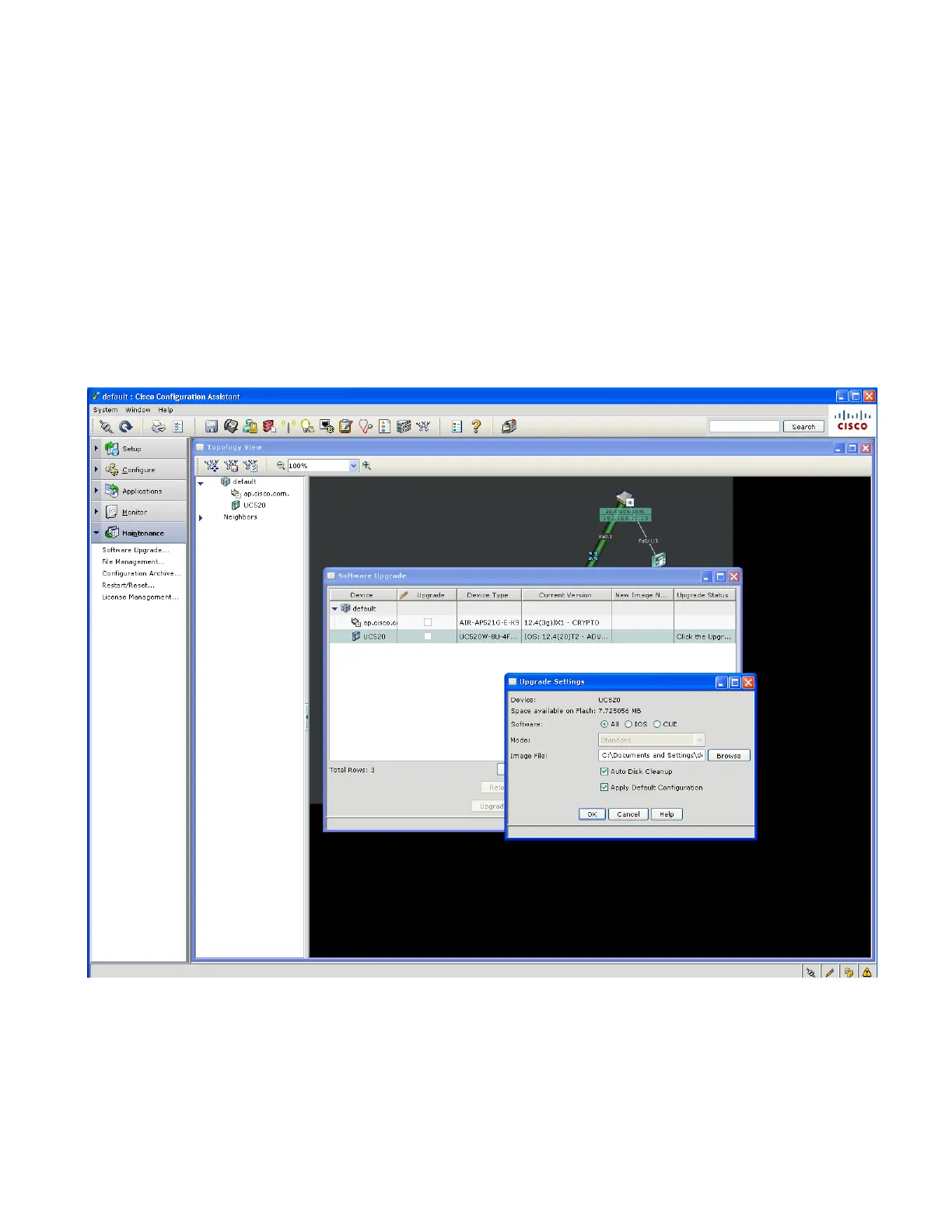LAB 7B: Wireless
Cisco Unified Communications Technical Training
Page 113 of 171
Lab 1 reference design 1:
This lab will use the CCA1.9 wireless setup wizard to configure the wireless radio and SPA525G
phones.
The UC520 must start from a Greenfield install that is to say this UC520 must have the default
configuration applied including the default vlan.dat file.
1) Verify you have a default configuration. (Warning this may take up to 1 hour
To be sure the lab is reset to default configuration use the CCA1.9 Maintenance -> Software Upgrade ->
select the UC520 -> select the image file you want to use and check the Apply Default Configuration
