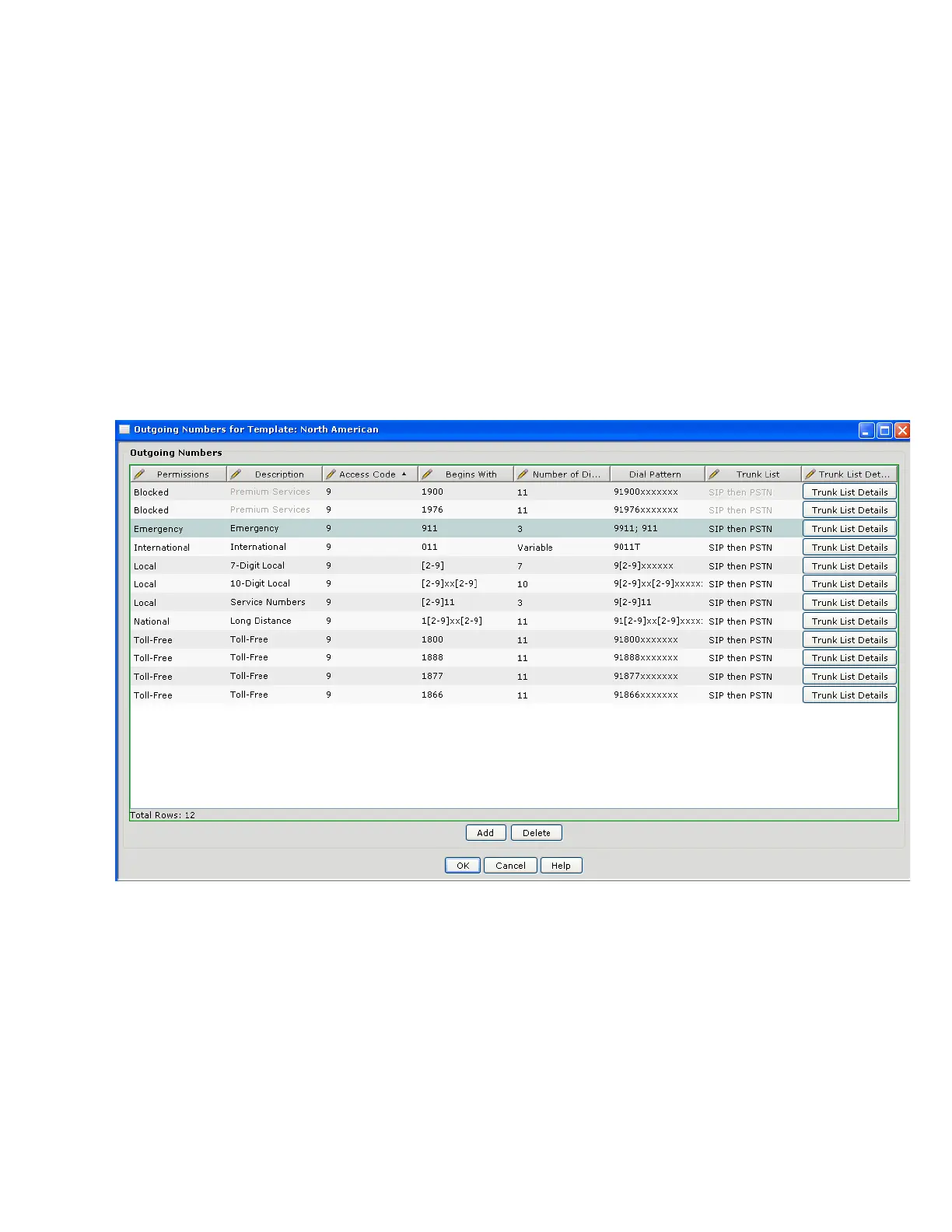LAB 8B: UC520 Multi-site Setup
Cisco Unified Communications Technical Training
Page 138 of 171
9. For “Outgoing Caller Identification,” select Other. This option will allow you to specify the
caller-ID for outbound calls from SIP, ISDN BRI and PRI trunks. Note that the caller ID for
FXO trunks is determined by the telco provider and cannot be modified from CCA or the UC500.
o For this lab, choose “Other” in the dropdown and configure your main caller ID as
4085XX1200
o For the “Caller ID Block Code”, check the “Enable Caller ID Block Code”. Use the
default value.
The Caller ID can also be set to Auto Attendant PSTN number once it has been configured. This will
be done in lab 3.
10. Click on Configure button for Outgoing Numbers. This will show the entire dial plan for the
template you selected.
