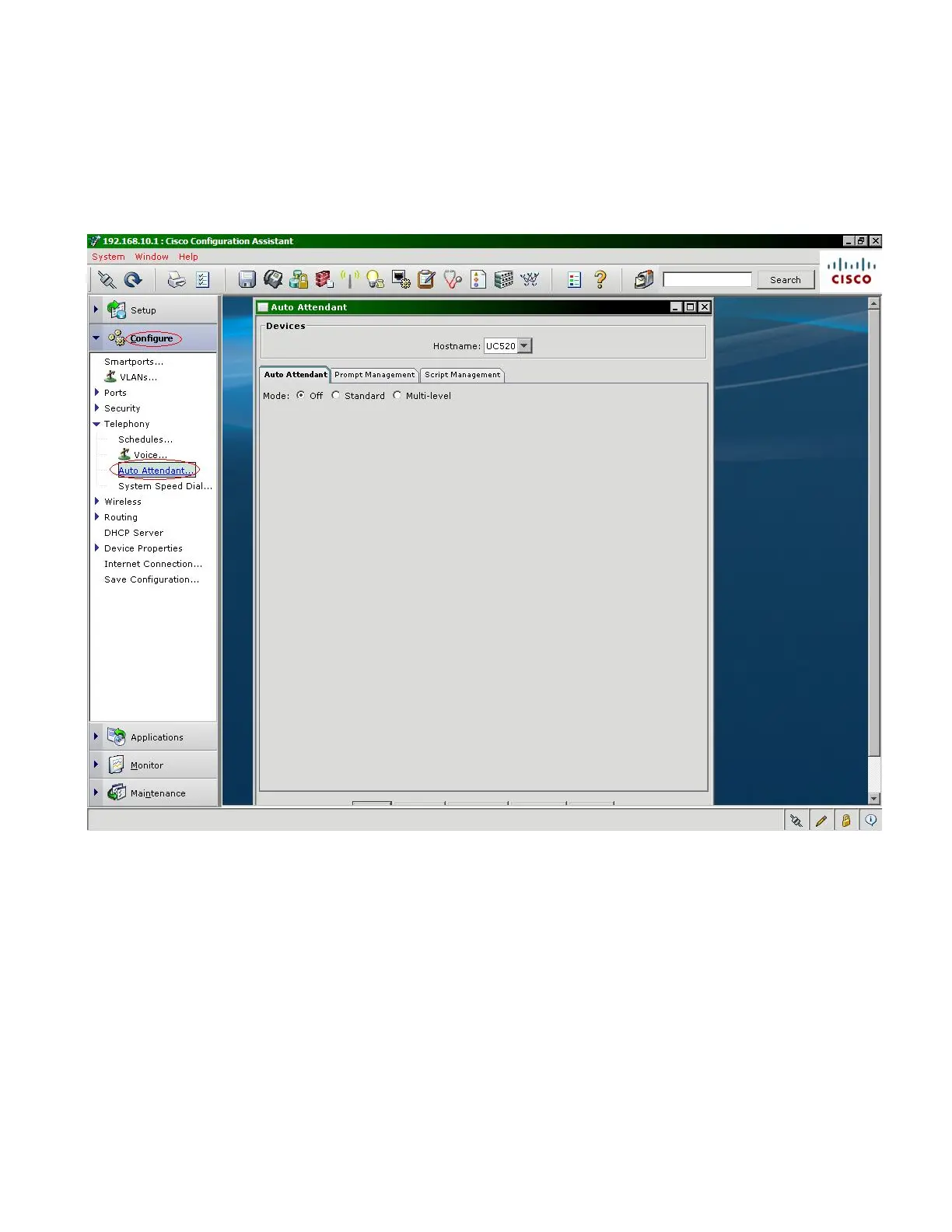LAB5: Verifying VoiceViewExpress & IMAP
Cisco Unified Communications Technical Training
Page 28 of 171
STEP 4. Once the System Schedule is setup, you can proceed with the configuration of the Auto
Attendant. For this, from the left menu, click on Configuration > Telephony > Auto
Attendant
STEP 5. This will launch the following AA window. The default mode for the Auto Attendant is off.
For this lab click on the “Multi-Level” mode.
