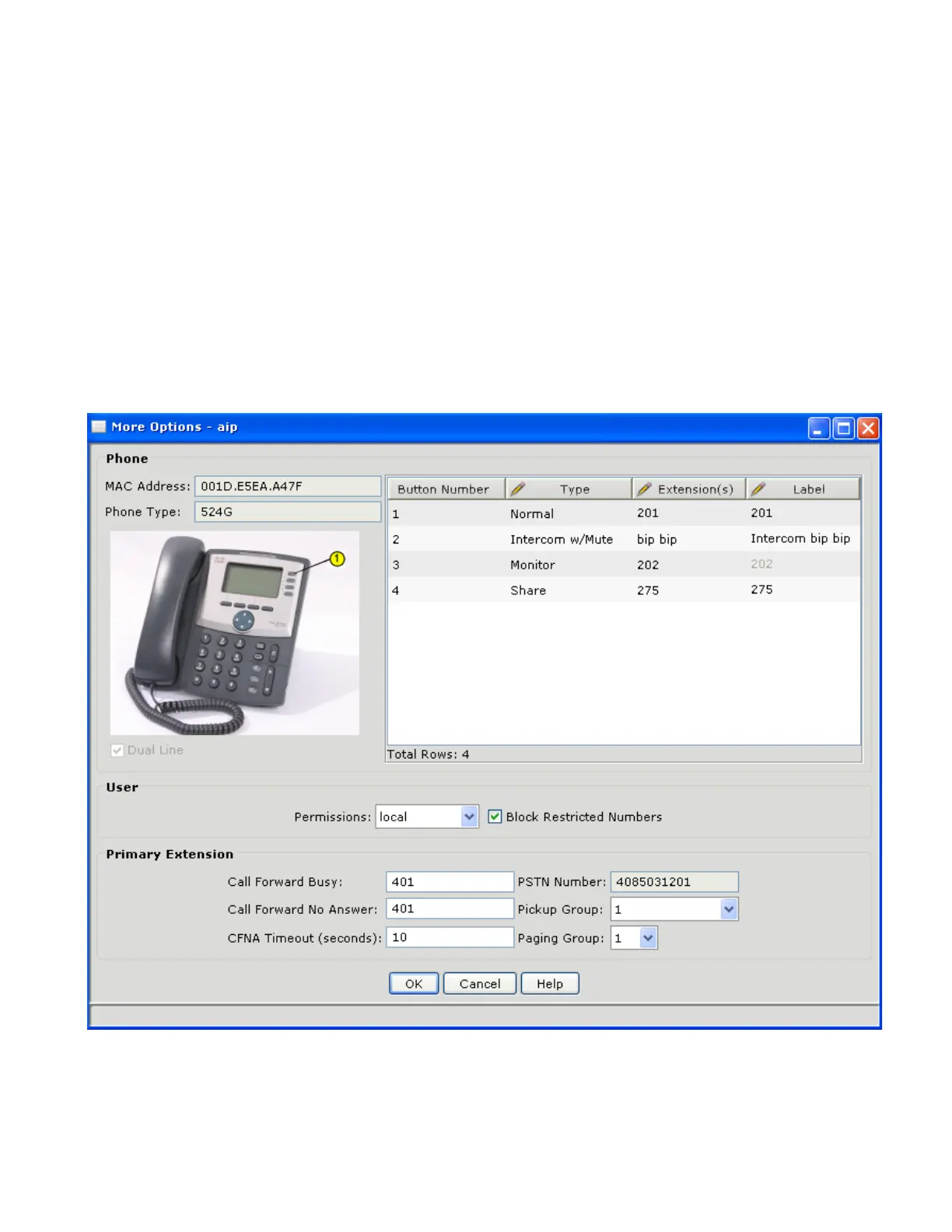LAB5: Verifying VoiceViewExpress & IMAP
Cisco Unified Communications Technical Training
Page 41 of 171
Phone features – Shared Directory Numbers (DN)
In this section, we will configure a shared DN 275 between aip and bip.
1. Launch the “Voice” configuration page on CCA and go to the “Users” tab.
2. Select the more option for aip and set button 4 type as share and extension as 275 and click on ok
3. Select the more option for bip and set button 3 type as share and extension as 275 and click on ok
4. Then click on Apply at the bottom of the Voice configuration page.
5. Once the changes are applied, check both IP Phones for ext 275.
6. Verify the functionality – From cip make a call to 275 and ensure that both IP Phones ring.
- Answer the call on bip. When the shared line is in use by another phone, the line LED turns red
- On bip, place the call. When the shared line is in on hold by another phone, the line LED blinks red.
- On aip, press button 3 (ext 275) to resume the call. When the shared line is picked up, the CP-500 LED
turns solid green
