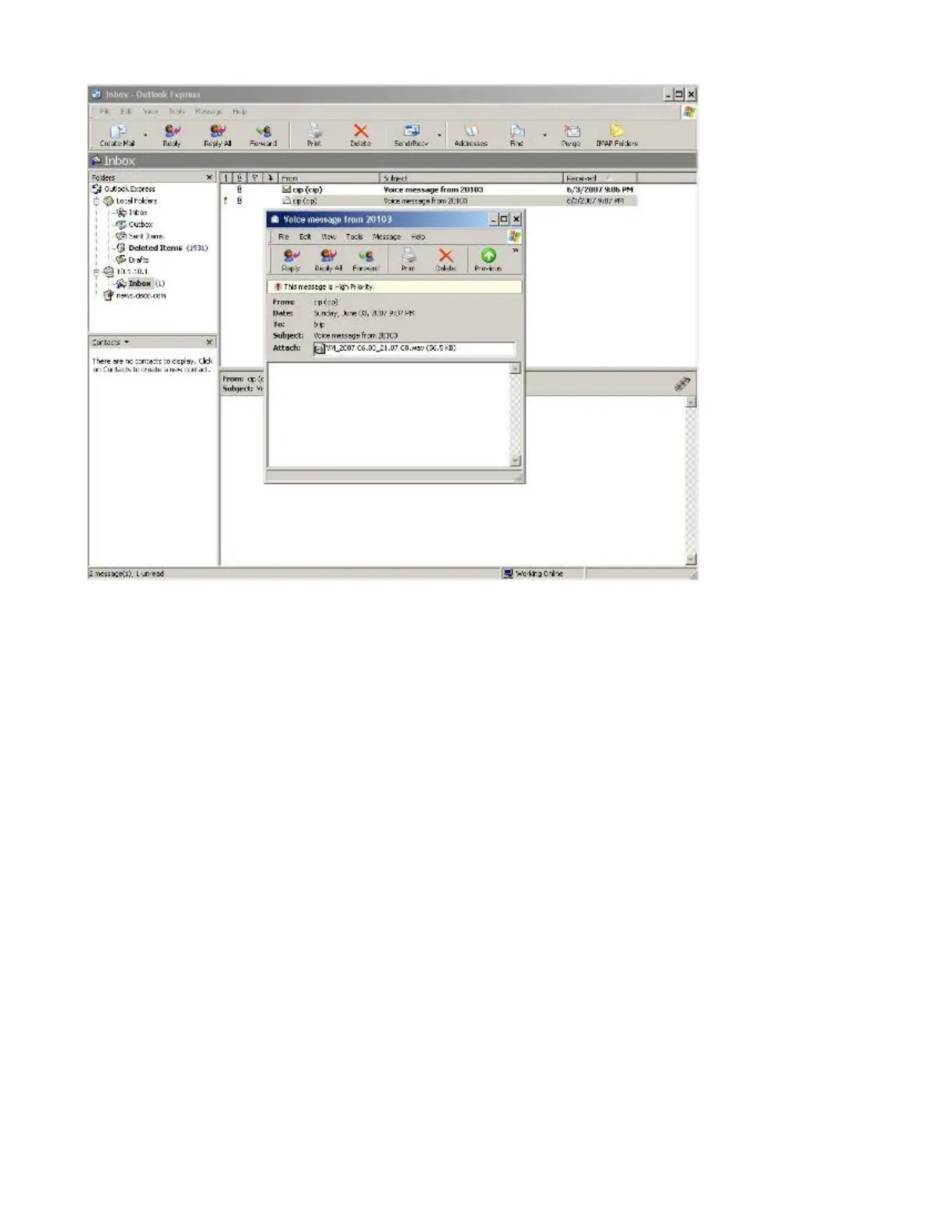LAB5: Verifying VoiceViewExpress & IMAP
Cisco Unified Communications Technical Training
Page 66 of 171
Notice that reading or deleting messages in the email client will also change the UC500 mailbox. When
all messages are read in the email client, the user’s phone message waiting light will go out. As with
any other email message, voicemail messages may be archived in local message stores if required.
