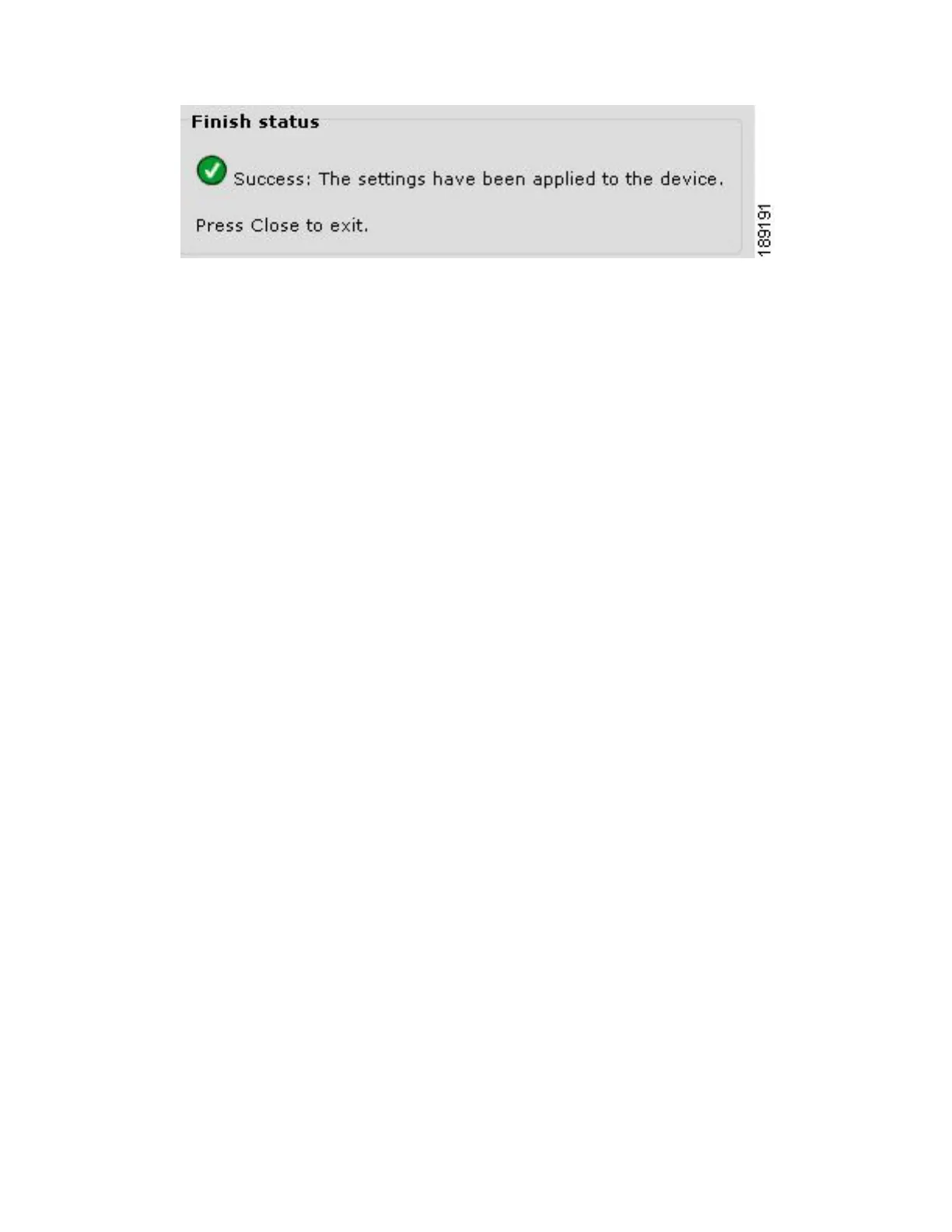LAB 7A: Security on UC500 and SR520
Cisco Unified Communications Technical Training
Page 80 of 171
25 Click Yes when the warning displays.
Note If you retained the VLAN 1 IP address of 192.168.10.1, Cisco Configuration Assistant does not
lose connectivity to the Cisco UC500 and applies the configuration settings to the Cisco UC500. This
process can take 8-10 minutes
Once the process is complete, you should see the following message.
26 Click Close to exit the setup wizard.
27 Go to Configure > Save Configuration and click Save.
