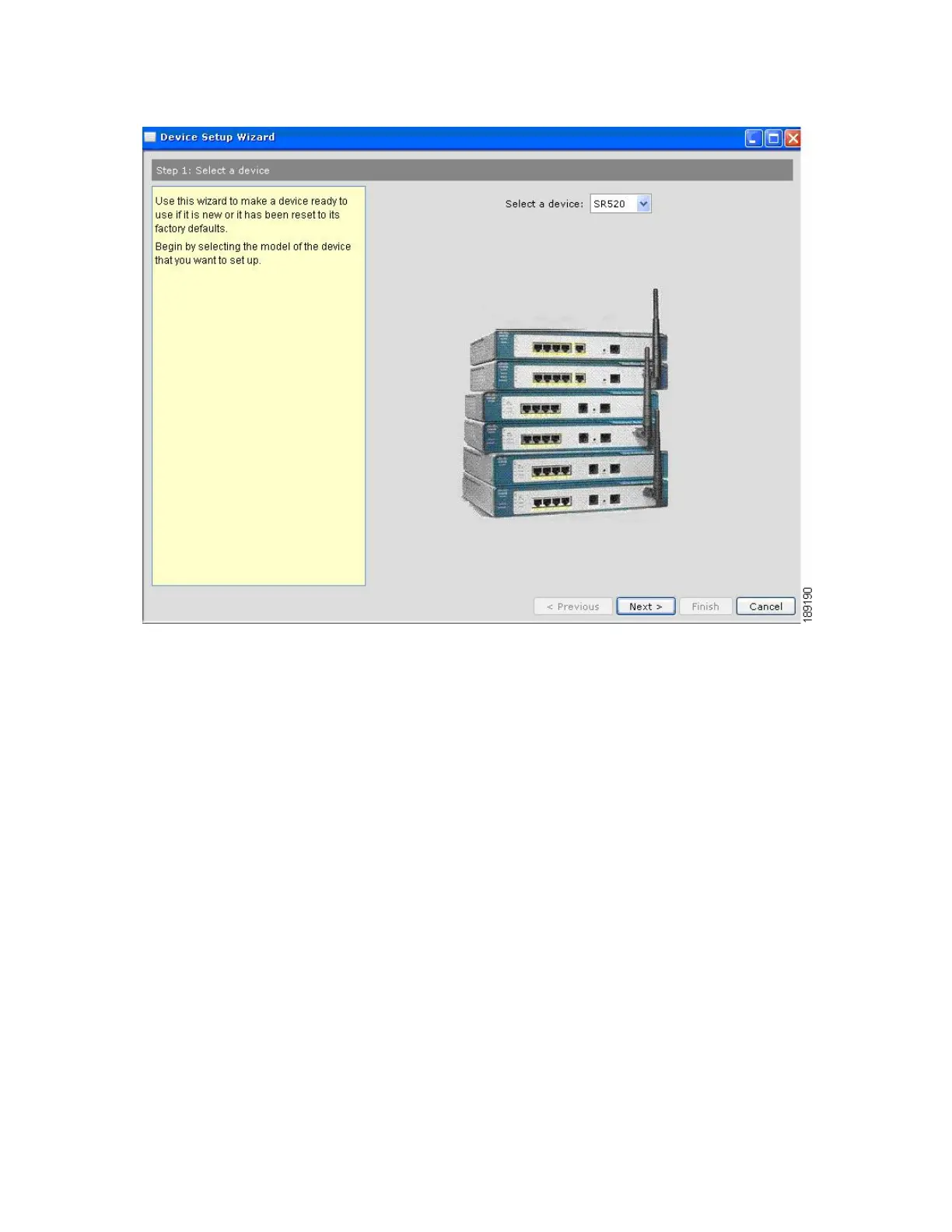LAB 7A: Security on UC500 and SR520
Cisco Unified Communications Technical Training
Page 83 of 171
2 Go to Setup > Device Setup Wizard.
3 From the Select a device menu, select SR520 and click Next.
4 Click Next until device connectivity is verified. It might take 2-3 minutes to verify the device
connectivity.
5 Enter your Cisco SR520 administrator username and password. The default username is admin. The
default password is admin.
6 Verify that the Synchronize with PC checkbox is checked. This synchronizes the time and date
settings on the UC500 with your PC and click Next.
