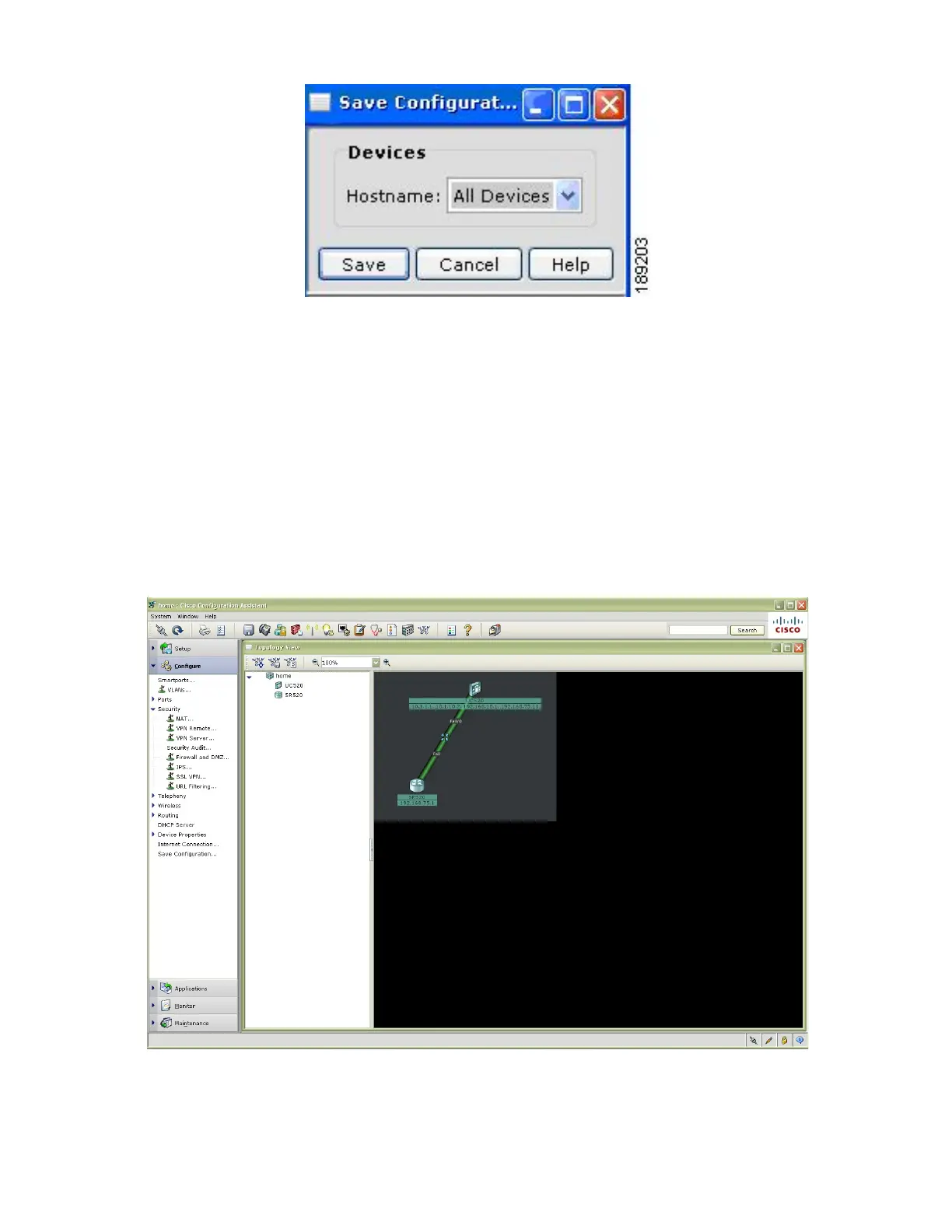LAB 7A: Security on UC500 and SR520
Cisco Unified Communications Technical Training
Page 91 of 171
The configuration is complete.
You can now connect your Cisco Configuration Assistant PC to any LAN port on the Cisco UC500 or
Cisco SR520 to access the community you created, allowing you to monitor the network and modify the
device configurations.
You should connect all LAN devices, such as PCs, IP phones, printers, switches, and access points, to
the Cisco UC500 LAN ports to access the WAN or the Internet from the LAN devices. LAN devices
connected to the UC500 have secure access to the WAN and the Internet, because the security features
you enabled on the Cisco SR520 protect them.
You might choose to connect DMZ devices, such as Web servers or email servers, to the Cisco SR520.
