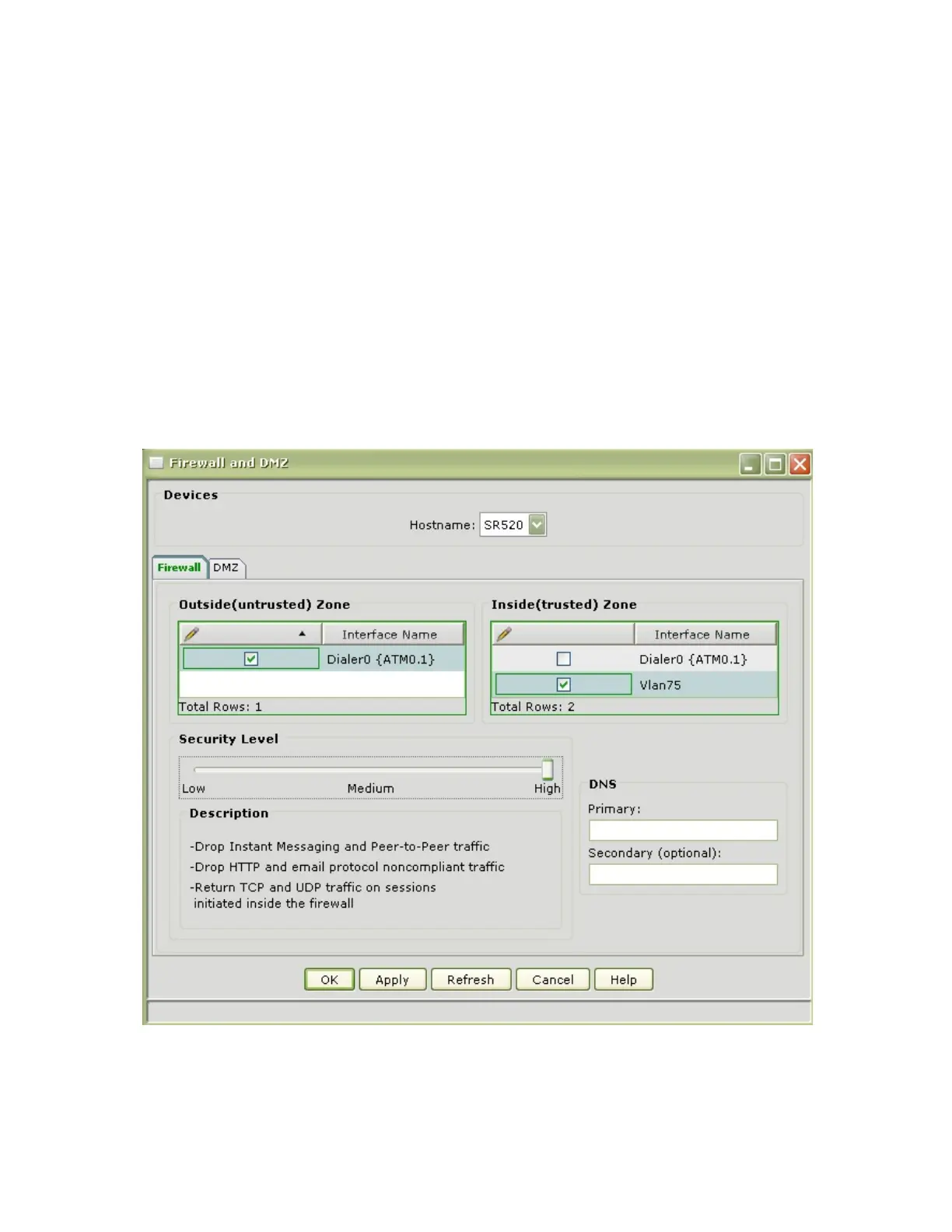LAB 7A: Security on UC500 and SR520
Cisco Unified Communications Technical Training
Page 93 of 171
Enabling VPN Remote and Server Settings on the SR520
Consult the FirstLook Lab 8A section. The directions on the UC500 and SR520 are the same.
Enabling the Firewall on the SR520
1 Go to Configure > Security > Security Audit > Firewall and DMZ
2 Select the Hostname of the SR520.
3 From the Outside Zone menu, select the Outside (untrusted) interface
4 From the Inside Zone menu, select the Inside (trusted) interface
5 Select a Low, Medium, or High security level. Medium and High security settings require DNS IP
addresses.
6 Click Apply to enable the firewall on the SR520
