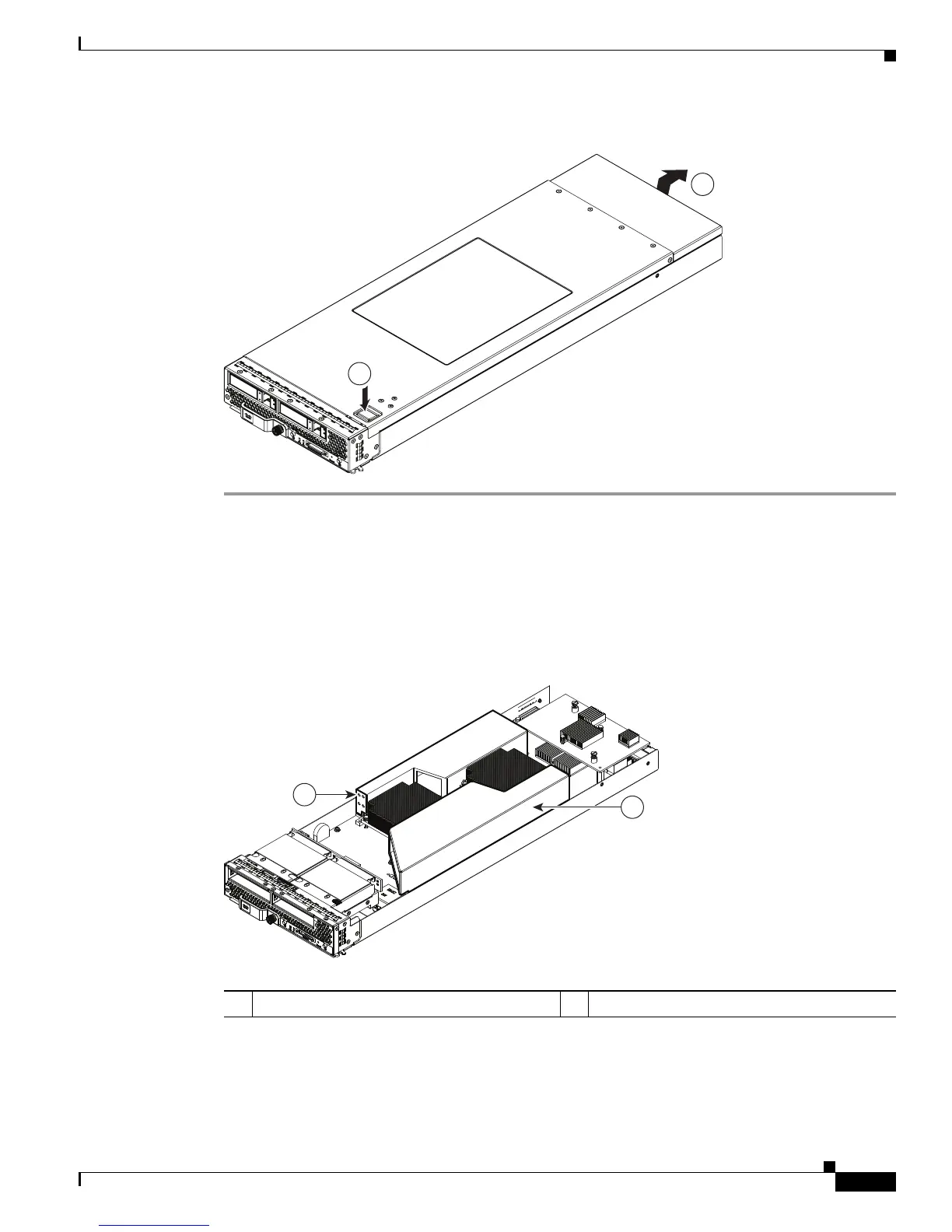Send document comments to ucs-docfeedback@cisco.com
15
Cisco UCS B200 Blade Server Installation and Service Note
OL-22473-02
Removing a Blade Server Cover
Figure 6 Opening a Cisco UCS B200 Blade Server
Air Baffles
The air baffles shown in Figure 7 ship with all M2 models, they direct and improve air flow for the server
components. No tools are necessary to install them, just place them over the DIMMs as shown.
Figure 7 Cisco UCS B200 Air Baffles
252001
1
2
1 Left Baffle 2 Right Baffle