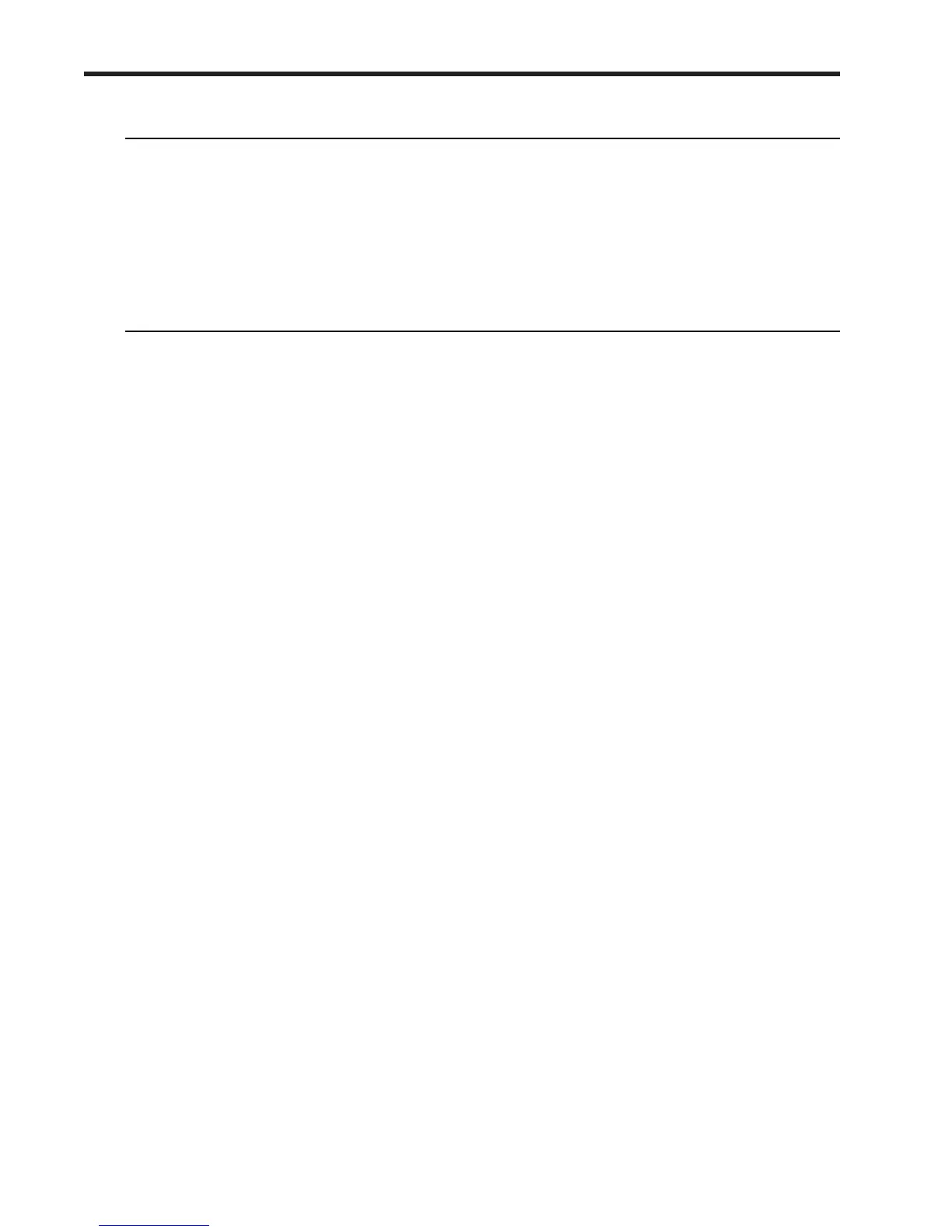Cisco UCS B22 M3 Blade Server
10
CONFIGURING the SERVER
Supported Configurations
(1) 1-CPU Configuration
■ Choose one CPU from any one of the rows of Table 3 on page 9.
(2) Two-CPU Configuration
■ Choose two identical CPUs from any one of the rows of Table 3 on page 9.
Caveats
■ For optimal performance, select DIMMs with the highest clock speed for a given processor.
■ The B22 M3 configured with 1 CPU provides limited network connectivity options. The
following restrictions apply:
— A virtual interface card (VIC), the VIC 1240, must always be installed in the VIC 1240
connector.
— The connectivity options are:
• VIC 1240 installed in VIC 1240 slot (adapter 1 slot) and no adapter installed in the
mezzanine slot (adapter 2 slot)
■ See Network Connectivity on page 41 for complete information on network connectivity
support for a B22 M3 configured with 1 CPU or 2 CPUs.
■ The VIC 1240 adapter is supported for 1- or 2-CPU configurations.
■ Cisco, Emulex, or QLogic I/O adapters or Cisco UCS Storage Accelerators are supported only
for 2-CPU configurations.
