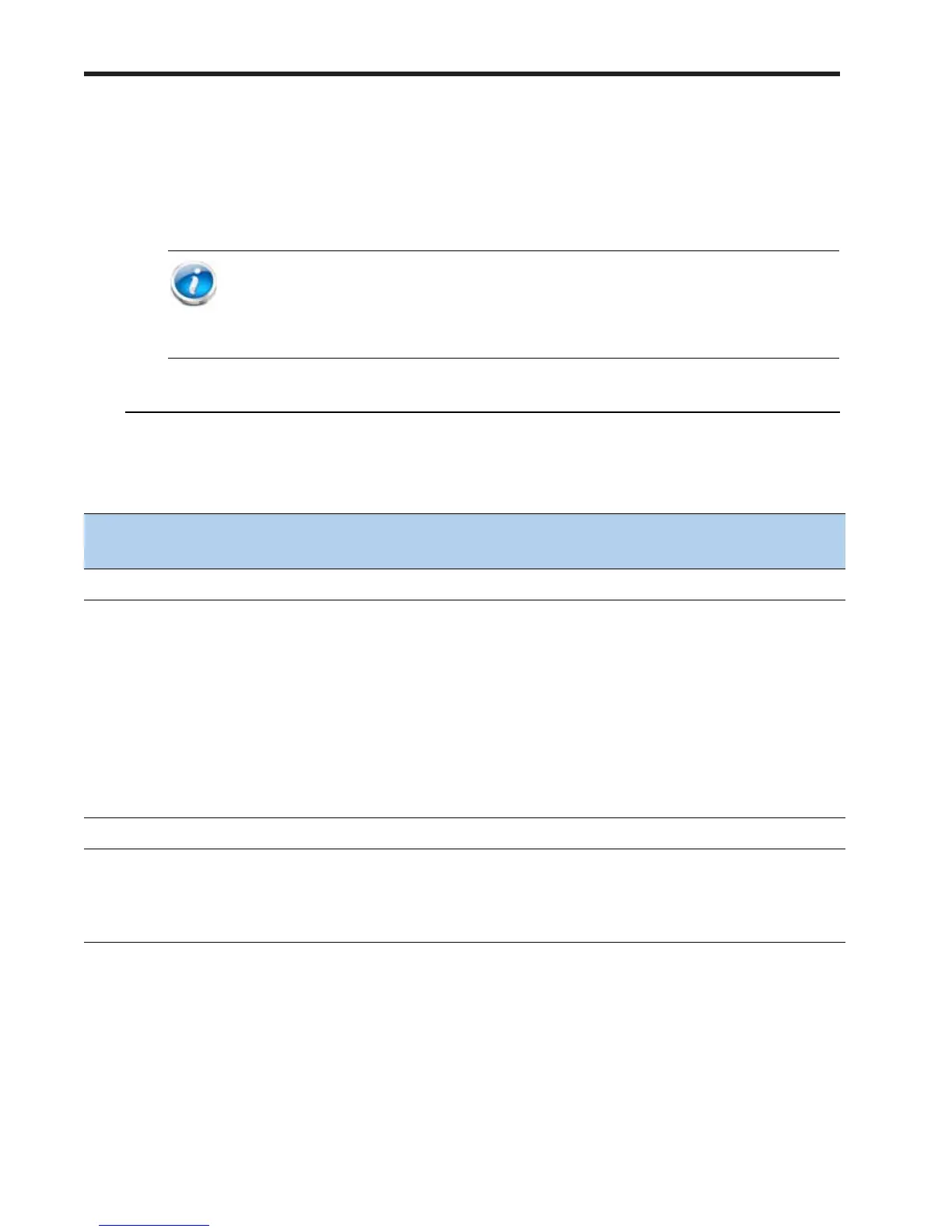Cisco UCS B22 M3 Blade Server
14
CONFIGURING the SERVER
STEP 4 CHOOSE HARD DISK DRIVES or SOLID STATE DRIVES (OPTIONAL)
The UCS B22 M3 can be ordered with or without drives. The standard disk drive features are:
■ 2.5-inch small form factor
■ Hot-pluggable sled mounted
Choose Drives
The supported drives in the UCS B22 M3 are listed in Table 6.
NOTE: The UCS B22 M3 blade server meets the external storage target and switch
certifications as described in the following link:
http://www.cisco.com/en/US/docs/switches/datacenter/mds9000/interoperabilit
y/matrix/Matrix8.html#wp323852
Table 6 Supported Hot-Pluggable Sled-Mounted HDDs and SSDs
Product ID (PID) PID Description
Drive
Type
Capacity
HDDs
A03-D1TBSATA 1 TB 6 Gb SATA 7.2K RPM SFF HDD SATA 1 TB
UCS-HDD900GI2F106 900 GB 6Gb SAS 10K RPM SFF HDD SAS 900 GB
A03-D600GA2 600 GB 6 Gb SAS 10K RPM SFF HDD SAS 600 GB
A03-D500GC3 500 GB 6 Gb SATA 7.2K RPM SFF HDD SATA 500 GB
UCS-HDD300GI2F105 300 GB 6 Gb SAS 15K RPM SFF HDD SAS 300 GB
A03-D300GA2 300 GB 6 Gb SAS 10K RPM SFF HDD SAS 300 GB
A03-D146GC2 146 GB 6 Gb SAS 15K RPM SFF HDD SAS 146 GB
SSDs
UCS-SD400G0KA2-G 400GB SATA 2.5" Enterprise Value SSD SATA 400 GB
UCS-SD100G0KA2-G 100GB SATA 2.5" Enterprise Value SSD SATA 100 GB
UCS-SD100G0KA2-E 100 GB Std Height 15mm SATA SSD SATA 100 GB
