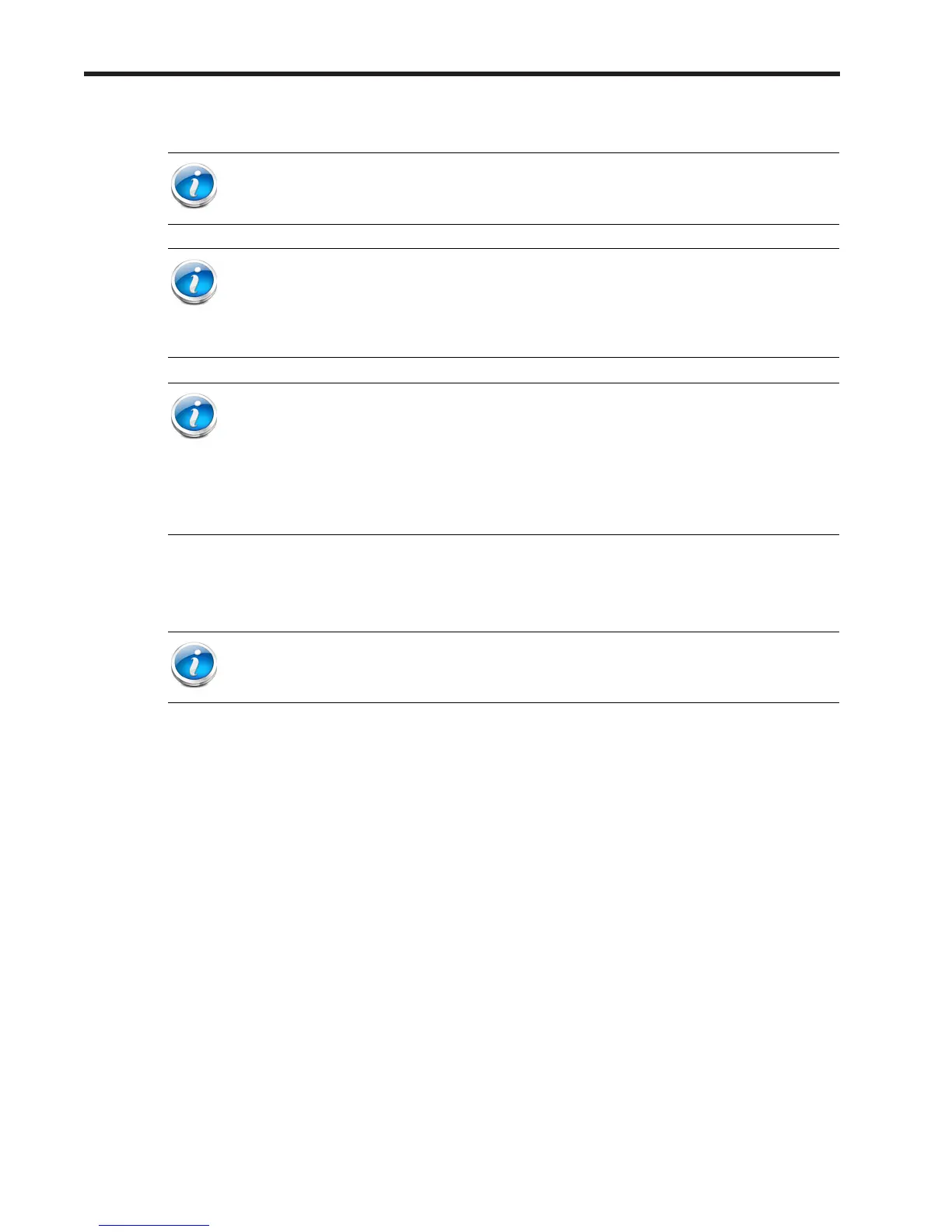Cisco UCS Cisco UCS C220 M3 High-Density Rack Server (Large Form Factor Hard Disk Drive Model)
22
CONFIGURING the SERVER
STEP 4 SELECT RAID CONFIGURATION
The RAID controller choices are:
(1) Embedded RAID (on motherboard)
(2) Mezzanine RAID controller cards (not supported in 1-CPU systems)
(3) PCIe RAID controller
Cisco can provide factory-configured RAID systems depending on the RAID controller chosen and
the number of drives ordered. Factory-configured RAID options are listed with each RAID card
description.
NOTE: If you do not select a mezzanine card, a PCIe RAID controller, or one of the
embedded RAID upgrade options, you will have an embedded SATA-only RAID
controller that supports up to four SATA-only drives (RAID 0, 1, 10)
NOTE: When creating a RAID volume, follow these guidelines:
■ Use the same capacity for each drive in the volume
■ Use either all SAS drives or all SATA drives
■ Use either all HDDs or all SSDs
NOTE: The number of RAID groups (virtual drives) supported per controller is as
follows:
■ Embedded RAID = 8
■ LSI MegaRAID 9271-8i or 9271CV-8i RAID controller card = 64
■ LSI MegaRAID 9285CV-8e or 9286CV-8e RAID controller card = 64
■ Cisco UCSC RAID SAS 2008M-8i Mezzanine Card = 16
NOTE: The RAID configuration options listed in Table 8 on page 24 are not available
if you choose embedded RAID (in this case, you must configure RAID yourself using
separate software).
