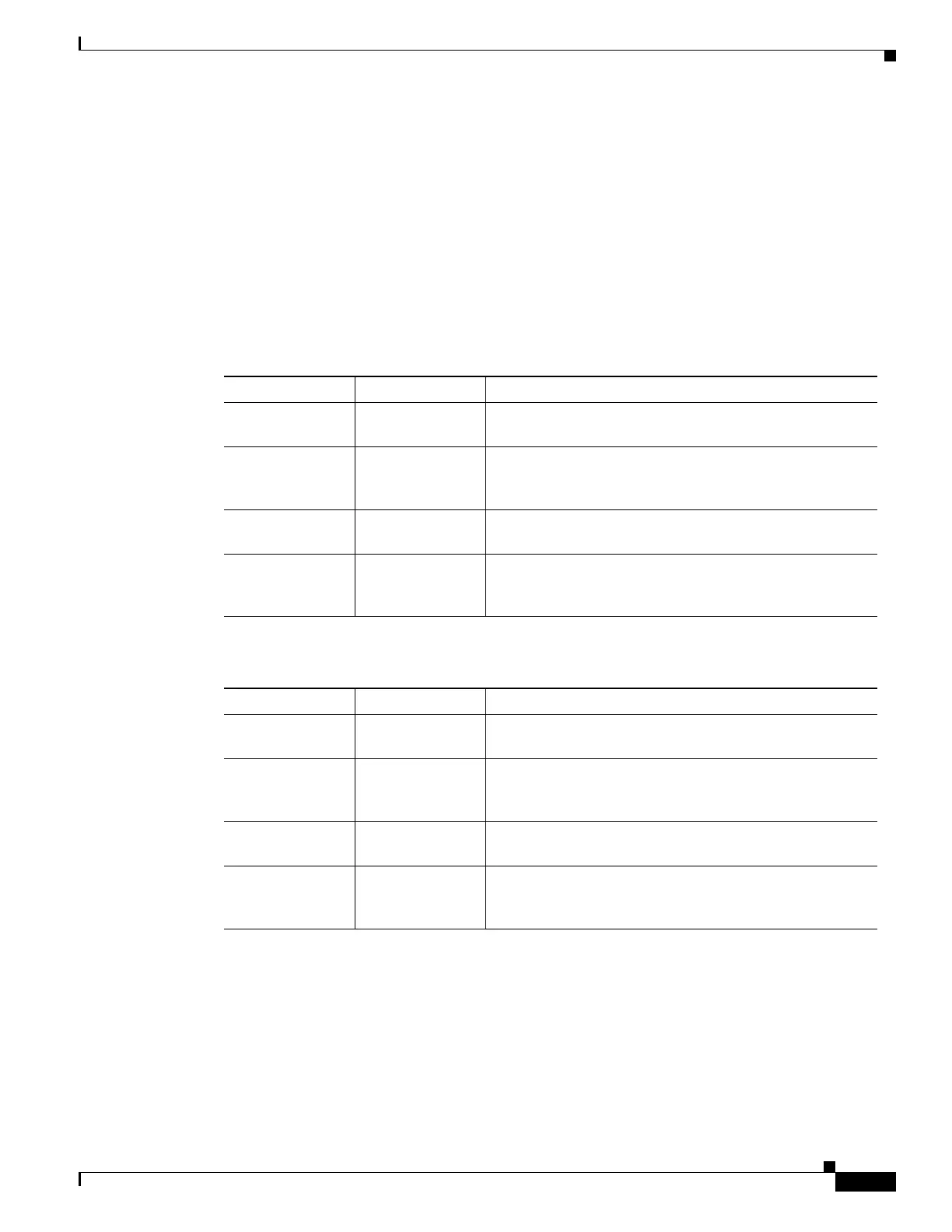D-29
Cisco UCS C240 M4 Server Installation and Service Guide
OL-32474-01
Appendix D GPU Card Installation
Switching Between Compute Mode and Graphics Mode
Overview of GPU Modes
The NVIDIA Tesla M60 GPU is shipped in compute mode, which is optimized for high-performance
compute (HPC) applications. However, while compute mode is best for HPC usage, it can cause
compatibility issues with OS and hypervisors if you use the GPU primarily as a graphics device.
The mode is determined at power-on, from settings stored in the GPU’s non-volatile memory. You can
use the command-line tool
gpumodeswitch to toggle the GPU between compute mode and graphics
mode. Table D-4 and Table D-5 compare the compute mode and graphic mode default settings.
Table D-4 Compute Mode Default Settings
Setting Value Notes
Classcode 3D Controller This classcode tells the OS that the GPU is not intended for
use as the primary display device.
Memory base
address register
(BAR)
8 GB A large BAR is exposed for direct access to the frame
buffer from the CPU and PCIe devices.
I/O base BAR Disabled The GPU does not consume any legacy I/O resources when
used as a non-display device.
Error-correcting
code (ECC)
protection
Enabled ECC is enabled on the GPU frame buffer to protect against
single- and multi-bit memory errors.
Table D-5 Graphic Mode Default Settings
Setting Value Notes
Classcode VGA Controller This classcode tells the OS that the GPU can function as the
primary display device.
Memory base
address register
(BAR)
256 MB A smaller BAR is exposed for direct access to the frame
buffer from the CPU and PCIe devices.
I/O base BAR Enabled The GPU exposes an I/O BAR to claim the resources
required to operate as a VGA controller.
Error-correcting
code (ECC)
protection
Disabled ECC protection is disabled.
