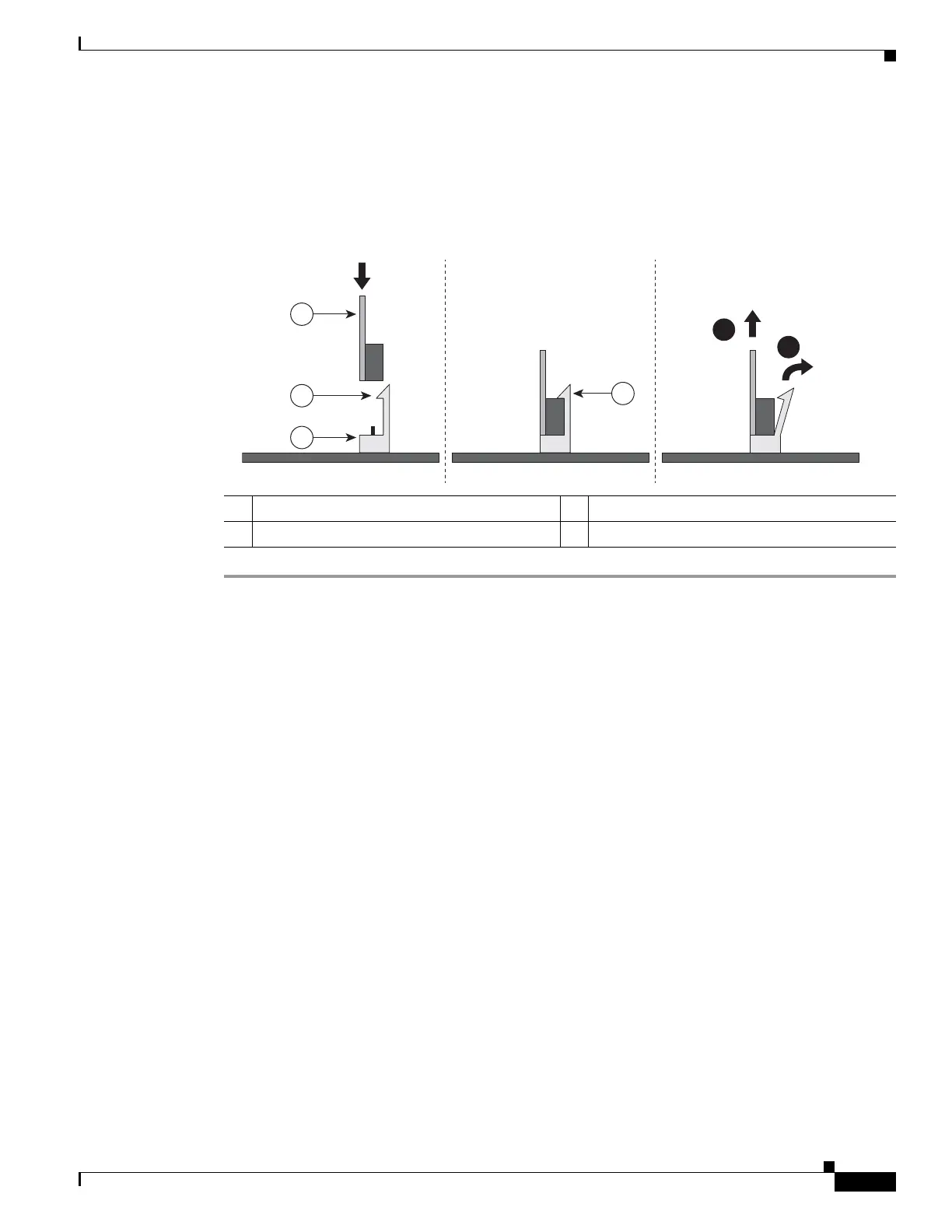3-43
Cisco UCS C240 M4 Server Installation and Service Guide
OL-32474-01
Chapter 3 Maintaining the Server
Installing or Replacing Server Components
Step 5 Install a new software RAID key module:
a. Align the module with the pins in the motherboard header.
b. Gently press down on the module until it is seated and the retention clip locks over the module (see
Figure 3-23).
Figure 3-23 Software RAID 5 Key Module Retention Clip
1 Printed circuit board on module 3 Motherboard header
2 Retention clip on motherboard header 4 Retention clip in installed position
