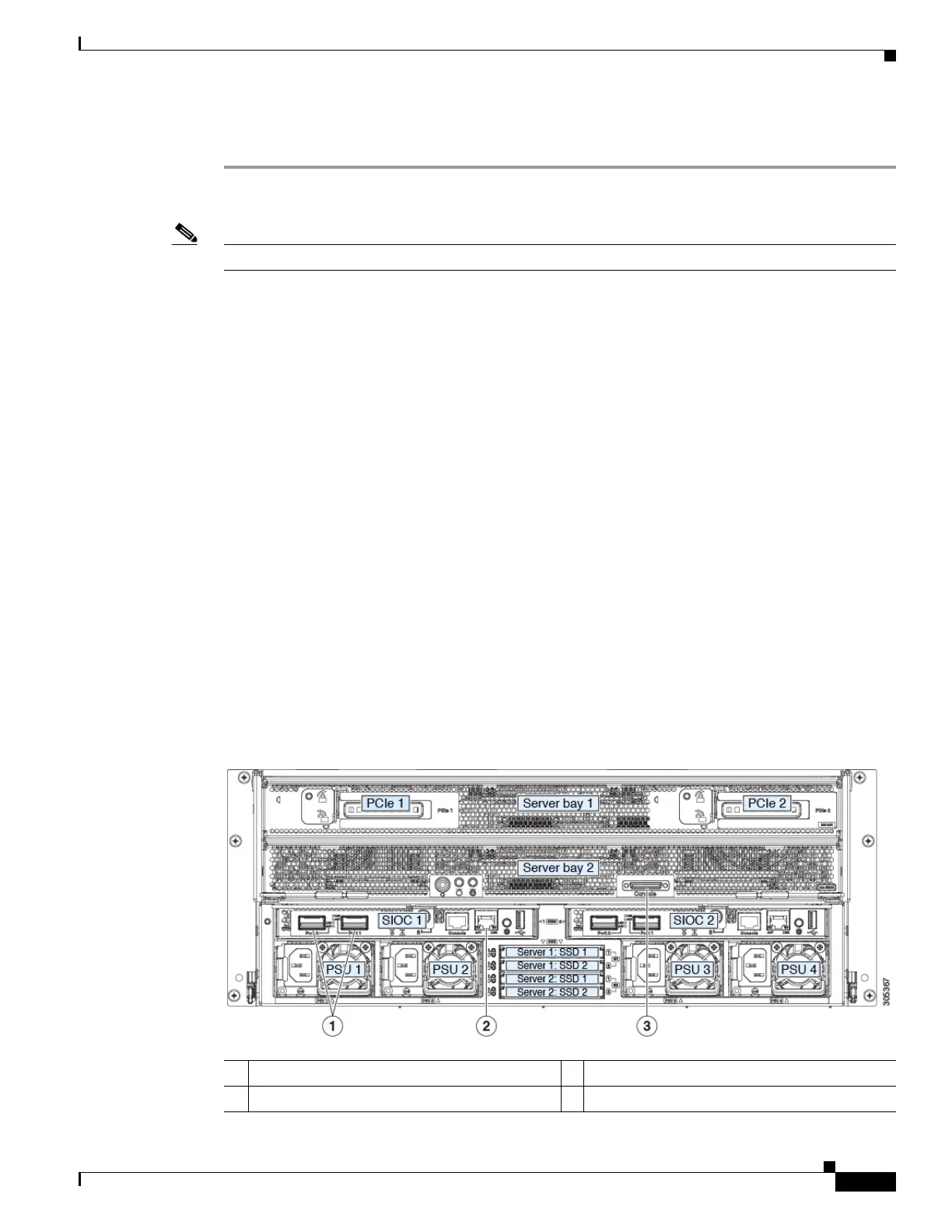E-27
Cisco UCS S3260 Storage Server Chassis Installation and Service Guide
Appendix E Upgrading to Cisco UCS S3260 System With S3260 M5 Server Nodes
Older Migration and Upgrade Procedures
Migrating From C3160 With One M3 Server Node to S3260 With One M4 Server Node
Step 1 The entire Cisco C3160 system must be running Cisco IMC 2.0(8) or 2.0(9) before you can begin the
migration.
Note This might require upgrading your system firmware if you are running a release earlier than 2.0(8).
If the system is running an earlier version, download and run the C3160 Host Upgrade Utility (HUU) for
release 2.0(8) or 2.0(9). Use the Host Upgrade Utility User Guide for release 2.0(8) or 2.0(9) or later for
instructions on downloading and using the utility: HUU Guides
Step 2 Use the C3160 HUU for 2.0(13) to upgrade the entire system to Cisco IMC release 2.0(13).
Step 3 Shut down and remove power from the entire system. You must disconnect all power cords to completely
remove power.
Step 4 Remove all existing C3160 SIOCs from the system.
Step 5 Install one new S3260 SIOC (UCSC-S3260-SIOC=) into SIOC bay 1 (the left bay as you face the rear of
the server, as shown in Figure E-4).
Step 6 Remove the existing M3 server node and replace it with a new M4 server node in either server bay.
If your M4 server node has an I/O expander attached to its top, install them together with the server node
in server bay 2.
See Replacing a Server Node, page 3-26 for instructions.
Step 7 Attach your networking cables to the new SIOC ports as desired.
Step 8 Connect a keyboard and monitor to the system:
a. Connect a KVM cable (Cisco PID N20-BKVM) to the external KVM connector on the server node
at the rear of the system (see Figure E-4 for the connector location).
b. Connect a VGA monitor and a USB keyboard to the connectors on the KVM cable.
Figure E-4 Rear Panel Connectors for Setup
1 40-Gb QSFP ports (two on each SIOC) 3 KVM console connector on each server node
2 10/100/1000 dedicated management port