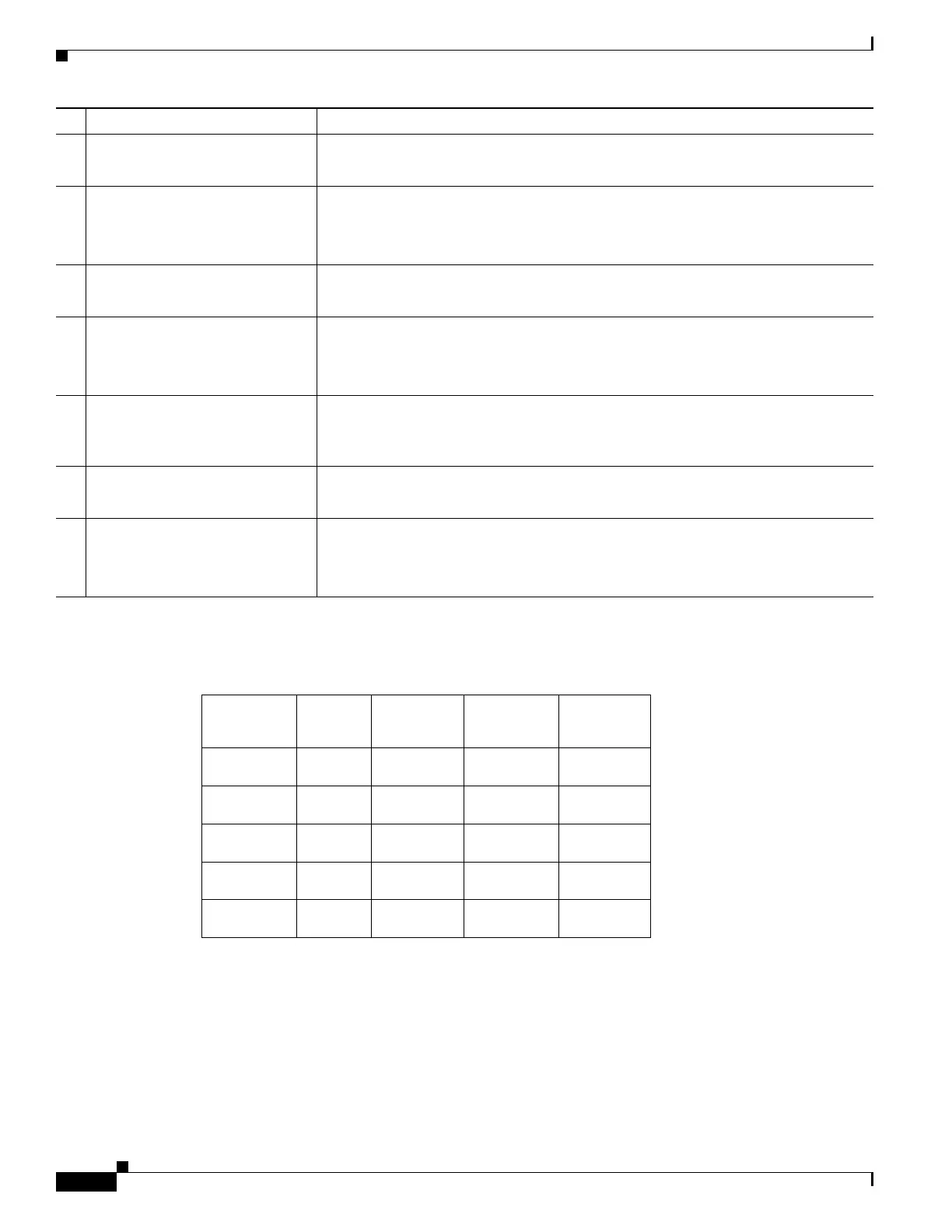3-6
Cisco UCS S3260 Storage Server Chassis Installation and Service Guide
Chapter 3 Maintaining the System
Status LEDs and Buttons
If your system has an optional drive expander module, it has one module status LED:
8 Not used at this time.
•
9 10/100/1000 dedicated
management link activity
• Off—No link is present.
• Green—Link is present, no activity.
• Green, blinking—Link is present, with activity.
10 10/100/1000 dedicated
management link speed
• Off—Link speed is 10/100 Mbps.
• Green—Link speed is 1 Gbps.
11 Solid state drive activity
• Off—There is no drive connected.
• Green—Drive connected, no activity.
• Green, blinking—The drive is reading or writing data.
12 Solid state drive fault
• Off—The drive is operating properly.
• Amber—This drive has failed (or the Locate function has been activated for the
drive).
13 Not used at this time.
•
14 SIOC health • Off—System is idle.
• Green—SIOC is working normally.
• Green, blinking—There is a problem with the SIOC or a component in the SIOC.
Table 3-2 Rear-Panel LED States (continued)
LED Name State
Table 3-3 Drive Expander Module Status LED
LED Status P3V3 P5V
HDD
Present HDD Status
Off None None None None
Green On On Plug-in Good
Amber On On No plug-in NA
Amber On Fail No plug-in NA
Amber On On Plug-in Fail