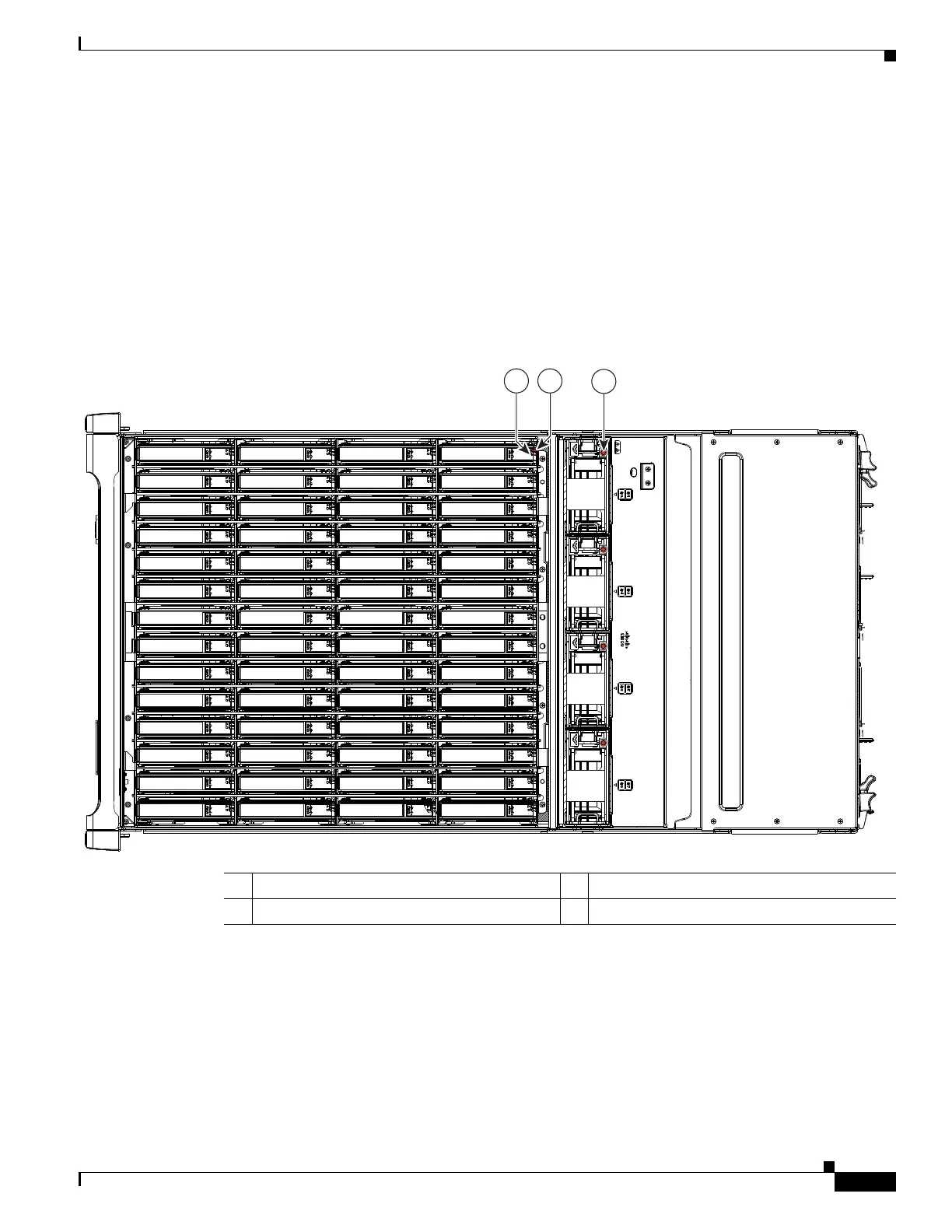3-7
Cisco UCS S3260 Storage Server Chassis Installation and Service Guide
Chapter 3 Maintaining the System
Status LEDs and Buttons
Internal Diagnostic LEDs
This section contains the following topics:
• Diagnostic LEDs in the Main Chassis, page 3-7
• Diagnostic LEDs in the Server Node, page 3-8
Diagnostic LEDs in the Main Chassis
The diagnostic LEDs inside the main chassis compartments can be viewed while the system is powered
on. See Figure 3-3 for the locations of these internal LEDs. See Table 3-4 for definitions of the LED
states.
Figure 3-3 Internal Diagnostic LED Locations in the Main Chassis
1 Drive fault (on each drive carrier) 3 Fan module fault (on each fan module)
2 Drive activity (on each drive carrier)
353446
HDD01
HDD02
HDD03
HDD04
HDD05
HDD06
HDD07
HDD08
HDD09
HDD10
HDD11
HDD12
HDD13
HDD14
HDD15
HDD16
HDD17
HDD18
HDD19
HDD20
HDD21
HDD22
HDD23
HDD24
HDD25
HDD26
HDD27
HDD28
HDD29
HDD30
HDD31
HDD32
HDD33
HDD34
HDD35
HDD36
HDD37
HDD38
HDD39
HDD40
HDD41
HDD42
HDD43
HDD44
HDD45
HDD46
HDD47
HDD48
HDD49
HDD50
HDD51
HDD52
HDD53
HDD54
HDD55
HDD56
FAN
1,2
FAN
3,4
FAN
5,6
FAN
7,8
3
21