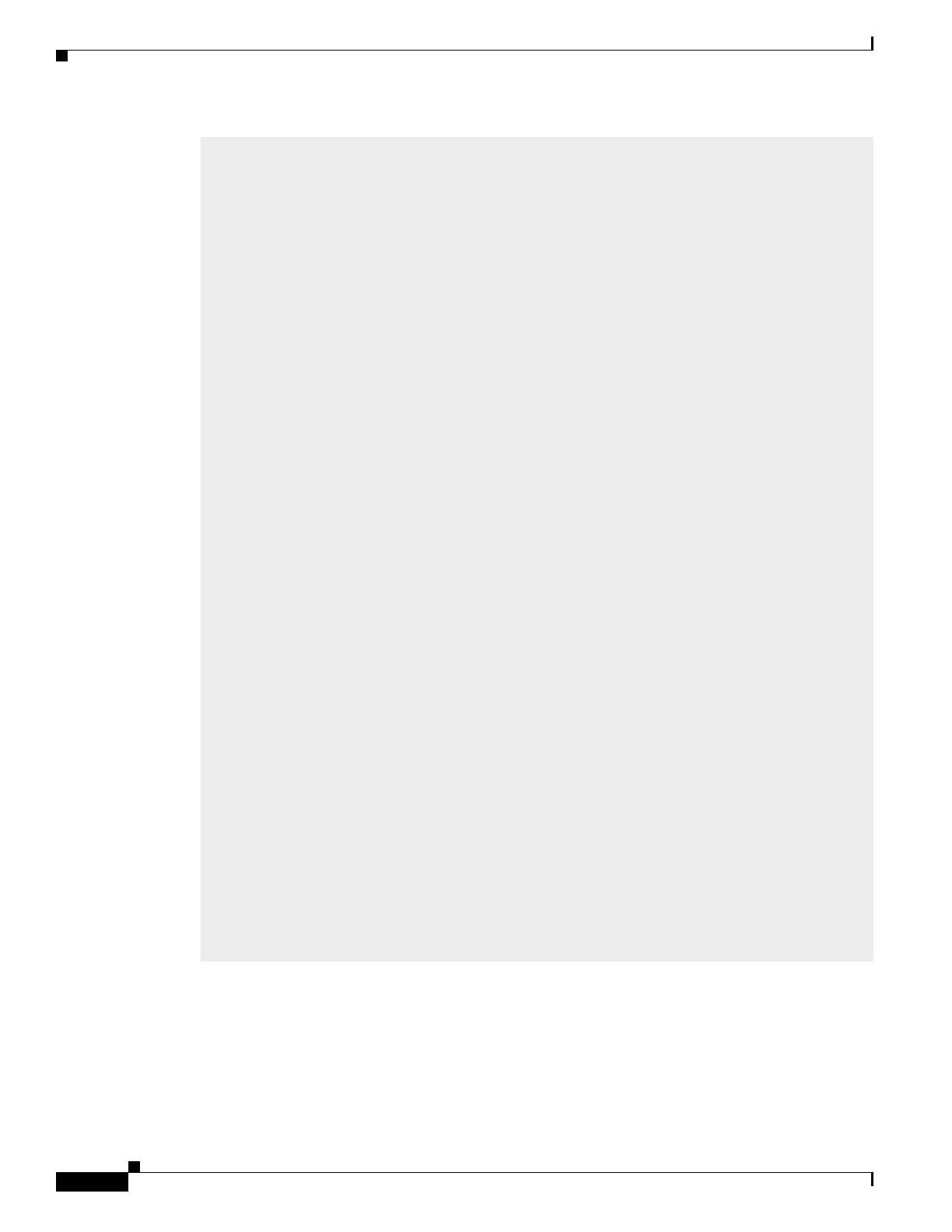show running configuration
ip arp inspection vlan 10-11,100
!
ip device tracking
ip snooping vlan 10-13,100,200
no ip snooping information option
ip snooping wireless bootp-broadcast enable
!
! the default router for subnet 192.168.12.x /24 is the upstream router
! 192.168.12.2 is the layer 3 address of the 3850 vlan interface on vlan 12
!
ip excluded-address 192.168.12.1
ip excluded-address 192.168.12.2
!
!
!Access Point IP pool defined locally on the 3850
!
ip pool APVlan12-pool
network 192.168.12.0 255.255.255.0
default-router 192.168.12.1
!
! Vlan 200 for wireless clients, and the subnet 192.168.13.x /23
! the server is external to the 3850.
vlan 200
name Wireless_Client
!
<snip>
!
! remember to exclude 192.168.13.2 on the server. Its statically defined
on the vlan 200 intf
interface Vlan200
description wireless Clients
ip address 192.168.13.2 255.255.255.0
!
wireless mobility controller
wireless management interface Vlan12
!
! this is copied from the “show run” output.
wlan OPEN_WLAN 1 WiFi_Open
client vlan 200
no security wpa
no security wpa akm dot1x
no security wpa wpa2
no security wpa wpa2 ciphers aes
no shutdown
!
