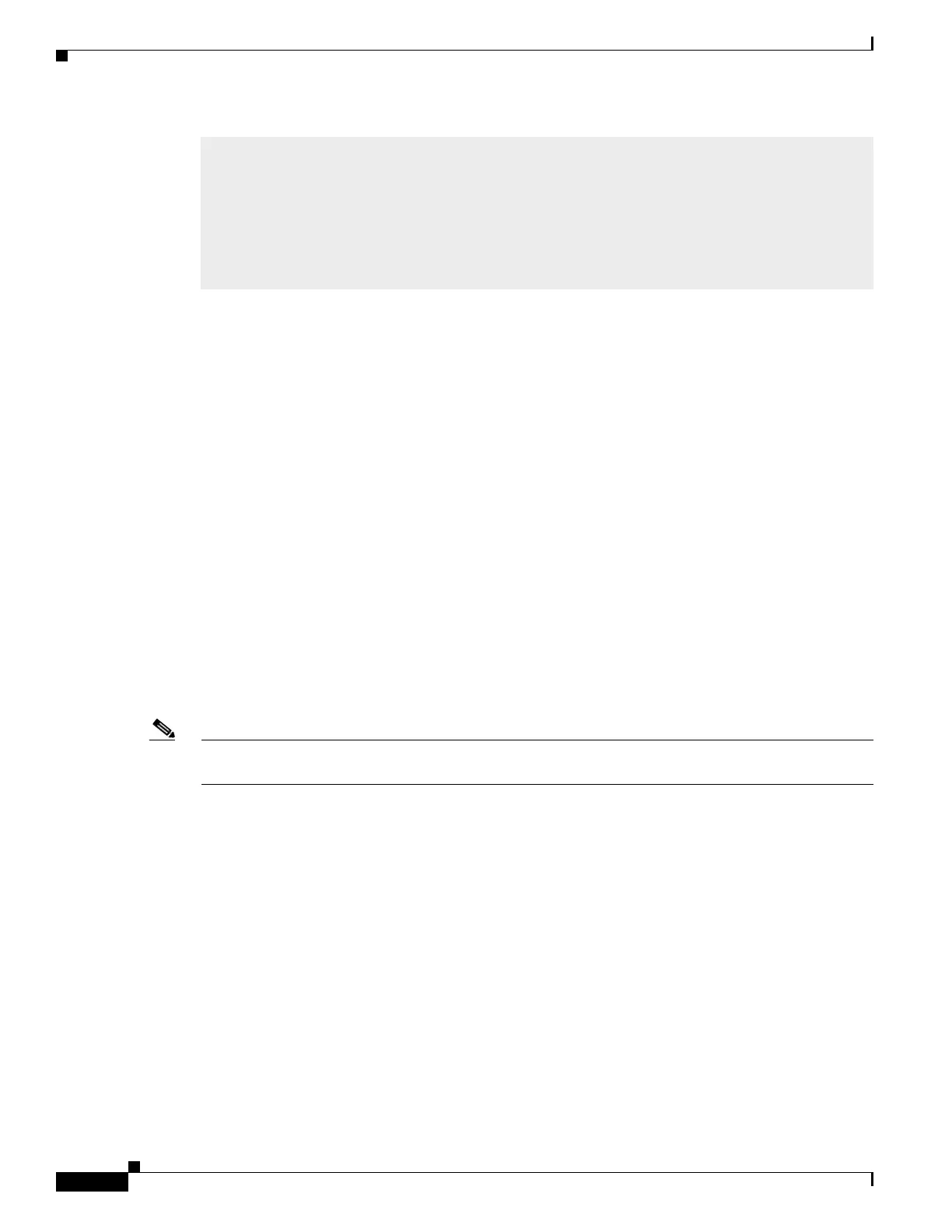System Health Monitoring
Run a System Baseline for Core Resources
104
Best Practice User Guide for the Catalyst 3850 and Catalyst 3650 Switch Series
Run a System Baseline for Core Resources
Set your system baseline usage during normal production time and determine if there is a change from
your expected resource values. If the increase in usage is not justified, investigate to find the cause.
Ideally, it is best to setup some form of Network Monitoring System (NMS) to automatically monitor
these values, however it is also important to learn how to manually poll these values.
After you have identified the switch running status, examine core resources to ensure that they are all at
optimal values.
Obtain CPU and Core Processor Usage
Step 2 Use the show process cpu command to display CPU and core processor usage.
To find CPU usage due to the subprocesses and tasks operating under a specific process, use the show
process cpu detailed command. To sort for high activity usage, use show process cpu sorted command.
CPU usage can be monitored on a per-switch basis in a stacked environment.
At periodic intervals, we recommend that you run the following variations of the show process cpu
command.
Note The switch is a multicore platform that is different from its predecessors. A single core can experience
high CPU, so it is important to monitor each core when running these commands.
This output shows the five-second, one-minute, and five-minute periods on each CPU core. It also
shows the Forwarding Engine Driver (FED), IOS daemon IOSd, and Wireless Controller Module
(WCM) processes have the highest CPU utilization.
show version|inc software|uptime|Last
Cisco IOS Software, IOS-XE Software, Catalyst L3 Switch Software
(CAT3K_CAA-UNIVERSALK9-M), Version 03.03.02.SE RELEASE SOFTWARE (fc2)
3850-access-Bld1Flr1 uptime is 5 weeks, 3 days, 2 hours, 59 minutes
Last reload reason: reload
