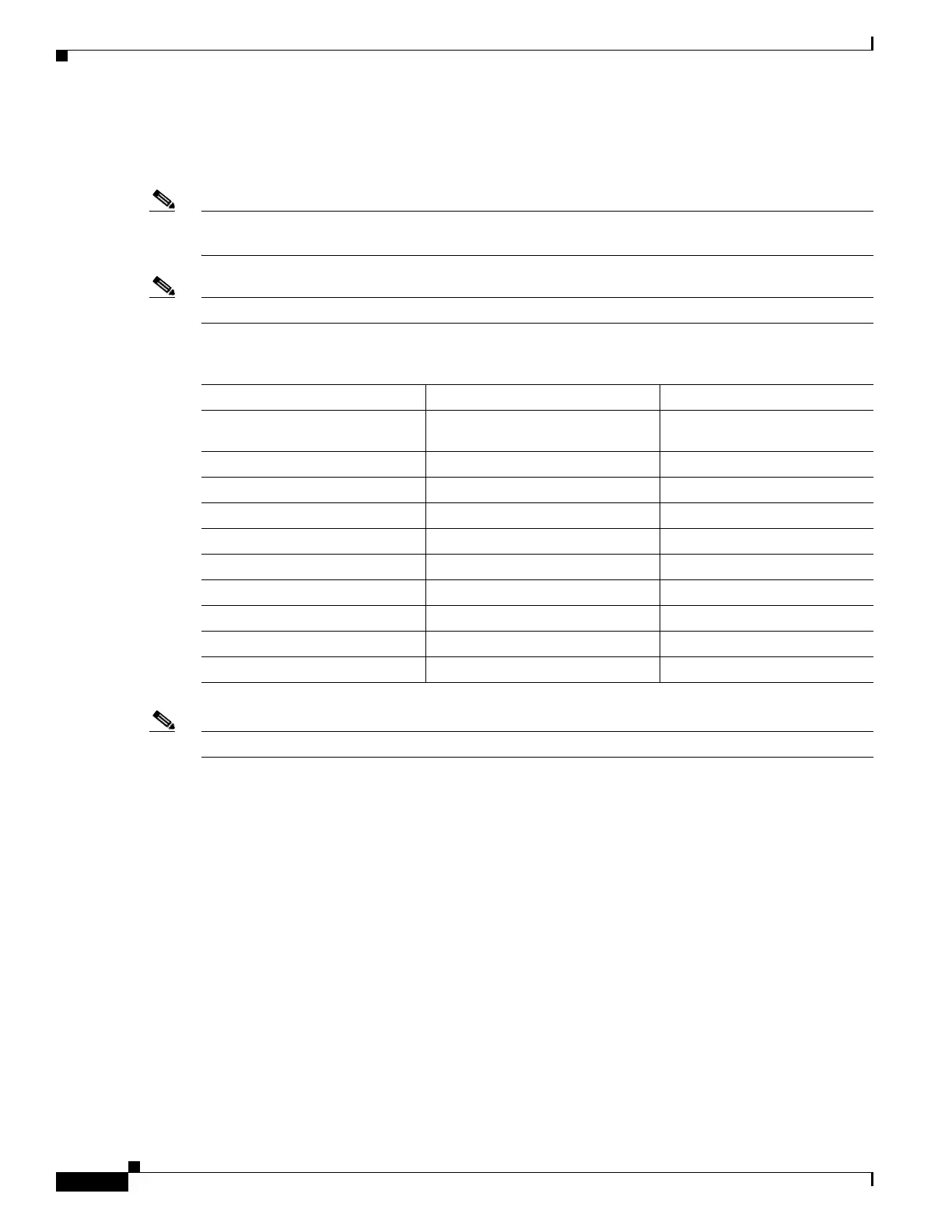Access Control on the Wired Network
Identify Configuration Values
66
Best Practice User Guide for the Catalyst 3850 and Catalyst 3650 Switch Series
We recommend that you identify certain switch configuration values in advance so that you can proceed
without interruption. We recommend that you take a print out of Table 7, and, as you follow the
configuration sequence, replace the values in column B with your values in column C.
Note Depending on your authentication server settings, the authentication and accounting ports could be
assigned the values 1812 and 1813 respectively.
Note Replace the blue italicized example values with your own values.
Note Configuration examples begin in global configuration mode, unless noted otherwise.
Table 7 Secure Access Control for Wired Network Values
A. Value Name B. Example Value Names C. Your Value
Interface range
GigabitEthernet
1/0/1-1/0/24
RADIUS server
AuthServer
RADIUS server IPv4 address
192.168.254.14
Auth-port
1656
Acct-port
1646
RADIUS server encryption key
cisco123
Data VLAN
10
Voice VLAN
11
Auth-server dead vlan
20
Extended IP ACL
LowImpactSecurity-acl
