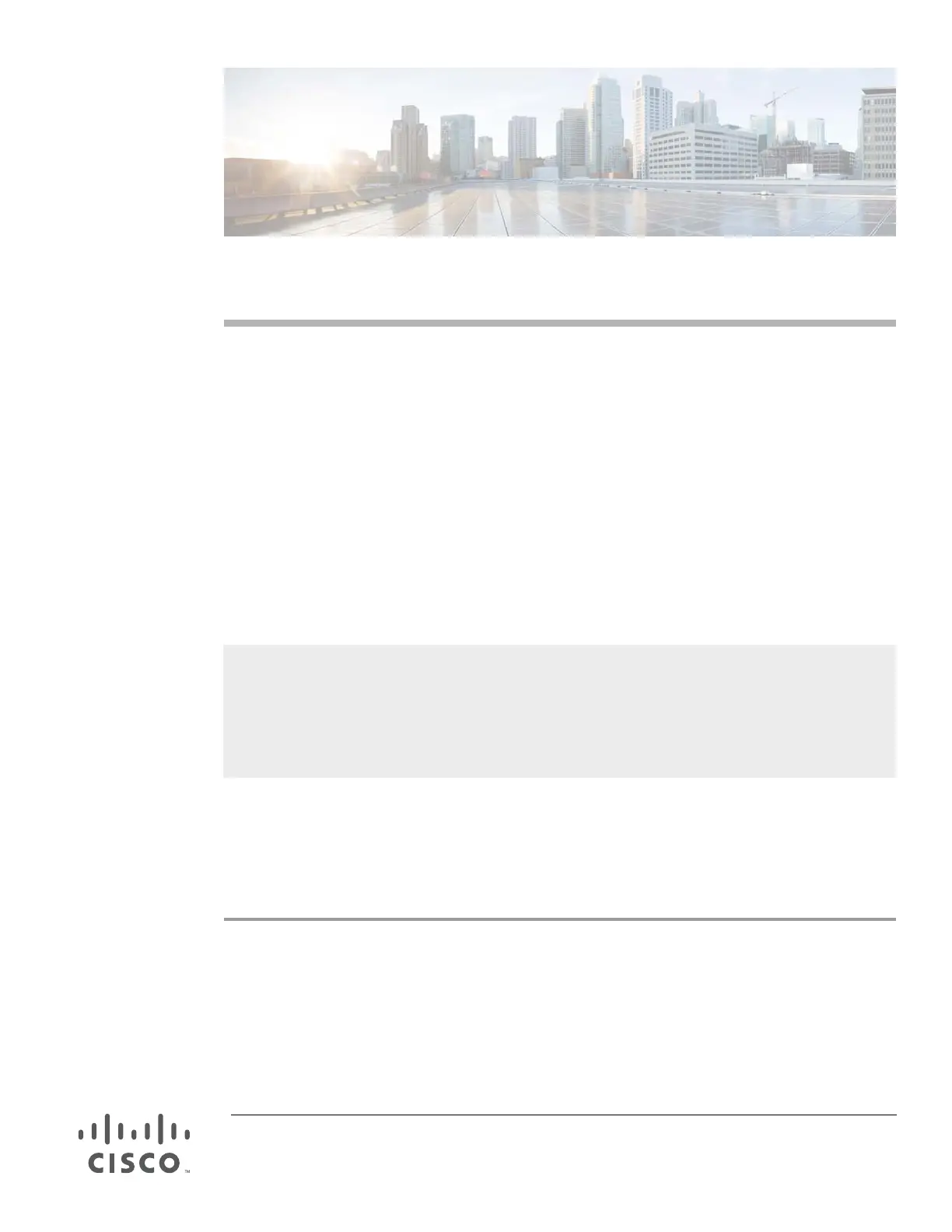Cisco Systems, Inc.
www.cisco.com
System Health Monitoring
Monitoring critical system resources is very important to maintain stability of the network. We
recommend that you monitor the switch CPU, memory, file systems, and environmental resources on a
regular basis.
This workflow discusses the commonly used commands and procedures to monitor and maintain system
health.
Prerequisites for System Health Monitoring
Obtain information about your switch such as the running software release, duration of switch run time,
and the reason for the most recent reload. To obtain this information, use the show version command.
The command with the pipe feature gives the duration of uptime and any reload information.
Show Running Status
Identify the reasons for uptime and reload. Over time, switches can crash and reload without your
knowledge.
Step 1 Use the show version command to retrieve the overall switch status.
If you are only interested in the switch uptime and last reload, you can run a more direct command using
the pipe “|” feature built into Cisco IOS XE (and Cisco IOS) software.
This example shows that Cisco IOS XE release 3.3.2 SE was running for five weeks before a privileged
user initiated a switch reload.
show version|inc software|uptime|Last
Cisco IOS Software, IOS-XE Software, Catalyst L3 Switch Software
(CAT3K_CAA-UNIVERSALK9-M), Version 03.03.02.SE RELEASE SOFTWARE (fc2)
3850-access-Bld1Flr1 uptime is 5 weeks, 3 days, 2 hours, 59 minutes
Last reload reason: reload
