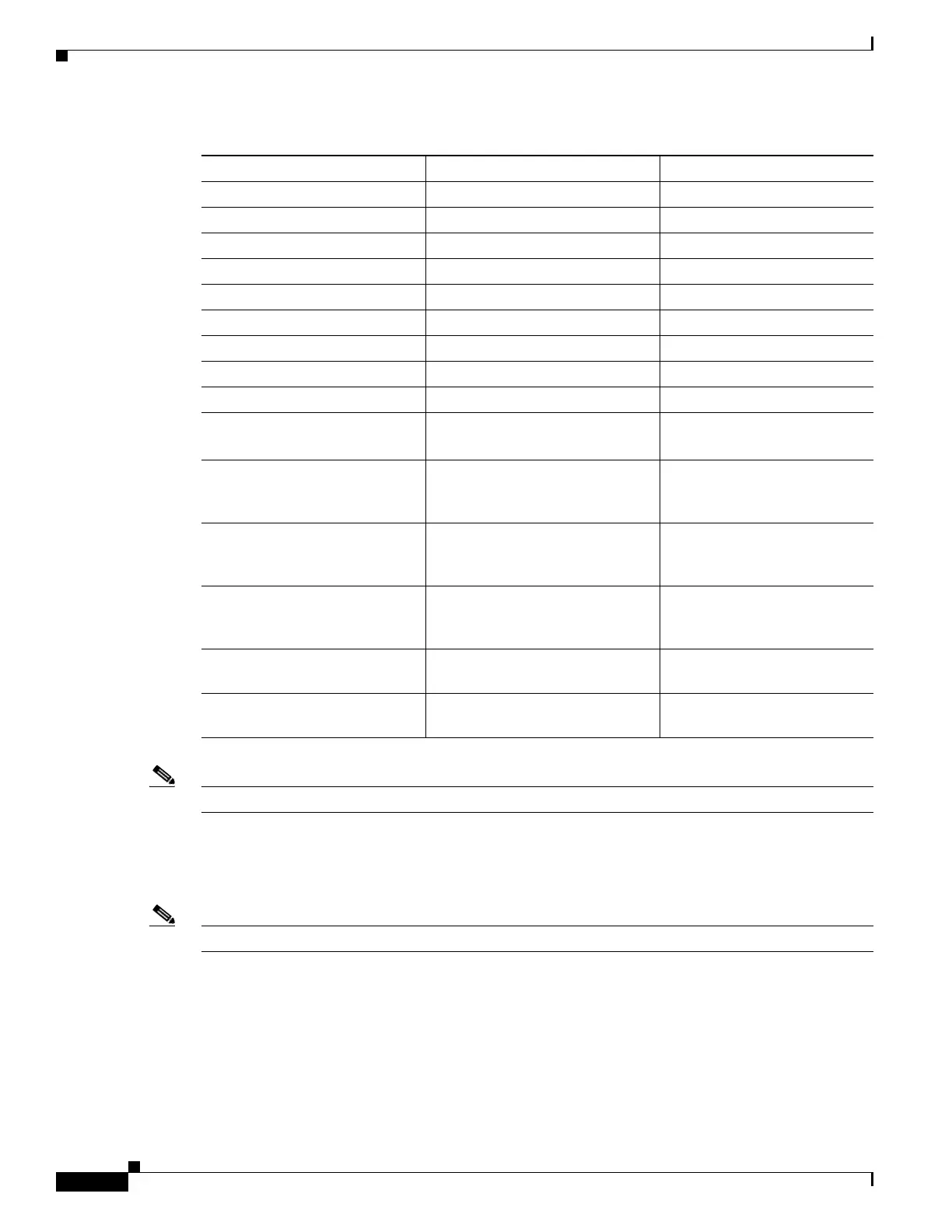Global System Configuration
Assign Global Configuration Information
32
Best Practice User Guide for the Catalyst 3850 and Catalyst 3650 Switch Series
Note Configuration examples begin in global configuration mode, unless noted otherwise.
Assign Global Configuration Information
Note The following tasks should be performed in the same sequence in which they are listed here.
• Configure High Availability on the Switch Stack
• Configure the Switch to run in VTP Transparent Mode
• Enable Rapid Per-VLAN Spanning Tree Plus
• Configure BPDU Guard for Spanning-Tree PortFast Interfaces
• Configure UDLD to Detect Link Failure
Data VLAN
10
Voice VLAN
11
Access points VLAN
12
Management VLAN ID
100
Wireless clients VLAN
200
VLAN name for data
Data
VLAN name for voice
Voice
VLAN name for access points
Access_Points
VLAN name for wireless clients
Wireless_Client
SNMP community strings for
read-only and read-write access
my-SNMP-RO-name,
my-SNMP-RW-name
IPv6 Router Advertisement
Guard policy for access
interfaces
endhost_ipv6_raguard
IPv6 Router Advertisement
Guard policy for upstream router
interfaces
router_ipv6_raguard
IPv6 Router Advertisement
Guard policy for upstream
switch interfaces
switch_ipv6_raguard
IPv6 DHCP guard policy for
access interfaces
endhost_ipv6_dhcp_guard
IPv6 DHCP guard policy for
uplink interfaces
uplink_ipv6_dhcp_guard
Table 4 Global System: Setting Values
A. Value Name B. Example Value C. Your Value
