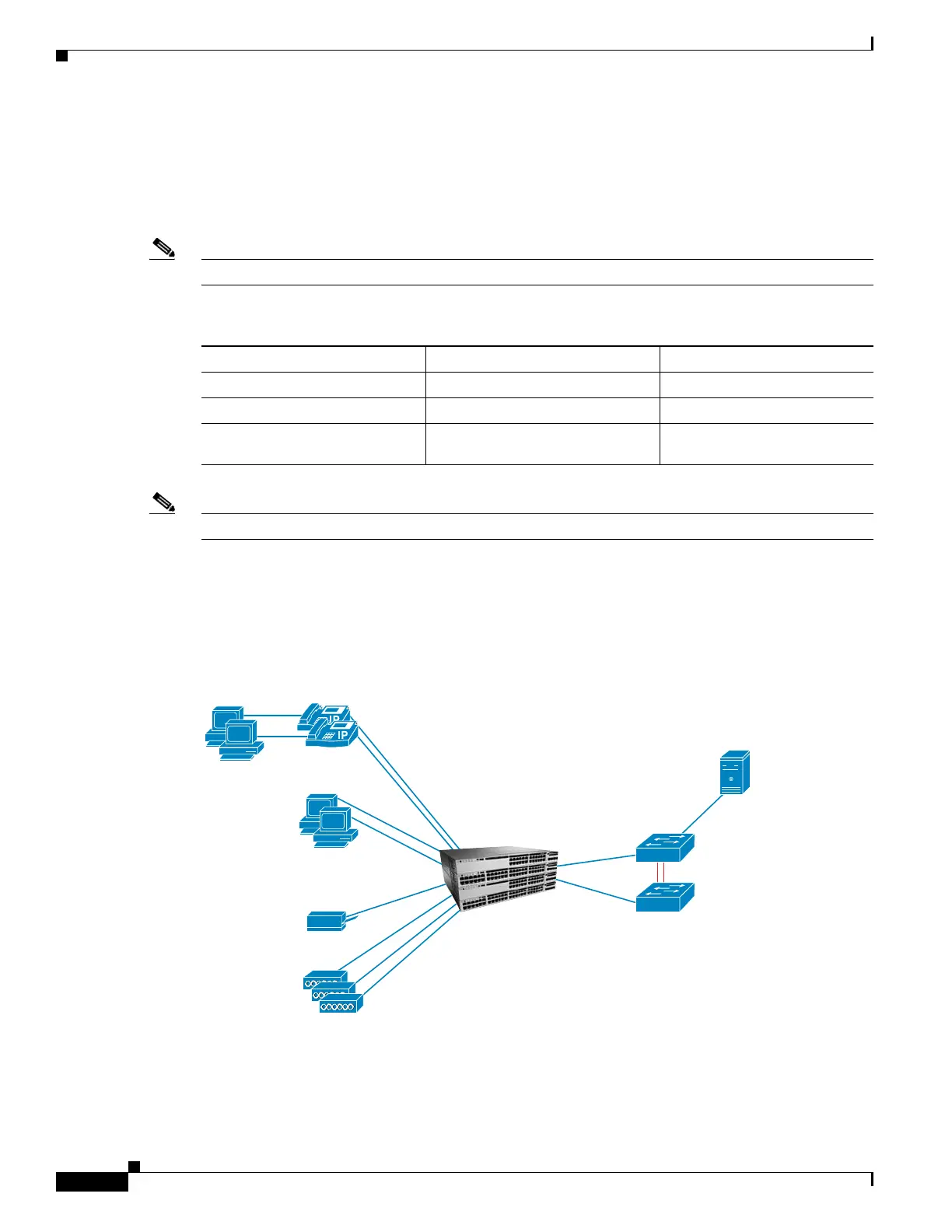Switch Stack Update
Identify Configuration Values
23
Best Practice User Guide for the Catalyst 3850 and Catalyst 3650 Switch Series
Identify Configuration Values
We recommend that you identify certain switch configuration values in advance so that you are ready to
proceed with this section without interruption. As you follow the configuration sequence, replace the
values in column B with your values in column C.
Note In the configuration examples, you must replace the blue italicized example values with your own values.
Note Configuration examples begin in global configuration mode unless noted otherwise.
LAN Access Switch Topology with Configured TFTP Server
Figure 1 LAN Access Switch Topology with Configured TFTP Server
Performing the Stack Update
Table 1 Switch Stack Update Configuration Values
A. Value Name B. Example Value Names C. Your Value
hostname
3850-access-Bld1Flr1
TFTP server
192.168.254.12
Flash file
cat3k_caa-universalk9.SSA
.16.1.0.EFT3-1.bin
Dual redundant switches
in distribution layer running
VSS (Cat6500/6800/4500),
or VPC (Nexus 7000)
Desktop user
direct connect
Desktop user
Printer
Wireless access
Catalyst 3850 stack in access
Voice VLAN 11
Data VLAN 10
Data VLAN 10
Data VLAN 10
Switch management
VLAN 100
FTP SERVER
172.18.121.121
Access point VLAN 12
391700
Trunk link
Native VLAN 999
All VLANs included
