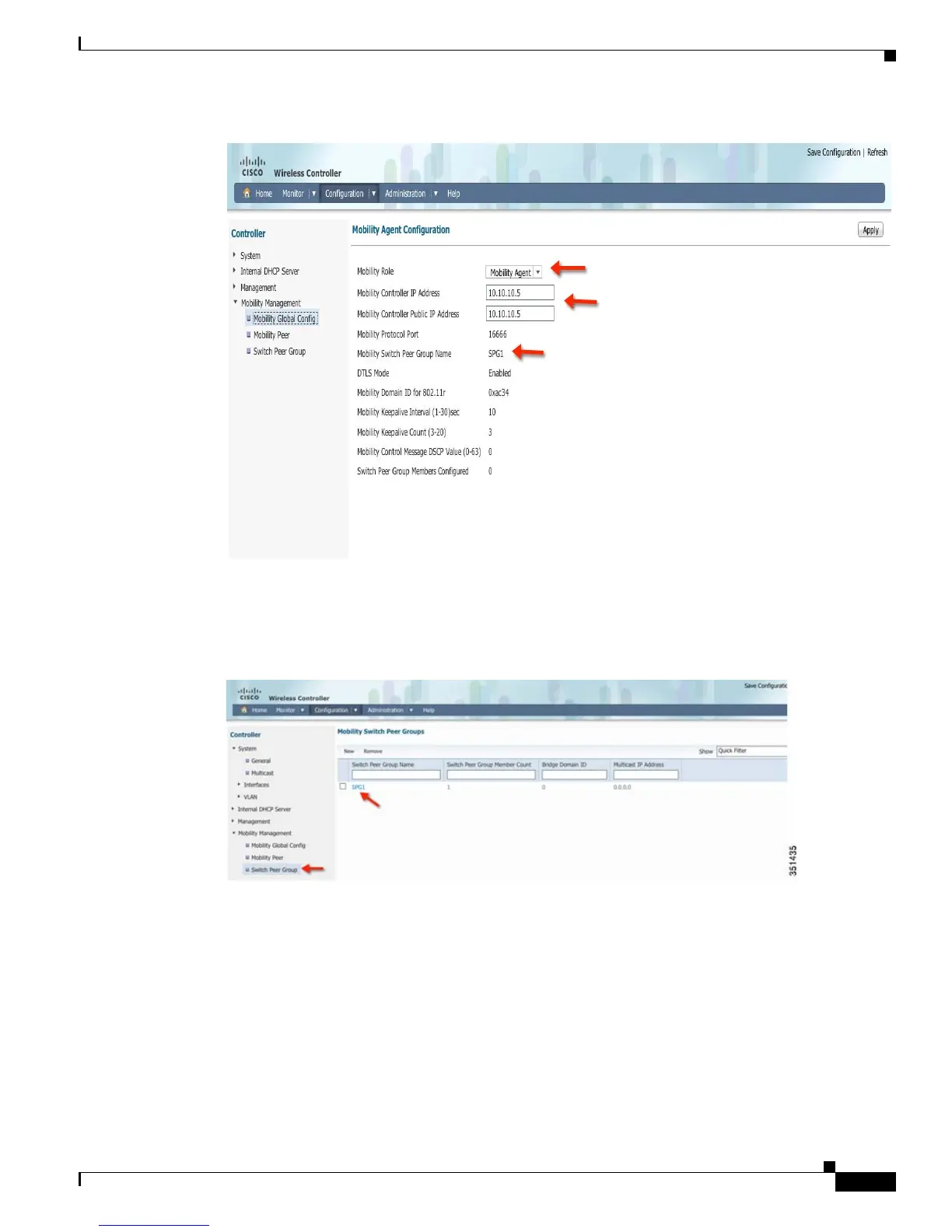33
Cisco Unified Access CT5760 Controllers and Catalyst 3850 Switches Web GUI Deployment Guide, Cisco IOS XE Software Release 3.2.2
Configuration Examples
Step 52 Now switch back to your Mobility Controller.
https://10.10.10.5
Step 53 Go to Configuration > Controller > Mobility Management > Switch Peer Group and then click
SPG1.
Step 54 Check your MA IP address 10.10.10.2 and verify that the control link status and data link status is UP.
If link is still showing down then refresh the page. It usually takes around a minute for the link to show
as UP.
