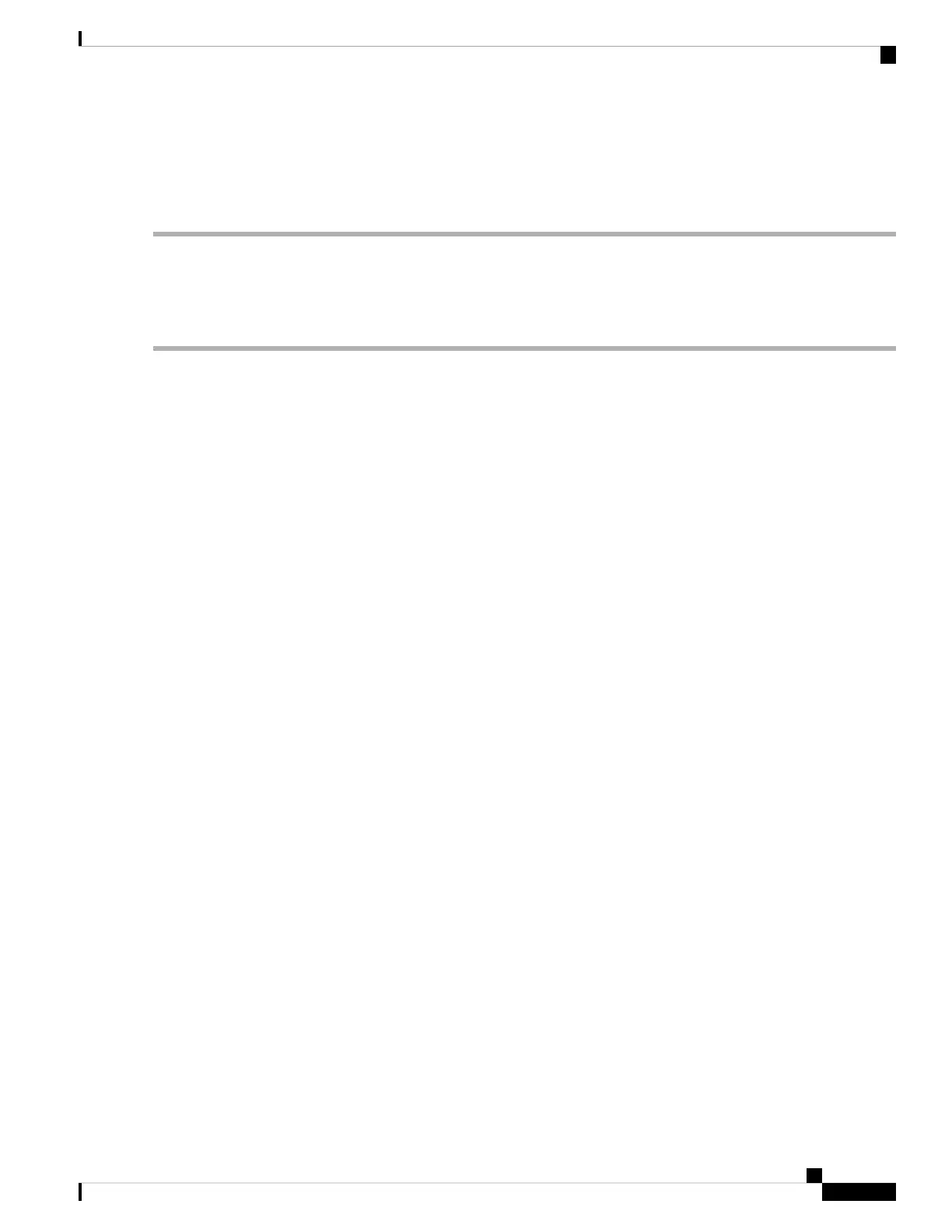To delete or modify a class map, select the Traffic Class Name from the list and click Delete or Edit. The
class map cannot be deleted if it is already attached to a policy.
Note
Step 8 Click Apply.
Configuring MAC Traffic Classes
To add and configure a MAC class map:
Step 1 Select Client QoS > Traffic Classes.
Step 2 Click ✚ to add a Traffic Class.
The maximum number of class maps is 50.
Note
Step 3 In the Traffic Class Name field, enter the name for the new class map. The name can contain from 1 to 31 alphanumeric
and special characters. Spaces are not allowed.
Step 4 Choose MAC as the type of class map from the Class Type list. The MAC class map applies to Layer 2 criteria.
Step 5 Source Address — Includes a source MAC address in the match condition for the rule.
• Any — Any MAC address to be used as the source address.
• Single Address — Enter the source MAC address to compare against an Ethernet frame.
• Address/Mask — Enter the source MAC address mask specifying which bits in the destination MAC address to
compare against an Ethernet frame.
For each bit position in the MAC mask, a 1 indicates that the corresponding address bit is significant and a 0 indicates
that the address bit is ignored. For example, to check only the first four octets of a MAC address, a MAC mask of
ff:ff:ff:ff:00:00 is used. A MAC mask of ff:ff:ff:ff:ff:ff checks all address bits and is used to match a single MAC
address.
Step 6 Destination Address — Includes a destination MAC address in the match condition for the rule.
• Any — Any MAC address to be used as the destination address.
• Single Address — Enter the destination MAC address to compare against an Ethernet frame.
• Address/Mask — Enter the destination MAC address mask specifying which bits in the destination MAC address
to compare against an Ethernet frame.
Step 7 Click More..., and configure the following parameters:
• Protocol — Compares the match criteria against the value in the header of an Ethernet frame. Choose an EtherType
keyword or enter an EtherType value to specify the match criteria:
• All Traffic — Allows all traffic from any protocol.
• Select From List — Matches the Ethertype in the datagram header with the selected protocol types: AppleTalk,
ARP, IPv4, IPv6, IPX, NetBIOS or PPPoE.
• Custom — Matches the Ethertype in the datagram header with a custom protocol identifier that is specified.
The value can be a four-digit hexadecimal number in the range of 0600 to FFFF.
Cisco WAP581 Wireless-AC/N Dual Radio Access Point with 2.5GbE LAN Administration Guide
93
Access Control
Configuring MAC Traffic Classes