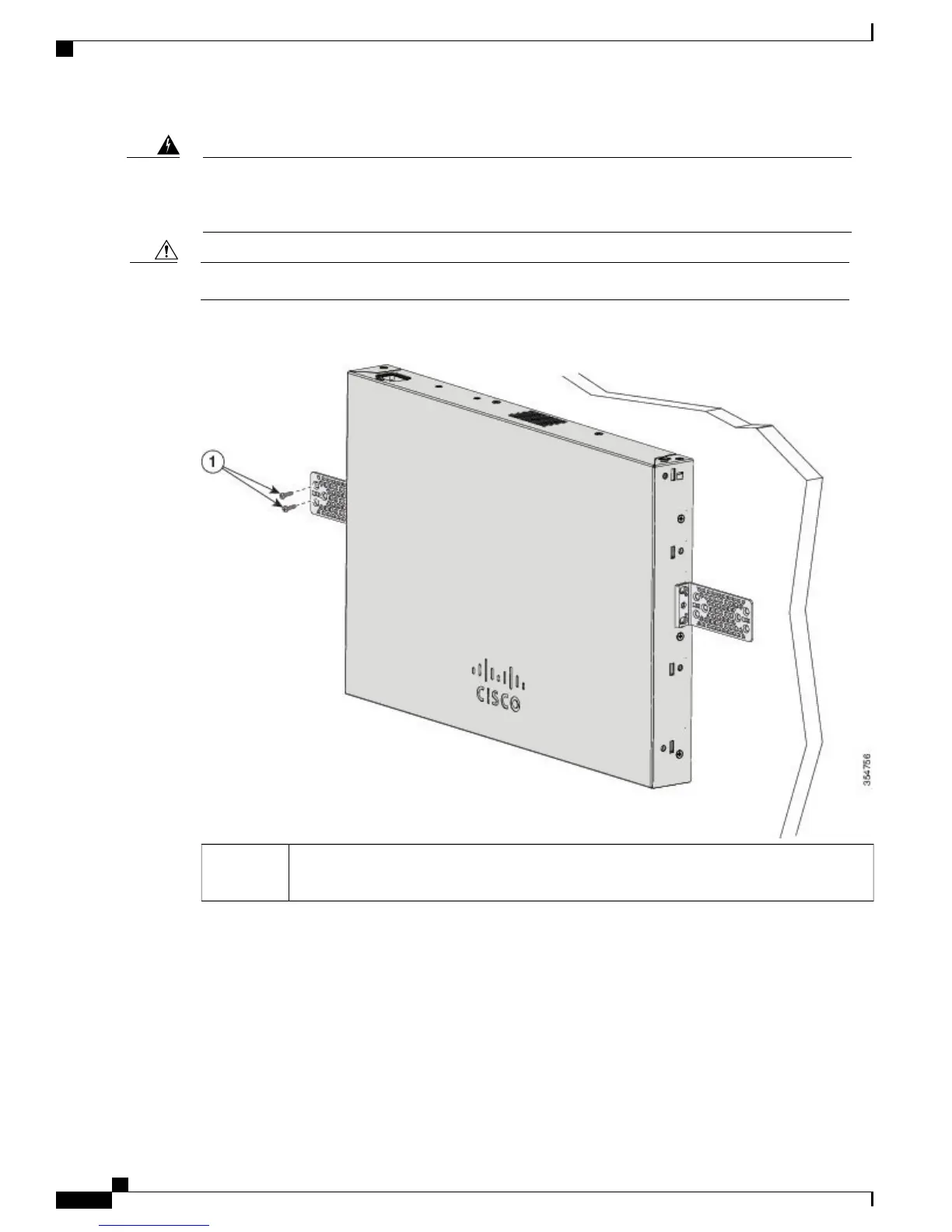Read the wall-mounting instructions carefully before beginning installation. Failure to use the correct
hardware or to follow the correct procedures could result in a hazardous situation to people and damage
to the system. Statement 378
Warning
Following safety regulations, wall-mount the switch with its front panel facing down.Caution
Figure 13: Mounting on a Wall
User-supplied screws (for example, you can use # 6 wood screws with a washer head 1-inch
long).
1
When you complete the switch installation, see After Switch Installation, on page 25 for information on
switch configuration.
Cisco Catalyst 2960-L Series 24-Port and 48-Port Switch Hardware Installation Guide
24
Switch Installation
Wall-Mounting
