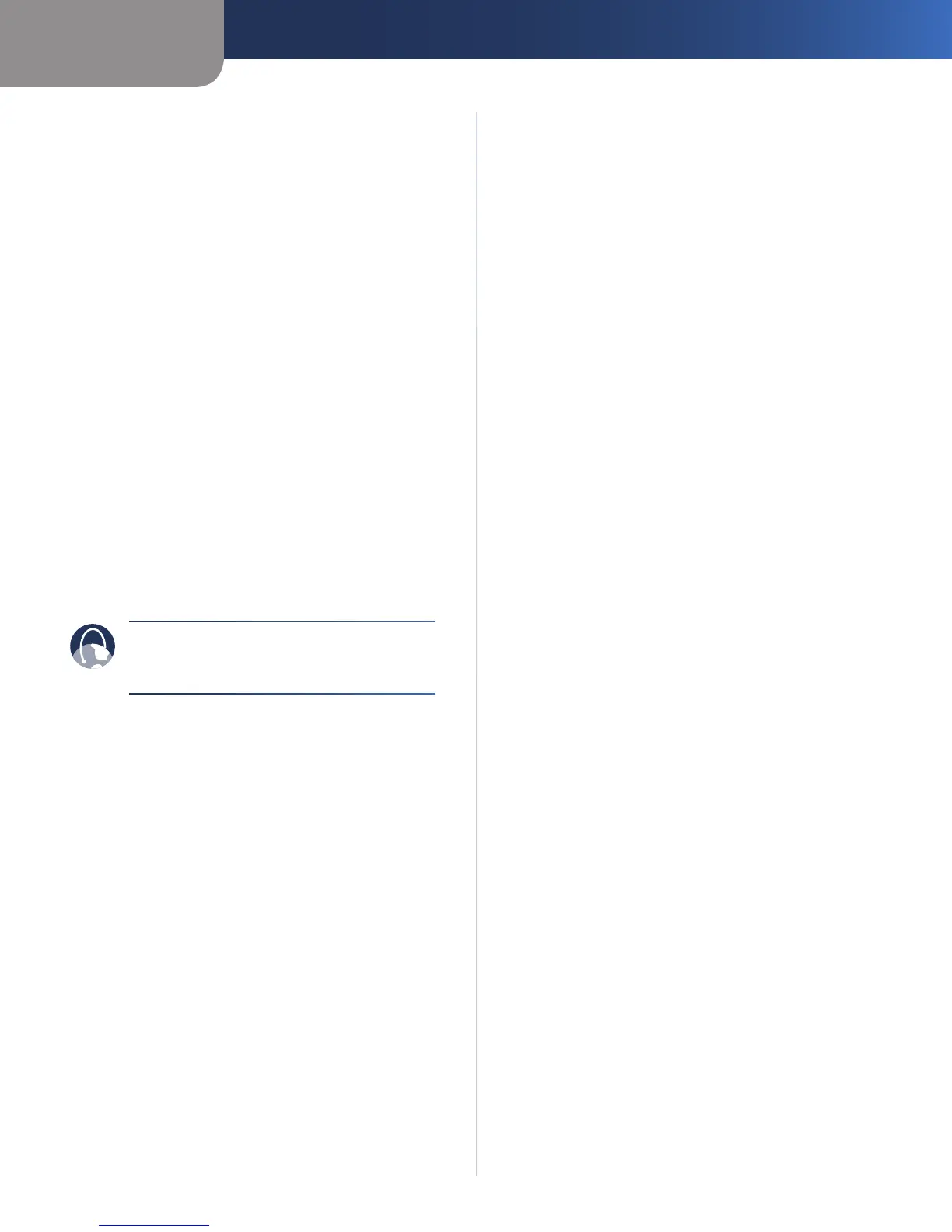Appendix A
Troubleshooting
25
Wireless-N Internet Home Monitoring Camera
What IEEE 802.11g features are supported?
The product supports the following IEEE 802.11g
functions:
• CSMA/CA plus Acknowledge protocol
• OFDM protocol
• Multi-Channel Roaming
• Automatic Rate Selection
• RTS/CTS feature
• Fragmentation
• Power Management
What is ad-hoc mode?
When a wireless network is set to ad-hoc mode, the
wireless-equipped computers are configured to
communicate directly with each other. The ad-hoc
wireless network will not communicate with any wired
network.
What is infrastructure mode?`
When a wireless network is set to infrastructure mode,
the wireless network is configured to communicate
with a wired network through a wireless access point
or router.
WEB: If your questions are not addressed
here, refer to the Linksys website,
www.linksysbycisco.com