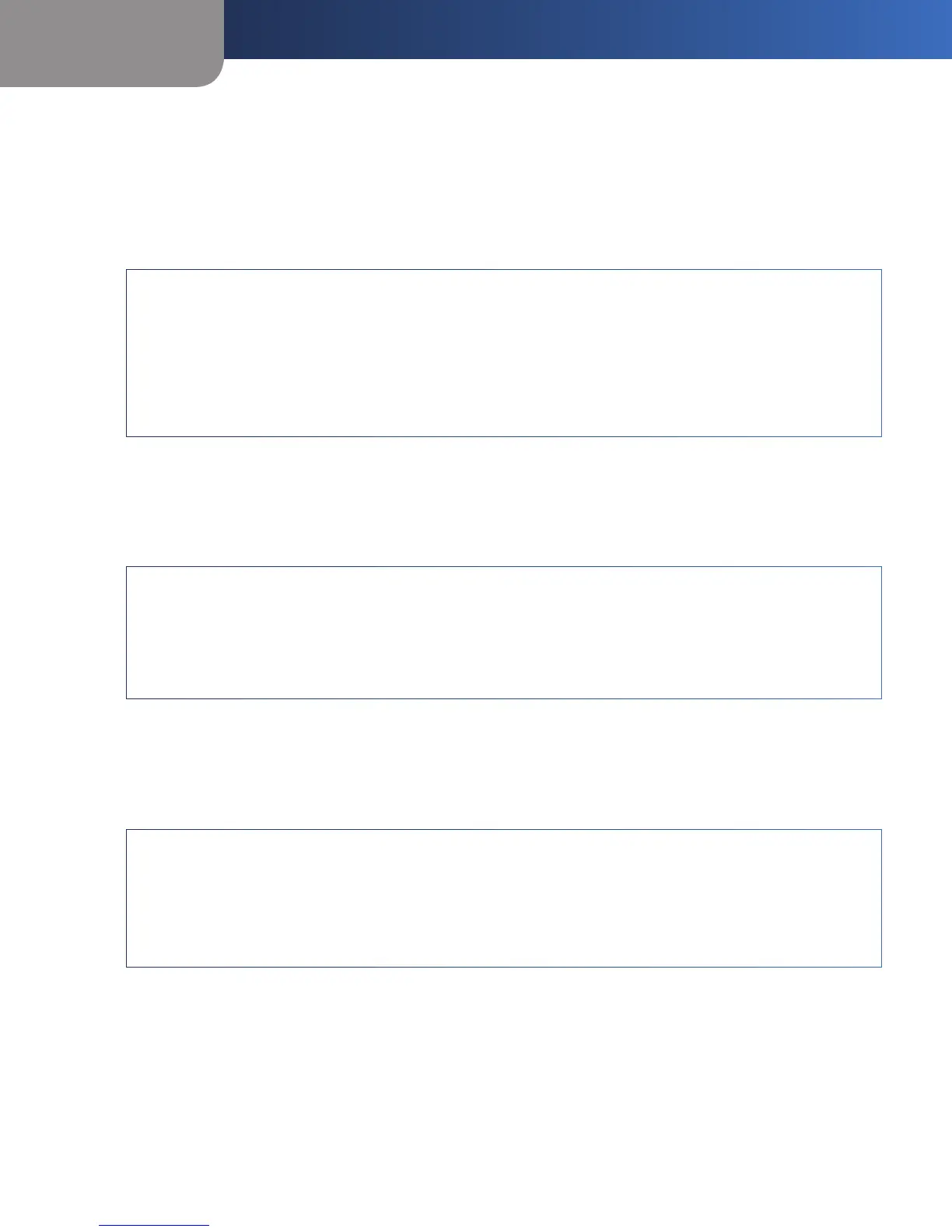Appendix D
CGI Commands
32
Wireless-N Internet Home Monitoring Camera
Appendix D
Admin-Level CGI Commands (Administrator level privilege)
Query FW Version
Method: GET
URL: http://<ip>/adm/sysinfo.cgi
Return: The Camera returns a Web page that contains the following messages:
HTTP/1.0 200 OK \r\n
…
content-type: text/plain\r\n
\r\n
Firmware Version: v1.0.00 build 01 \r\n
Serial Number: SQJ00G100001\r\n
Reboot
Method: GET
URL: http://<ip>/adm/reboot.cgi
Return:
HTTP/1.0 200 OK \r\n
…
content-type: text/plain\r\n
\r\n
OK\r\n
Restore to Factory Defaults
Method: GET
URL: http://<ip>/adm/reset_to_default.cgi
Return:
HTTP/1.0 200 OK \r\n
…
content-type: text/plain\r\n
\r\n
OK\r\n
Get/Set Group Parameters
Get group parameters
Method: GET
URL: http://<ip>/adm/get_group.cgi?<parameter>=<value>[&<value>…]