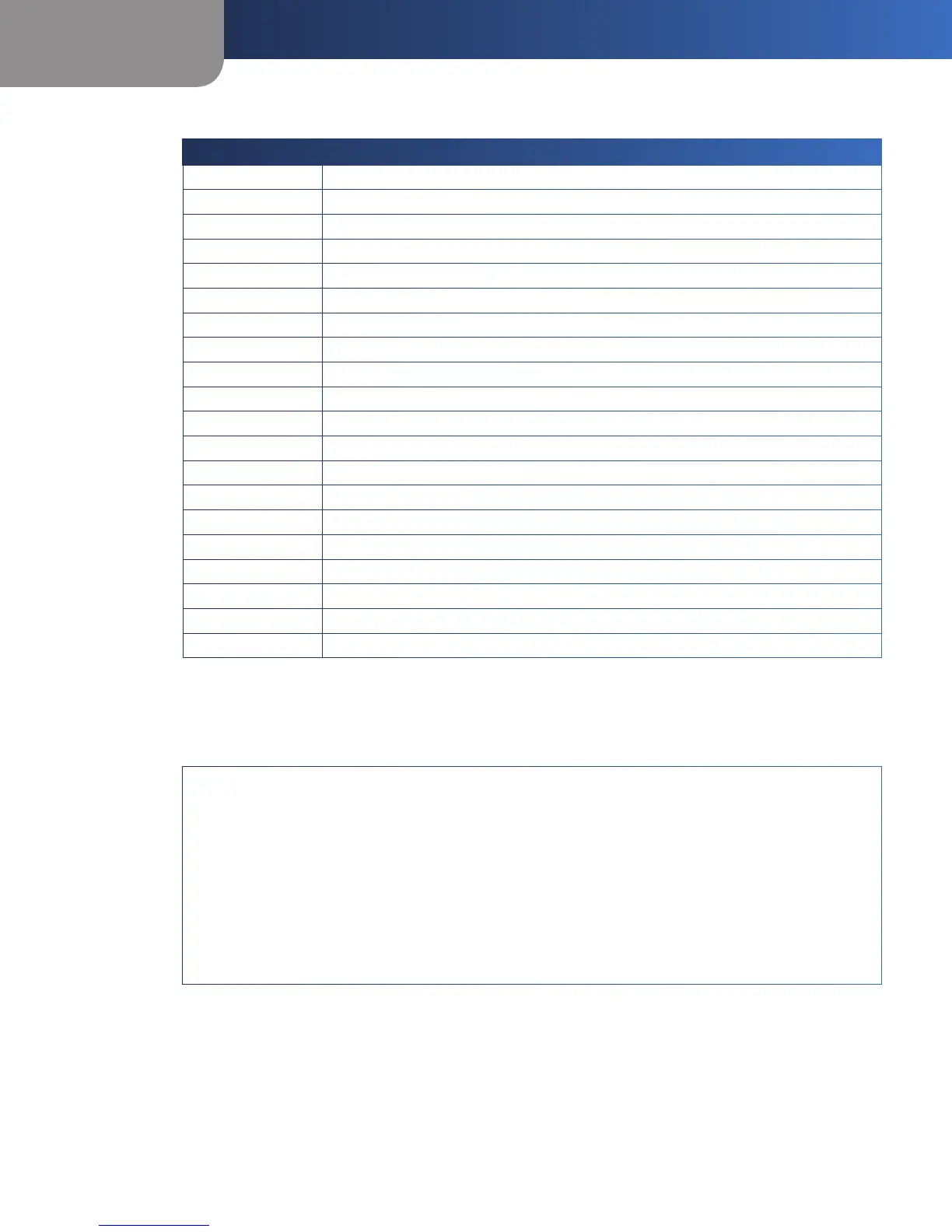Appendix D
CGI Commands
31
Wireless-N Internet Home Monitoring Camera
Here are the details of the parameter pairs:
Parameter Value and description
hostname Camera name, example: MyCamera
description Camera description, example: Hello camera
defname Camrea default name, example: default name
mac Camera’s MAC address, example: 00C002123456
company_name Camera’s comany name, example: Cisco
model_number Camera’s model number, example: WVC80N
resolutions The resolutions camera support, valid values: [640*480,320*240,160*120]
mpeg4_resolution Current MPEG-4 resolution setting, valid values: [640|320|160]
mjpeg_resolution Current JPEG resolution setting, valid values: [640|320|160]
mic_in Current MIC in setting, valid values: [on|off]
speaker_out Current Speaker out setting, valid values: [on|off]
ptctrl PT HW capability, valid values: [on|off]
ioctrl IO HW capability, valid values: [on|off]
serial RS485 capability, valid values: [pelco|off]
privacy_button Privacy button HW capability, valid values: [on|off]
pir_sensor PIR sensor HW capability, valid values: [on|off]
wlled White light LED HW capability, valid values: [on|off]
irled IR LED HW capability, valid values: [on|off]
wps_pin_code WPS PIN code value, example: 00000048
wireless Wireless HW capability, example: [on|off]
URL: http://<ip>/img/query.cgi
This command retrieves the accessed user’s privilege with some hardware features. For example, the user may
be able to use Speaker Out, but can’t control the I/O ports.
Return:
HTTP/1.0 200 OK \r\n
…
content-type: text/plain\r\n
\r\n
mic_in=[on|off]r\n
speaker_out=[on|off]\r\n
ptctrl=[on|off]\r\n
ioctrl=[on|off]\r\n