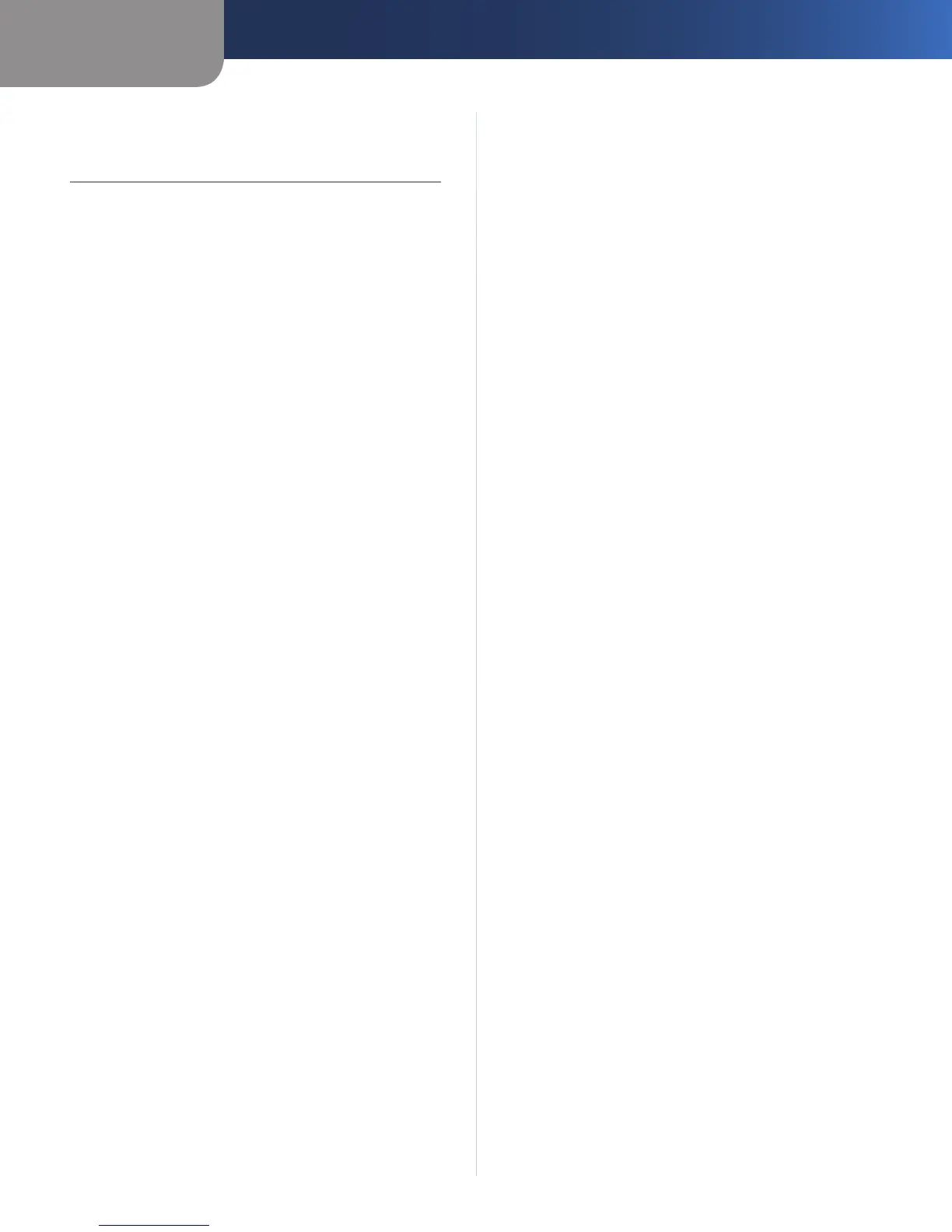Appendix C
Specifications
27
Wireless-N Internet Home Monitoring Camera
Appendix C:
Specifications
Specifications
Model WVC80N
Standards IEEE 802.3u, 802.11g,
802.11b, draft 802.11n
LEDs Power, Wi-Fi Protected
Setup™
Ports Power, Ethernet
Buttons Power, Reset,
Wi-Fi Protected Setup™
Cabling Type Cat 5
Number of Antennas 1
Detachable (y/n) No
Modulations 802.11b: CCK/QPSK, BPSK
802.11g: OFDM/BPSK,
QPSK, 16-QAM, 64-QAM
802.11n: OFDM/BPSK,
QPSK, 16-QAM, 64-QAM
RF Power (EIRP) in dBm 802.11b: 18 dBm (typical)
@ 11Mbps
802.11g: 16 dBm (typical)
@ 54Mbps
802.11n: 15dBm (typical)
@ 65Mbps (HT20),
135Mbps (HT40)
Receive Sensitivity in dBm 802.11b: -87dBm (typical)
@ 11Mbps
802.11g: -72dBm (typical)
@ 54Mbps
802.11n: -70dBm (typical)
@ MCS7, -65dBm (typical)
@ MCS7
Antenna Gain in dBi 1.5 dBi
UPnP able/cert UPnP Advertise
Wireless Security WEP, WPA, Wi-Fi Protected
Access™ 2 (WPA2)
Security key bits Up to 128-bit encryption
OS Requirements Windows XP, Vista, or Vista
64-bit edition with latest
updates (for Setup Wizard
only)
Effective Focus 50cm to unlimited
Sensitivity 6.0V/Lux-sec
Field of View 61.2 degrees
Compression Algorithm MPEG-4 part 2 and MJPEG
Record File Format ASF, AVI
Brightness Auto/Manual Adjustment
Environmental
Dimensions 3.54” x 4.72” x 1.46”
(90 x 120 x 37 mm)
Weight 4.59 oz (130 g)
Power 5V, 1A
Certification FCC, UL/cUL, ICES-003,
RSS210
Operating Temp. 32 to 95°F (0 to 35°C)
Storage Temp. -4 to 140°F (-20 to 60°C)
Operating Humidity 10 to 80% Noncondensing
Storage Humidity 0 to 90% Noncondensing
Minimum System Requirements
For Setup Windows PC with Internet
Explorer 6 or higher for
browser-based
configuration, or Setup
Wizard software requires
CD or CD/DVD drive and
up-to-date Windows XP,
Vista, or Vista 64-bit
Edition
For Viewing Video Windows PC with included
Monitoring Utility, or any
computer with Internet
Explorer 6, Safari 3, or
Firefox 2 or higher, or a
stream-enabled video
player (VLC, Quicktime
Player, Windows Media
Player version 9 or higher,
etc.), or smartphone with
advanced web browser or
RSTP