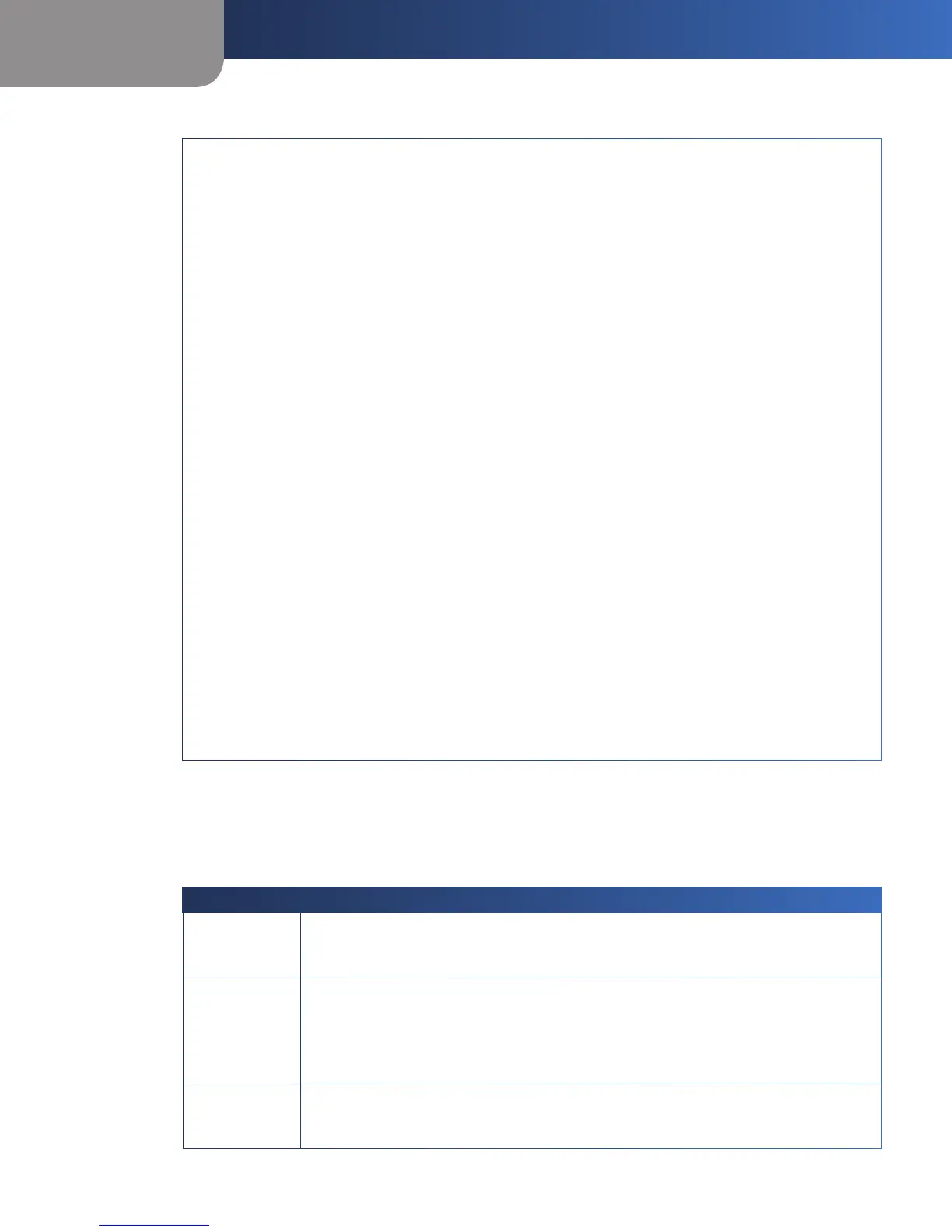Appendix D
CGI Commands
37
Wireless-N Internet Home Monitoring Camera
Return: All group settings or one group setting is returned as below:
HTTP/1.0 200 OK\r\n
…
content-type: text/plain \r\n
...
\r\n
[MOTION]
md_mode=[0|1] \r\n ← 0=Off, 1=On
md_point=X,Y\r\n
md_switch1=[0|1] \r\n ← 0=Off, 1=On
md_name1=Window_1 \r\n ← 12 ASCII characters
md_window1=X1, Y1, X2, Y2 \r\n ← Relative to 640x480 resolution
md_threshold1=125 \r\n ← Threshold: 0 ~ 255
md_switch2=[0|1] \r\n
md_name2=Window_2 \r\n
md_window2=X1, Y1, X2, Y2 \r\n
md_threshold2=125 \r\n
md_switch3=[0|1] \r\n
md_name3=Window_3 \r\n
md_window3=X1, Y1, X2, Y2 \r\n
md_threshold3=125 \r\n
md_switch4=[0|1] \r\n
md_name4=Window_4 \r\n
md_window4=X1, Y1, X2, Y2 \r\n
md_threshold4=125 \r\n
\r\n
Set Motion Detection Settings
Method: GET
URL: http://<IP>/adm/set_group.cgi?group=MOTION&<parameter>=<value>…
(Please refer to Set Group Parameters command.)
Parameter Value and description
md_mode
Motion detection
0 = Off
1 = On
md_point
The position of motion under PT mode
Format:
X,Y
Range:
X = -63 to 63 (by model)
Y = -36 to 28 (by model)
md_switch1
...
md_switch4
Motion detection window
0 = Off
1 = On