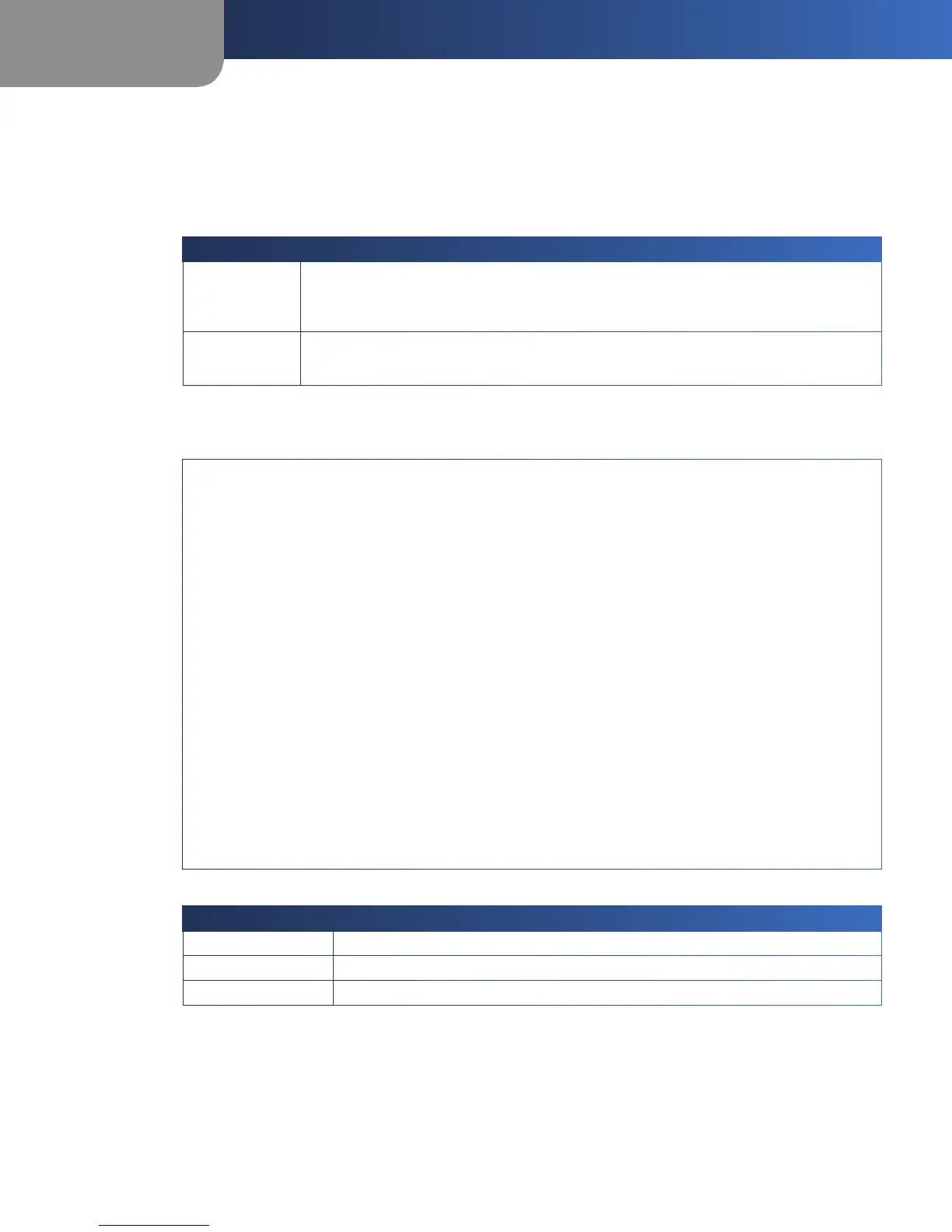Appendix D
CGI Commands
39
Wireless-N Internet Home Monitoring Camera
SMB/CIFS Server/SharedFolder Commands
SMB/CIFS Server Survey
Method: GET
URL: http://<ip>/adm/smb_survey.cgi[?parameter=value[¶meter=value...]]
Parameter Value and description
timeout
(Optional) The timeout in seconds of the CGI
The CGI will stop surveying and return the result if it times out.
Valid values: 5-120 (default is 30)
action
(Optional) This CGI will terminate survey action.
stop
Return: The result will be returned in XML format (the content size depends on how
many servers are in the network). A successful request returns the result of
the Samba site survey as shown below (this is case sensitive):
HTTP/1.0 200 OK\r\n
…
Content-type: text/xml\r\n
...
\r\n
<?xml version=”1.0” encoding=”utf-8”?>\r\n
<List>\r\n
<WorkGroup>\r\n
<Name></Name>\r\n
<List>\r\n
<Server>\r\n
<Name></Name>\r\n
<Comment></Comment>\r\n
</Server>\r\n
...
</List>\r\n
</WorkGroup>\r\n
...
</List>\r\n
XML tag description:
Parameter Value and description
Name (WorkGroup) The work group name (up to 15 characters)
Name (Server) The PC name of the server (up tp 63 characters)
Comment (Server) The description of the server (up to 256 characters)