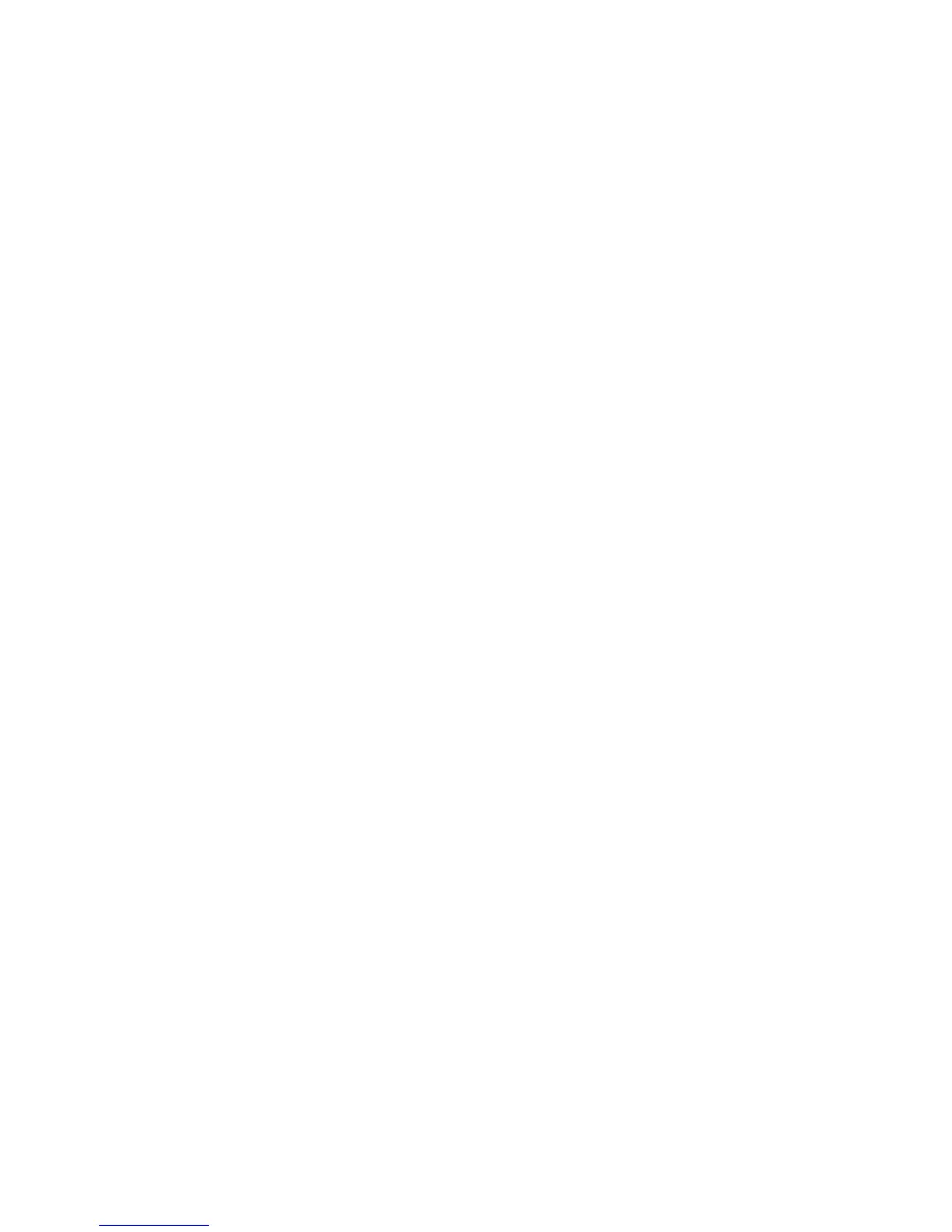<Canceling Power Save 2>
Similar to Power Save 1, Power Save 2 is canceled when power
generation resumes as a result of exposing the solar cell to light.
• Each hand rapidly advances to the current time and begins to move.
• The digital display begins to keep time from the current time simultaneous to
resumption of power generation. However, the chronograph is reset and the
timer returns to the initial settings.
[Manual Power Save]
When not using the watch for a long period of time, activating the manual power
save mode by adequately charging the watch (until level 3 is displayed on the
secondary battery charge level indicator) enables the watch to be stored for a
longer period of time.
• Furthermore, do not charge the watch while the manual power save function
is activated. First cancel the manual power save function before charging.
<Setting Manual Power Save>
• The manual power save function is activated by setting the city name to
"C65" and the time difference to "0" while following the procedure described
in <Registration of Arbitrary City and Time Difference> in section 13 on
Using Zone Setting, and then returning the crown to the norma position.
(Analog Display)
• Each hand stops moving at its current location.
(Digital Display)
• The entire digital display is not lit.
Notes:
• None of the button operations function in any mode.
• The mode does not change even when the mode hand is attempted to be
moved by turning the crown.
58 59