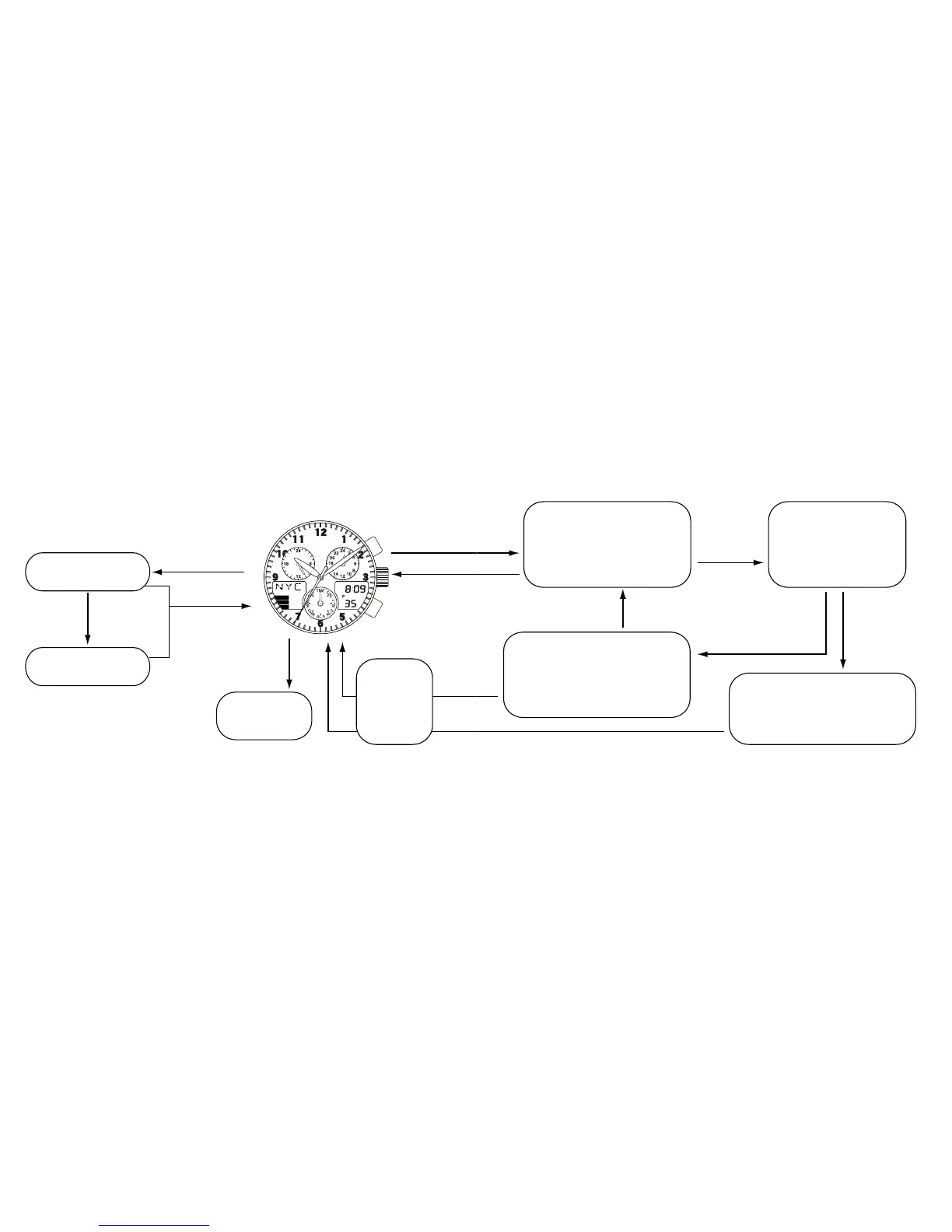46 47
Can be set arbitrarily
Power Save 1
Power Save 2
Manual Power
Save
When power generation
stops as a result of light
not shining on the watch
When power generation
resumes as a result of
light shining on the watch
When the
watch is
sufficiently
charged and
the time and
date are set
When the watch
becomes
insufficiently
charged
When the watch
is charged by
exposing the
solar cell to light
Insufficient Charging Warning
Function
Analog display: Two-second
interval movement
Digital display: CHARGE mark
flashes
Time Setting Warning Function
Analog display: Hands stopped at
reference position
Digital display: Display of (12:00:00,
UTC or January 1 SU, UTC) flashes
Stopped
Analog displays: Hands stop
moving
Digital display: The entire
display goes out
When the time is set while
charging is still insufficient
If the watch
continues to be
insufficiently
charged
Each hand and the digital display
advances from the reference position
and the watch begins to keep time when
the solar cell is exposed to light and has
become sufficiently charged.
Normal display
15. Functions Unique to Solar-Powered Watches
When Power
Save 1
continues
Case of CAL. No.
C650:
Digital display starts to
flash when the solar
cell is exposed to light
Case of CAL
No. C651/C652
