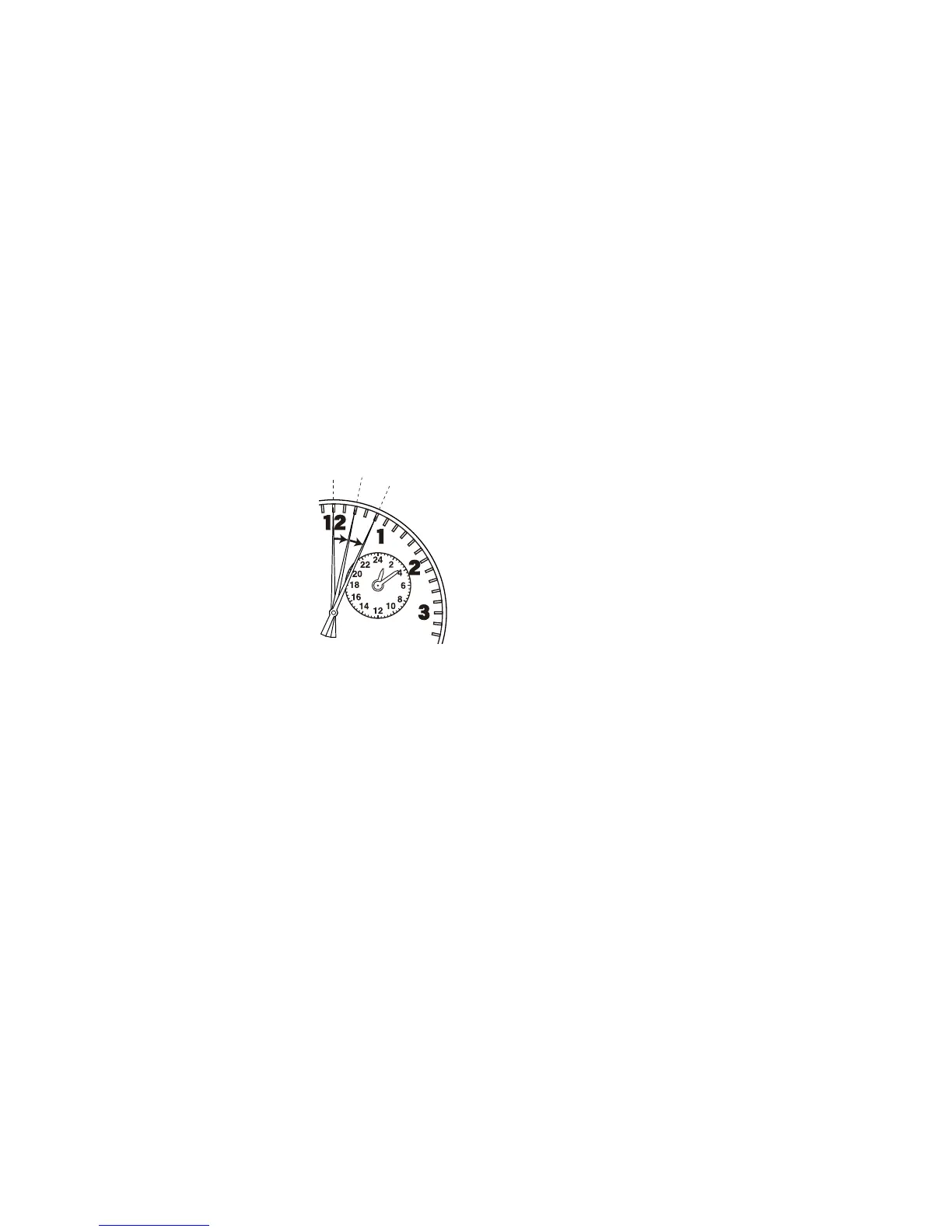[Insufficient Charging Warning Function]
(Analog Display)
Regardless of the display (mode) of the watch at
the time, when the watch becomes insufficiently
charged, the watch changes to the time display and
the second hand begins to move at two-second
interval movement. Although the 24 hour hand,
hour hand, minute hand and so forth continue to
keep the correct time, the watch will stop if the
insufficient charge warning function continues and
the capacity of the energy storage cell becomes
low. If this happens, charge the watch by exposing
the solar cell to light to return the watch to the
proper 1-second interval movement.
If the watch has stopped as a result of being
insufficiently charged, charge the watch by
exposing the solar cell to light and then reset the
time.
(Digital Display)
"CHARGE" flashes on digital display area 2 in all modes.
<Digital Display in Each Mode>
• The watch displays the normal time display regardless of the position of the
crown (pulled out to the first or second click) in each mode except for the
calendar mode.
• When the watch is in the calendar mode, the normal date display is
displayed regardless of the position of the crown.
Notes:
• Crown operations do not function (except for mode switching (with the crown
in the normal position)) in any of the modes.
• Button operations do not function, except for changing the city name
(UP/DOWN), in any of the modes.
• The alarm tone does not sound even if it is set.
• The chronograph is interrupted and reset even if measurement is in
progress.
• Timing by the timer is immediately interrupted even if timing is in progress.
48 49
Two second interval
movement
2sec
2sec