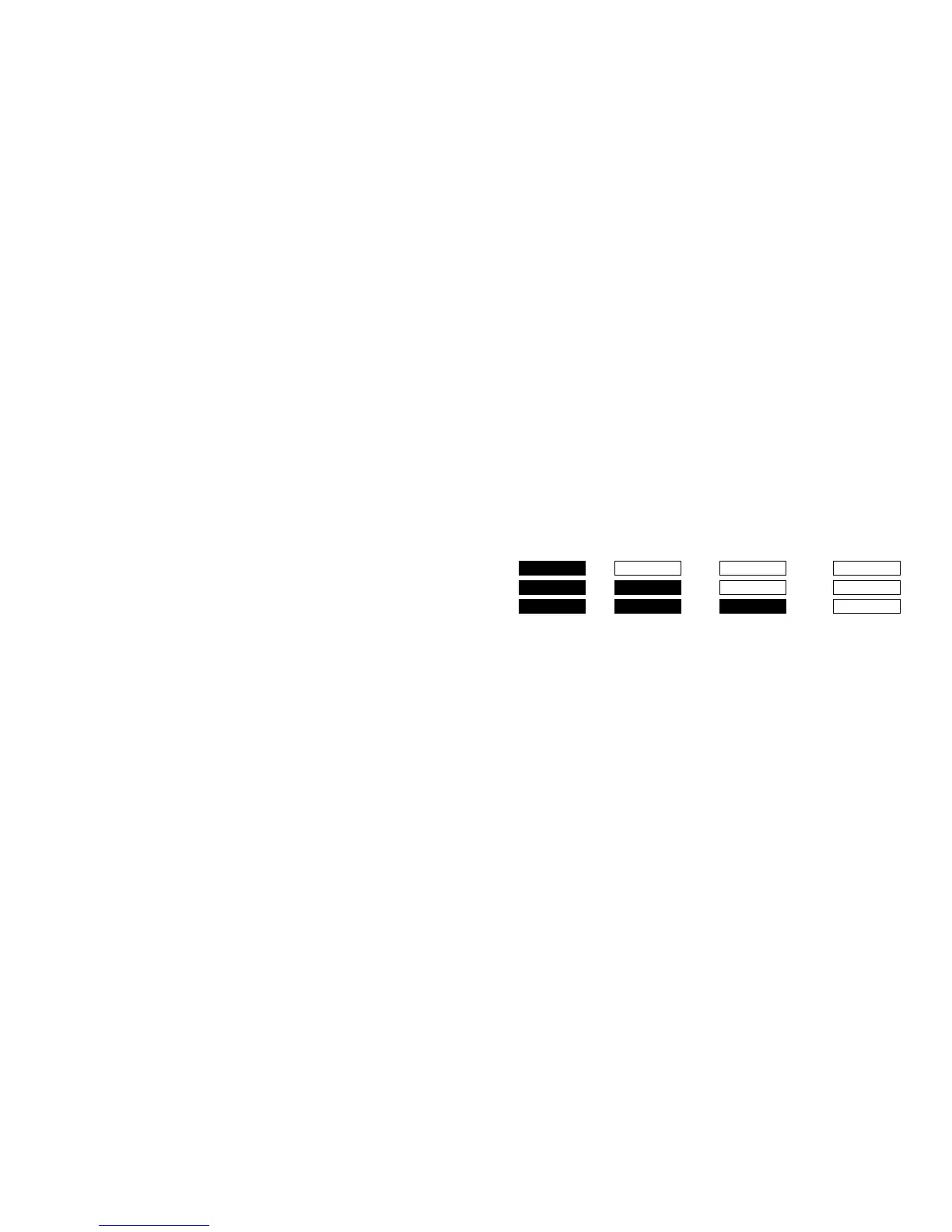61
<Canceling Manual Power Save>
Each hand rapidly advances to the current time and Manual Power Save is
canceled when the crown is pulled out to the secondclick.
Return the crown to the normal position after canceling the manual power save
function.
• Each hand rapidly advances to the current time and begins to move.
• The digital display reappears simultaneous to resumption of power generation,
and the alarm sounds for the set duration. However, the chronograph returns
to the reset state and the timer switches to the initial setting display.
60
Fully charged.
(
Although the
indicator will
indicate level 3
when fully
charged, it
changes to level
2 immediately
after.)
Sufficiently
charged to
eliminate the risk
of stopping. (The
watch is normally
used at this level.)
Sufficiently charged
for the time being but
should be recharged
soon. (Recharge the
watch by exposing the
solar cell to light until
the indicator shows
level 2 or level 3.)
Secondary battery is
nearly completely
worn down. (The
insufficient charge
warning function is
activated and the
second hand moves
at 2-second interval
movement. Recharge
the watch until the
indicator shows level 2
or level 3.)
Level 3 Level 2 Level 1 Level 0
[Charge Indicator]
The charge indicator provides a simple graphic indication in digital display area
2 of the amount of charge remaining in the secondary battery.
<Interpretation of Secondary Battery Charge Levels>