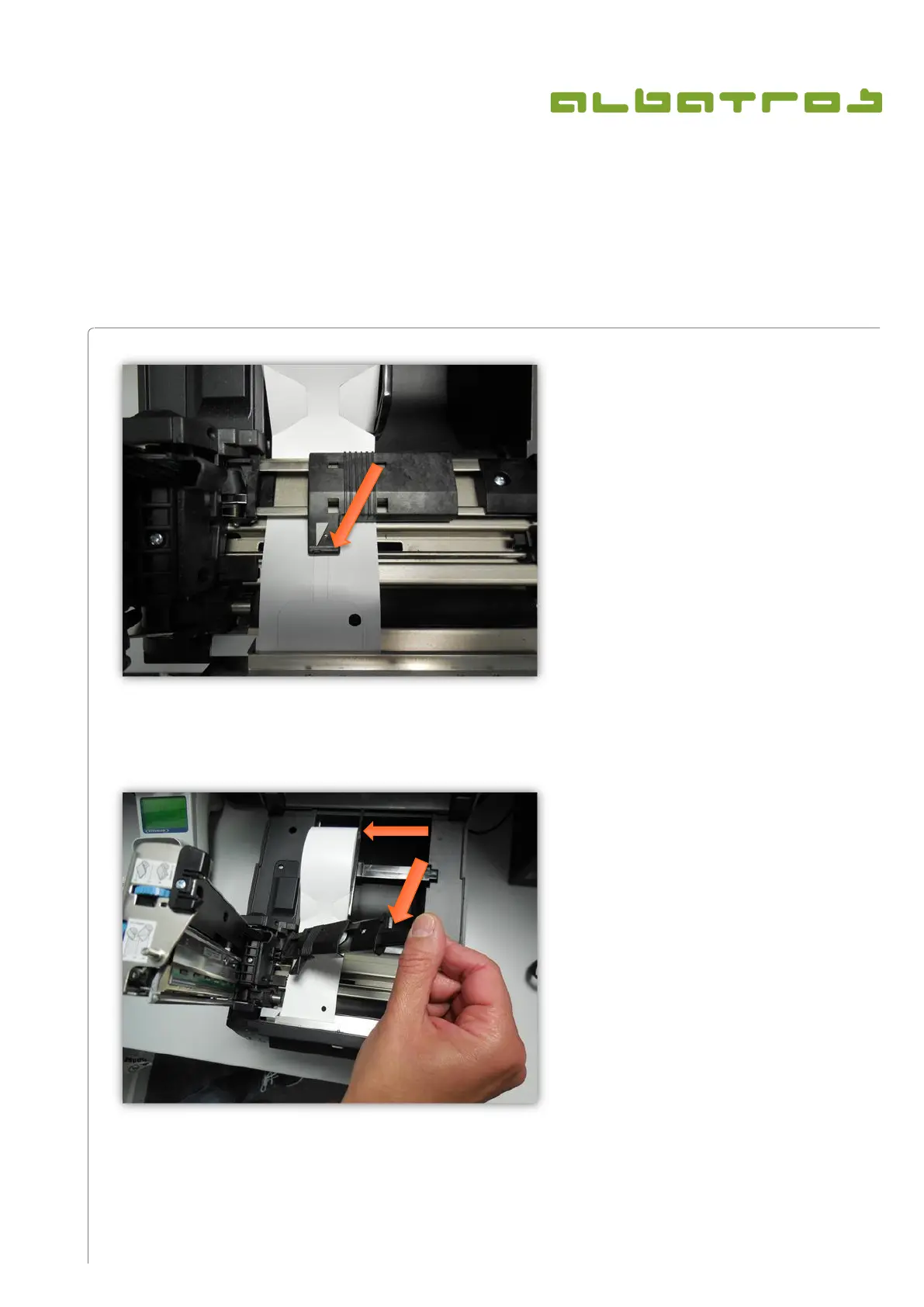Albatros Datenservice GmbH | Werftstraße 12 | 76189 Karlsruhe | Germany | fon +49 721 - 1 83 49-0 | info@albatros.net | www.albatros.net
Changing the Paper of the Green Fee Printer “Citizen CL-S521”
The paper is aligned to the left and the sensor mirror, which is located on top, has to be adjusted as
central as possible to the paper in order to detect the perforation of the green fee tickets and pull
back and cut the ticket.
Pull this lever up as well by pressing the lateral button to get to the paper layer. It is now possible to
replace the paper roll. Make sure to insert the new roll correctly with the white side, which is to be
printed, facing upwards.